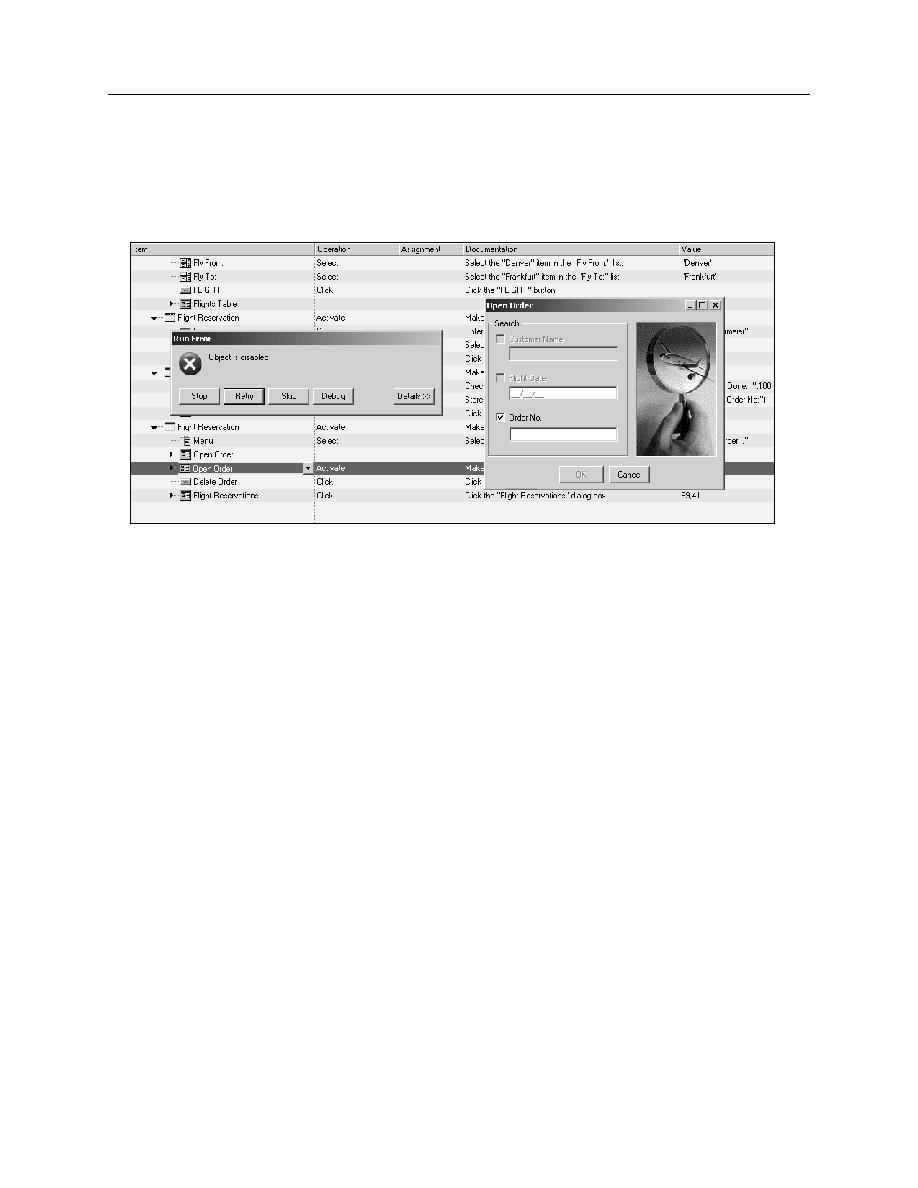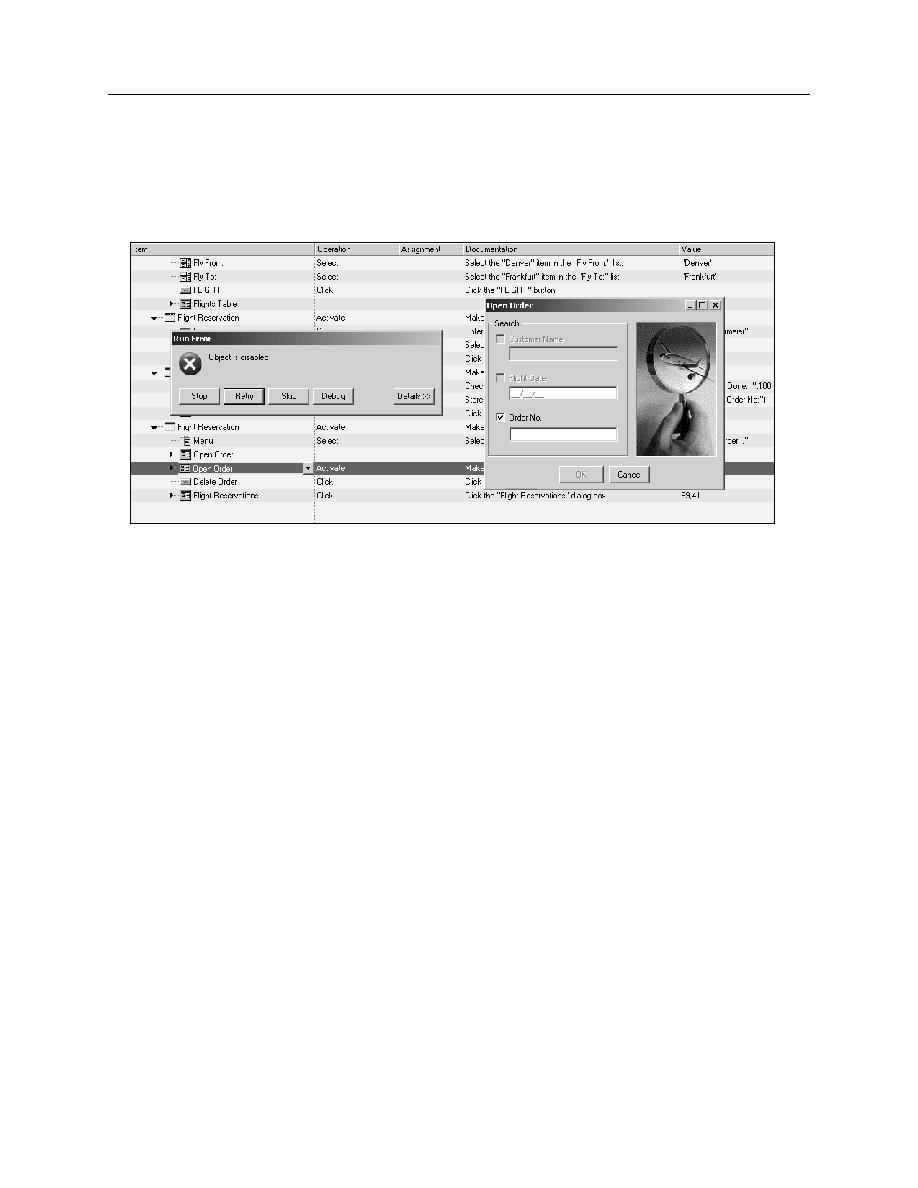
Run the Test and Analyze the Error
Exercise: Create and Run a Test
6-8
Adding Parameters
Part 2: Run the Test and Analyze the Error
1.
Click R
UN
. Your test should encounter an error as illustrated in
.
Figure 6-3
In order to perform the open order step, the test is searching for an O
RDER
N
O
. that was
deleted when you recorded the test. This order was assigned to the previous reservation
and does not appear in this test iteration. Instead of searching for a constant order
number, your test should be using whatever order number is generated and inserted into
the test iteration.
What should you do to make your test run successfully?
One solution is to create an output parameter that instructs QuickTest to use the order
number generated by the application under test.