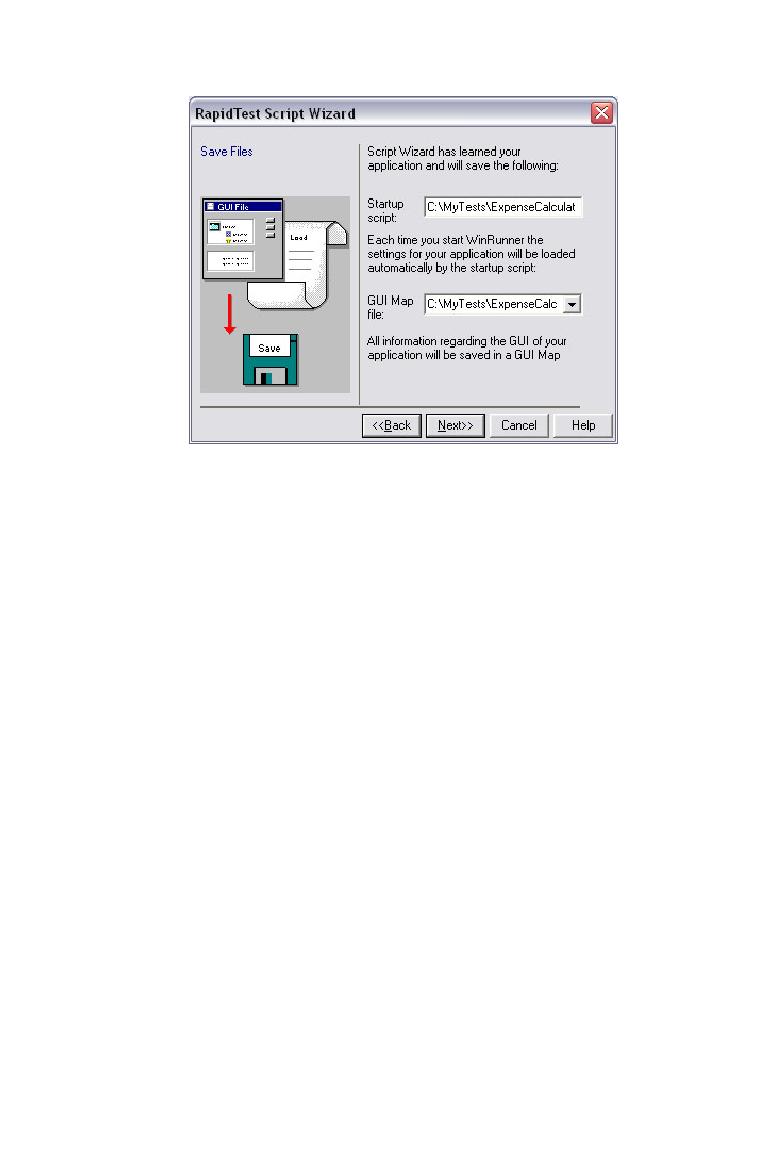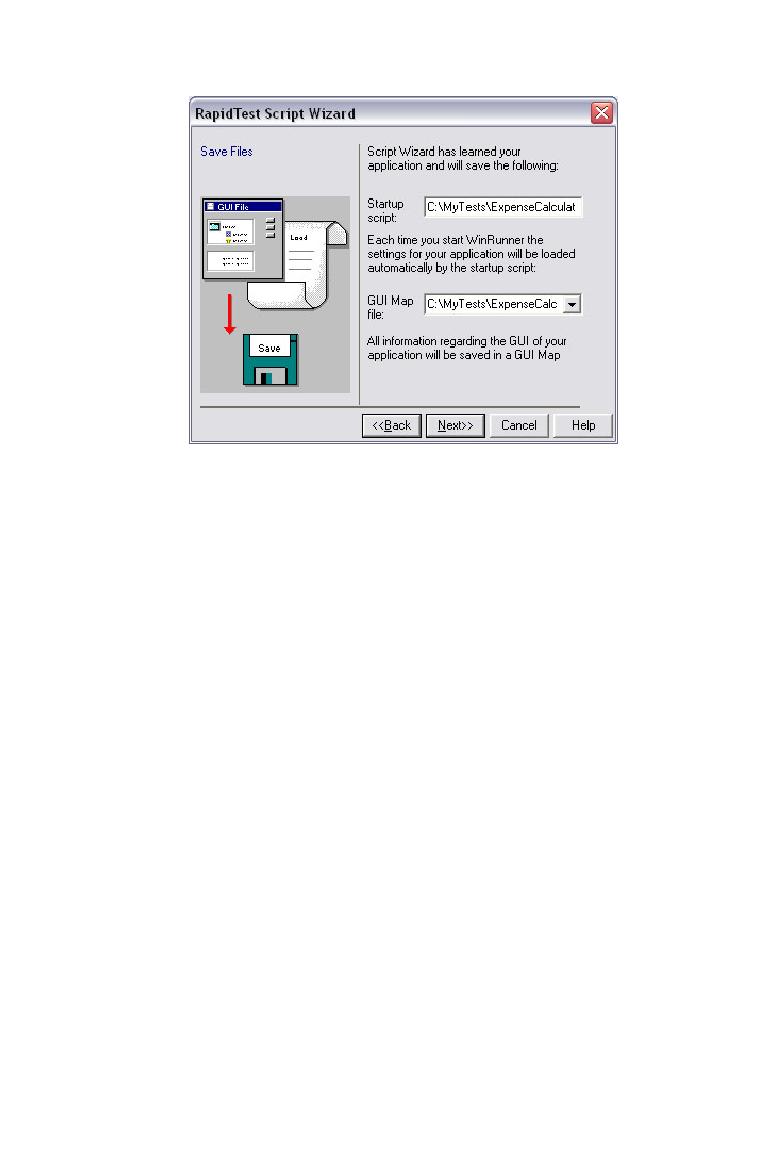
The Save Files page
Figure 16.7: The Save Files page.
In the dialog shown in Figure 16.7, WinRunner requests you to
enter 2 pieces of information.
Startup Script - The name and location of a script that will be
executed whenever WinRunner is started. This script contains
relevant functions for running the tests created by WinRunner.
Listing 16.1 shows the contents of this startup script.
The GUI Map File name - This is the name that the GUI Map file
should be saved as and the location on the filesystem for the
file.
GUI_load("C:\\MyTests\\ExpenseCalculatorRapidTest.GUI")
Listing 16.1: The startup script created.
An additional dialog is also displayed prompting you for a name
for each of the tests you instructed the wizard to create.
Click Next from this dialog and the dialog shown in Figure
16.8 is displayed. This dialog merely congratulates you for
successfully using the RapidTest Script Wizard for your testing
needs.