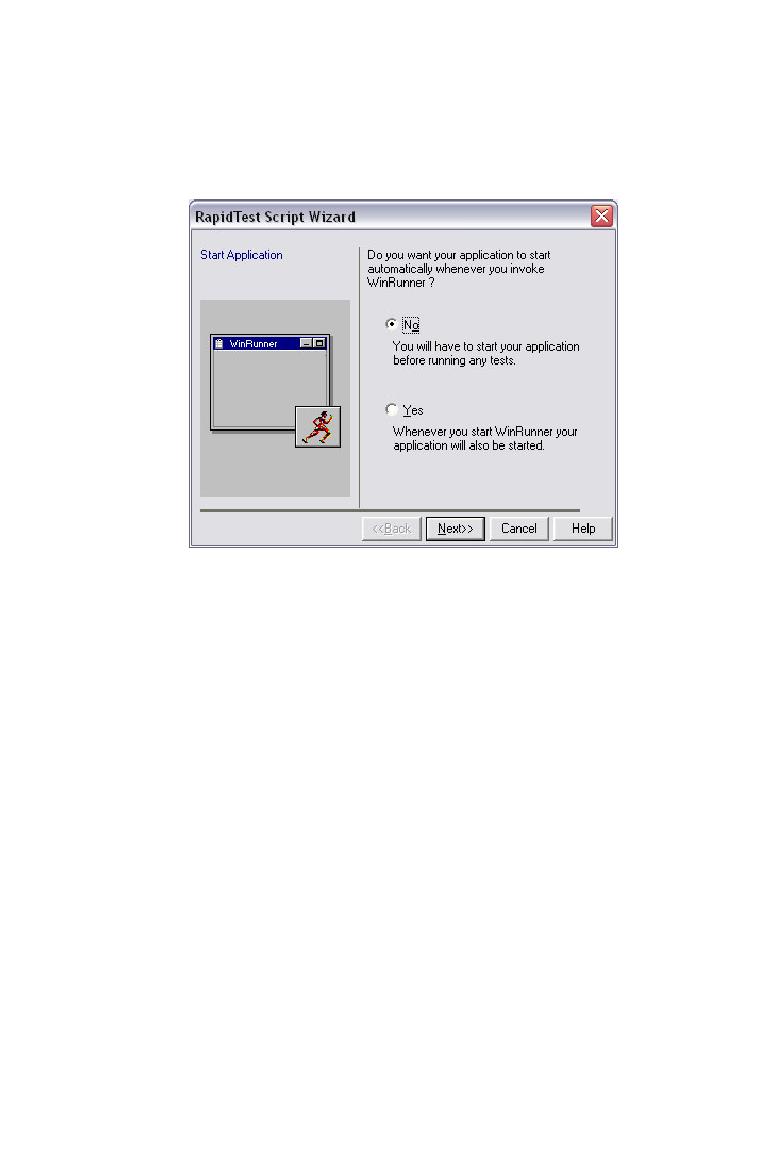
The Start Application page
certain operation such as closing a window, if the wizard gets
stuck in a process. The entire process is exceedingly fast, and on
completion, the dialog in Figure 16.6 is displayed.
your AUT whenever WinRunner is launched. I typically enter No
in this screen because I test a variety of applications and having
my AUT popup every time I run WinRunner would be a
nuisance. Click Next.