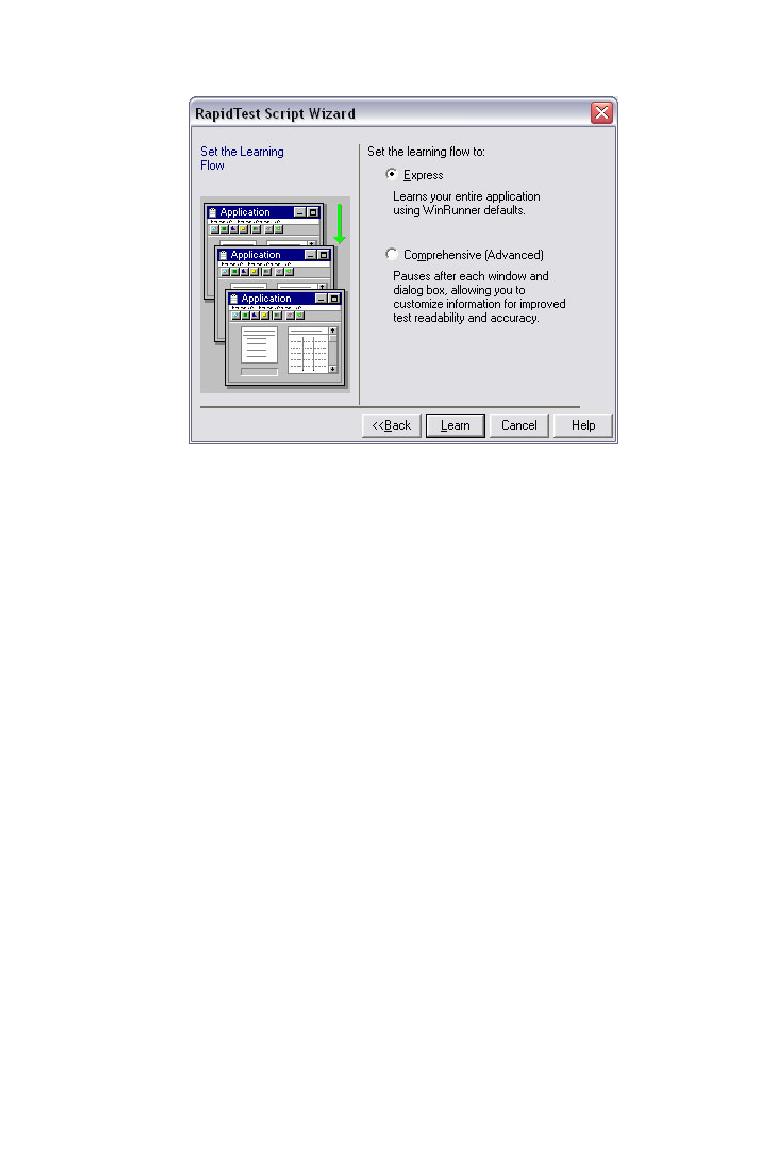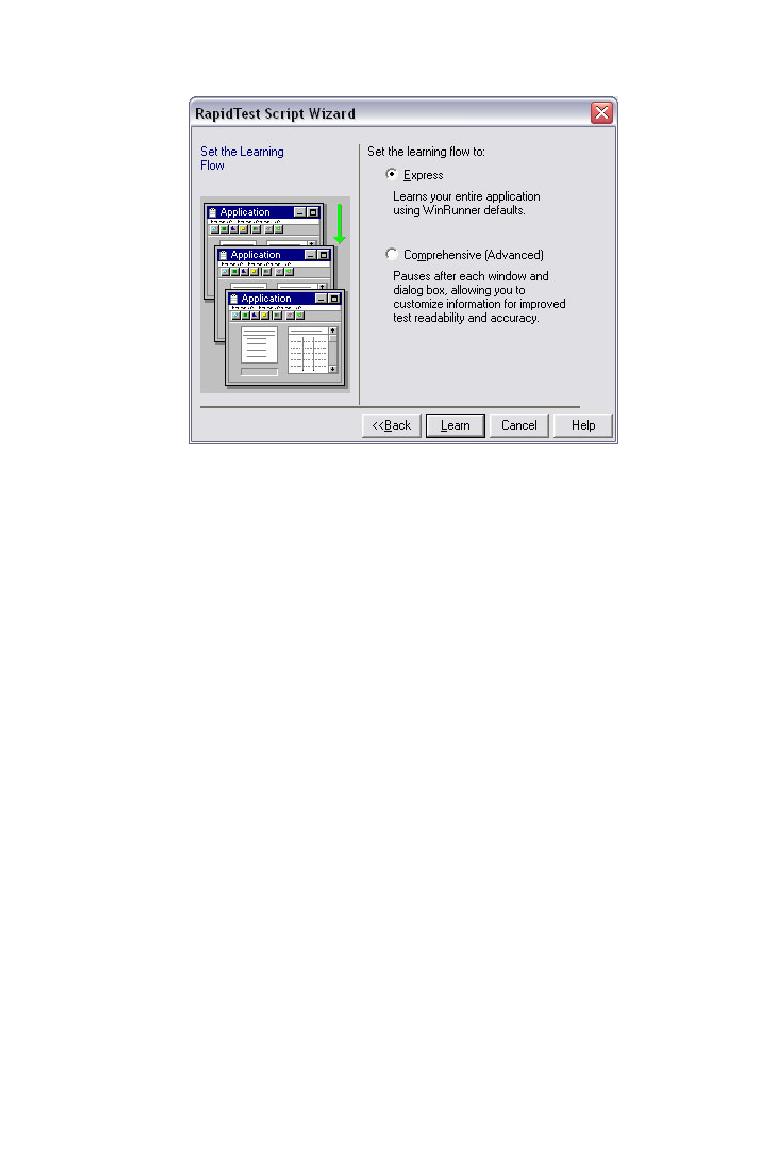
The Set the Learning Flow page
Figure 16.5: The Set the Learning Flow page.
The next dialog requires you to specify the learning flow. The
choices are:
Express - WinRunner learns the entire set of objects within your AUT
without pausing.
Comprehensive - WinRunner learns all the objects within your AUT
and pauses after learning each object to allow you make
changes to the recorded properties.
While both choices achieve the same result of creating a GUI Map
file, the Comprehensive learning flow provider a greater level of
control because it allows you to make changes to the GUI Map file
being recorded. Recommended changes include editing the logical
names that WinRunner provides for these items. In my opinion,
this makes it a better choice. But it is also slower.
As shown in Figure 16.5, I have selected the Express mode for
this book. Use this mode if you are new to this wizard or doing
casual testing. This mode is considerably faster. Now, we are
ready to have the wizard create the GUI Map. Click Learn and just
sit back.
The RapidTest Script Wizard now begins to walk through the
entire application. As it does so it opens up each of the windows
in the AUT, learns the object and repeats the process on the next