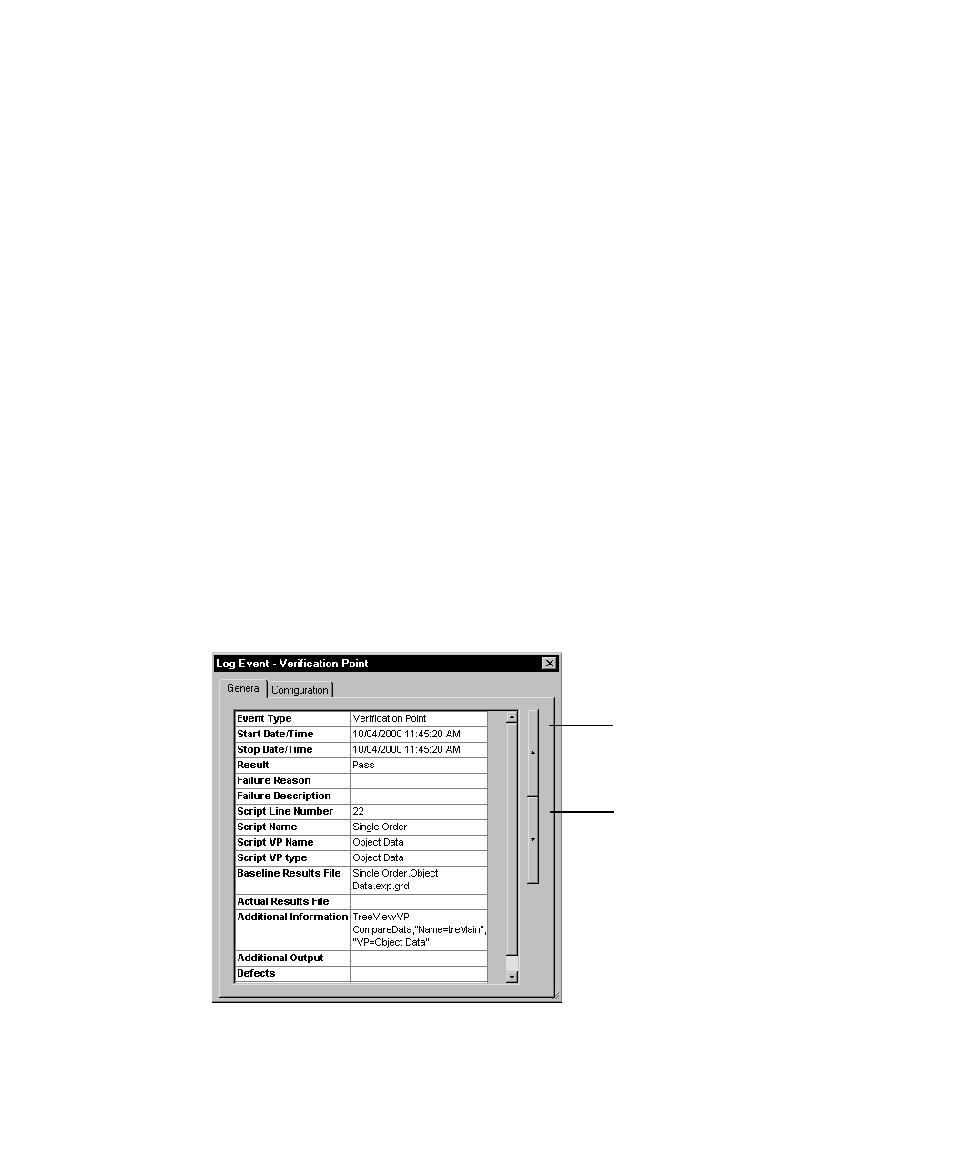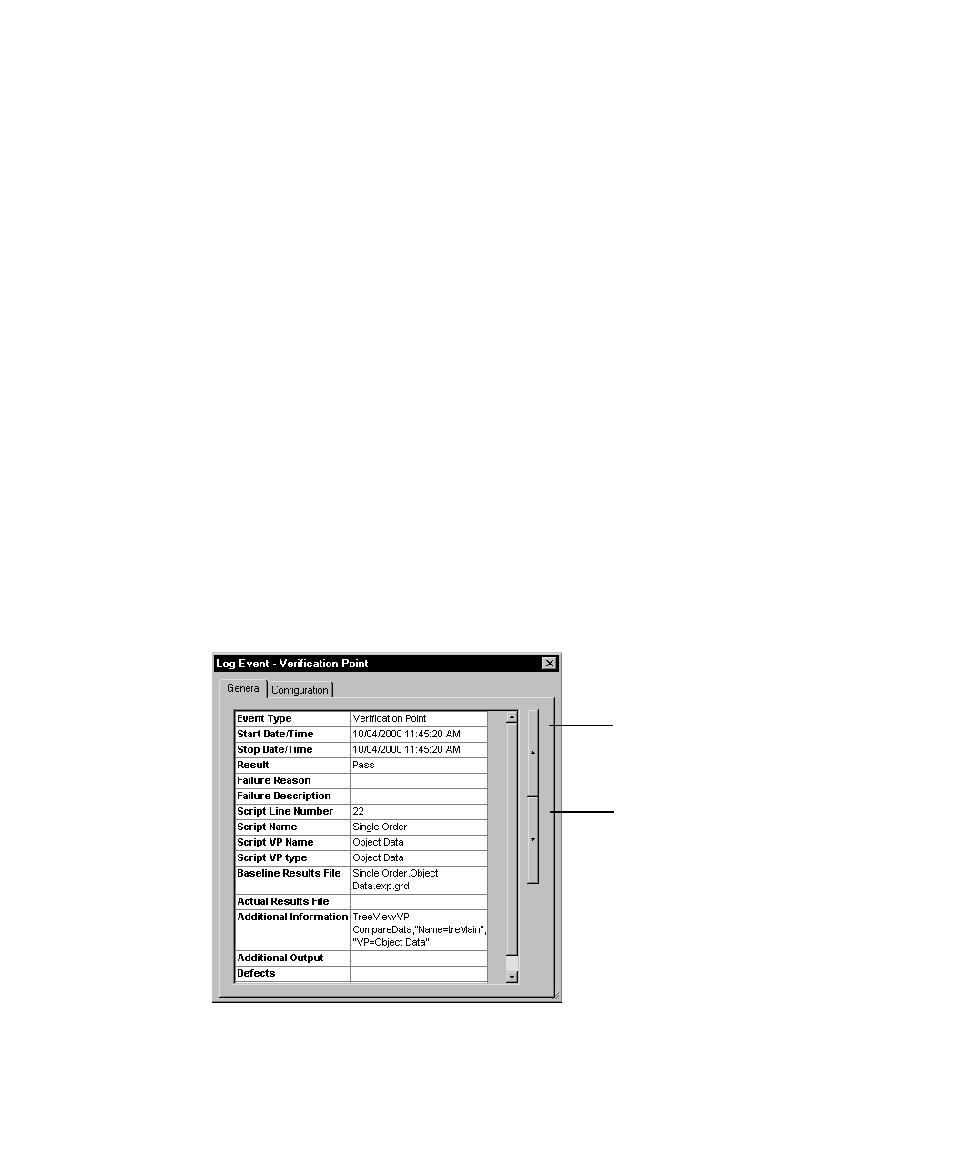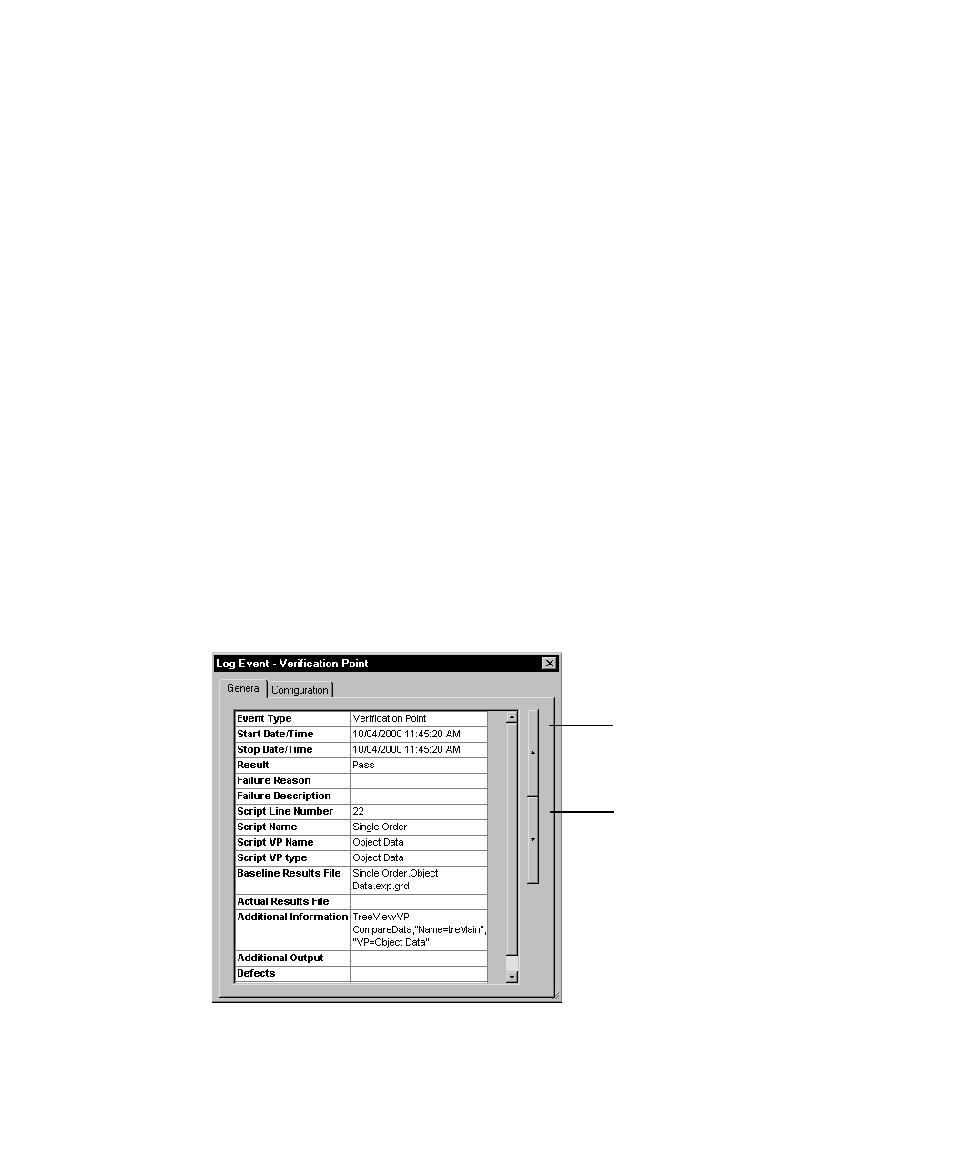
Viewing Event Details
Viewing Test Log Results
161
Viewing Event Details
Detailed information about each event is available in the
Details
tab of the Test Log
window.
In the
Details
tab, you can:
s
Collapse and expand events.
s
Find a particular result, event type, protocol, failure reason, verification point, or
command, or search for the name and value of a specific event property.
You can view an event and navigate through all of the failures (appearing in red in
the
Result
column of the
Details
tab) from the Log Event window.
To view a particular event:
1
In the Test Log window, click the
Details
tab.
2
Click
View > Properties
.
Note:
For detailed procedures, see the TestManager Help.
You can keep the Log Event window open while you move through each event in the
Details
tab of the Test Log window. You can also resize and move this window.
The
General
tab of the Log Event window displays the type of event, the date and
time the event was recorded, the test script name, expected result, result information
(if any), and other information about a log event.
Click to move to the
previous event.
Click to move to the
next event.