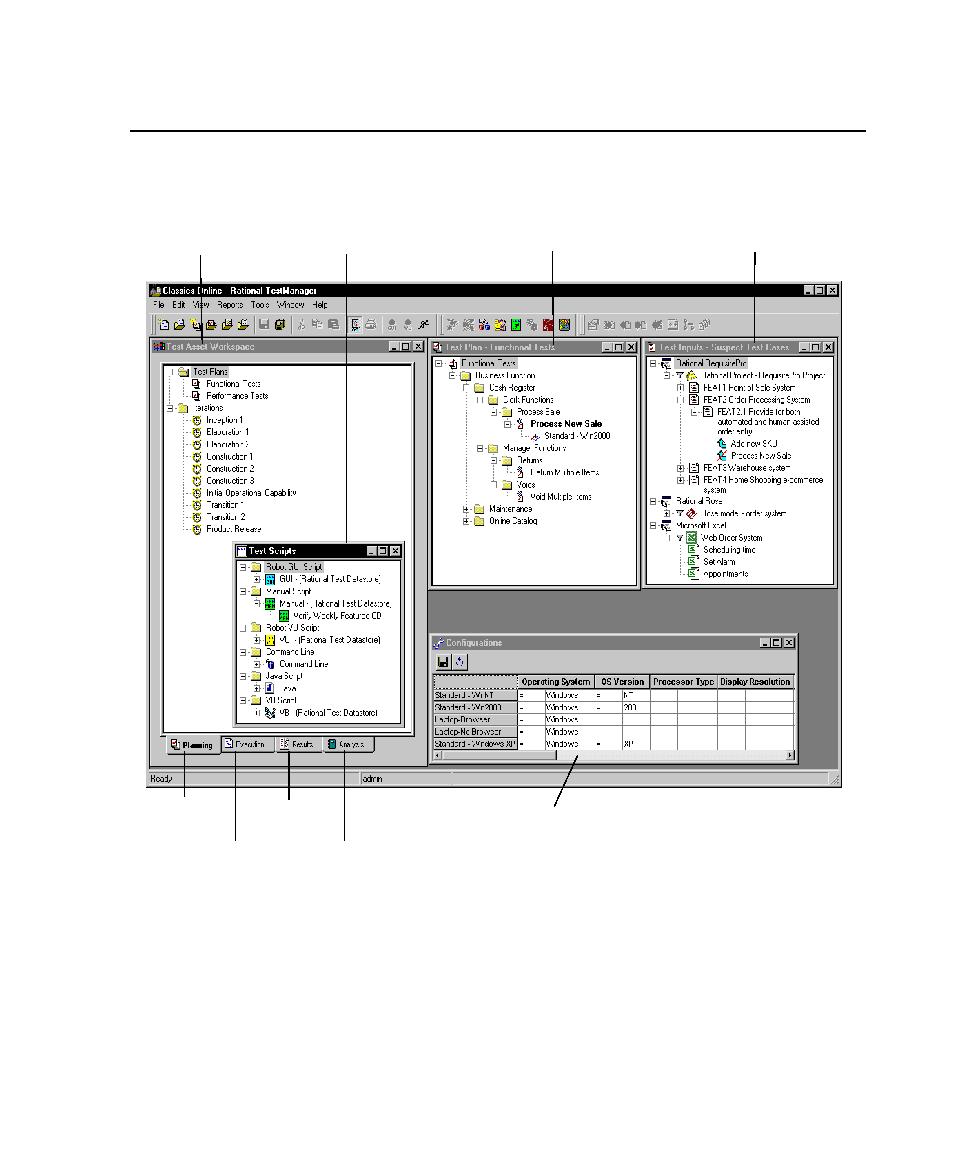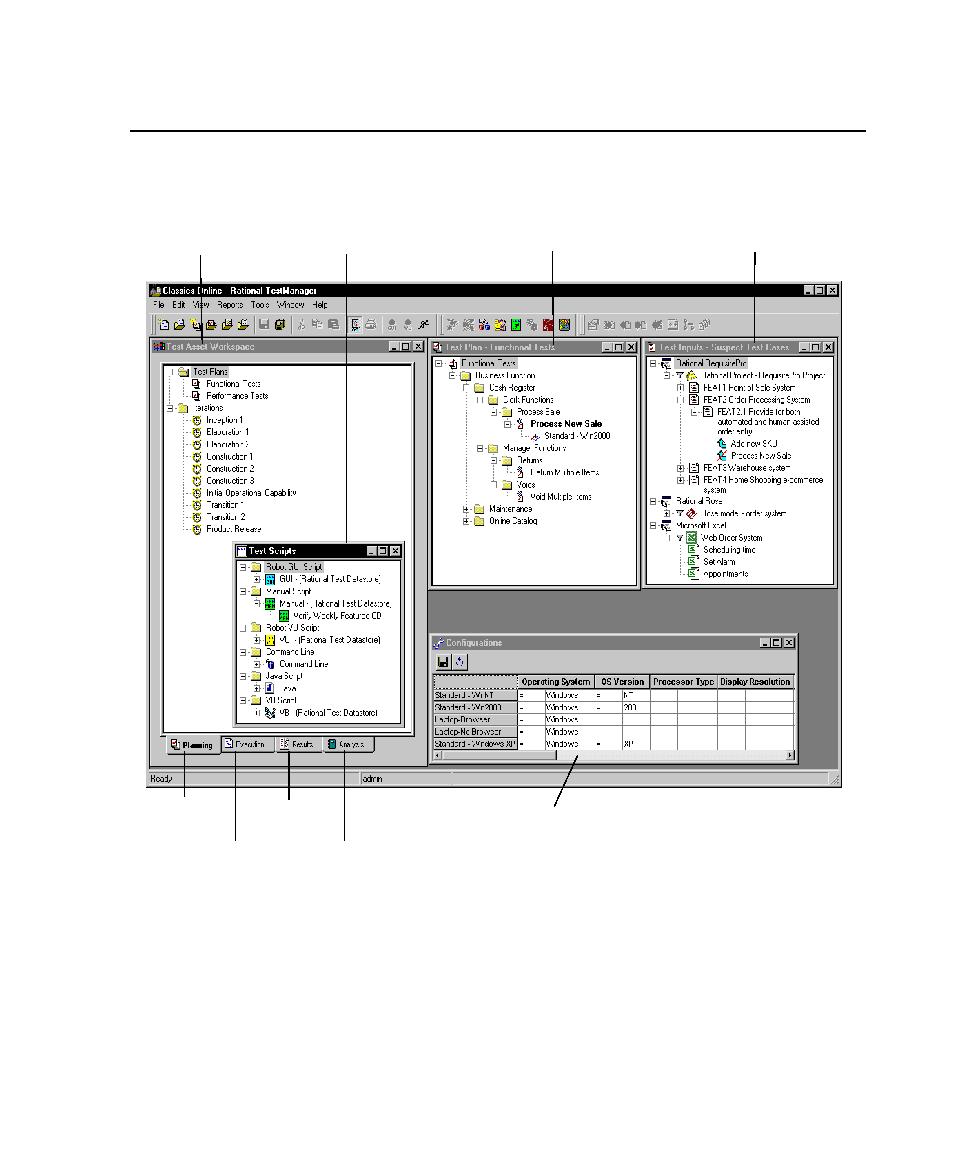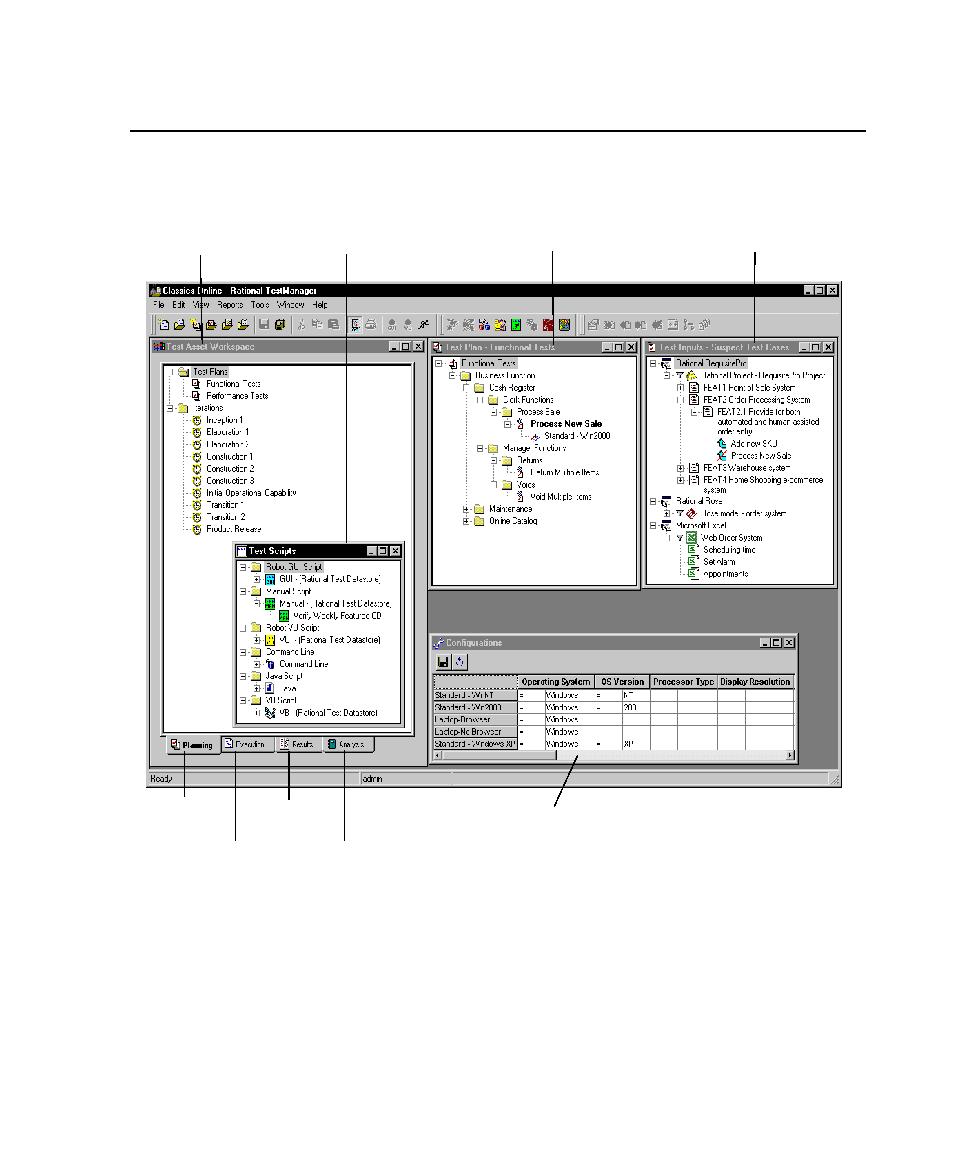
The TestManager Main Window
The TestManager Main Window
21
The TestManager Main Window
The following figure shows the TestManager main window and some of its child
windows.
Test Asset Workspace
The Test Asset Workspace gives you different views of the test assets in your project. It
has four tabs: Planning, Execution, Results, and Analysis.
Test Asset Workspace
(open from View menu)
Test Plan window
(open from File menu)
Test Inputs window
(open from View menu)
Configurations window
(open from View menu)
Planning tab
Execution tab
Results tab
Analysis tab
Test Scripts window
(open from View menu)