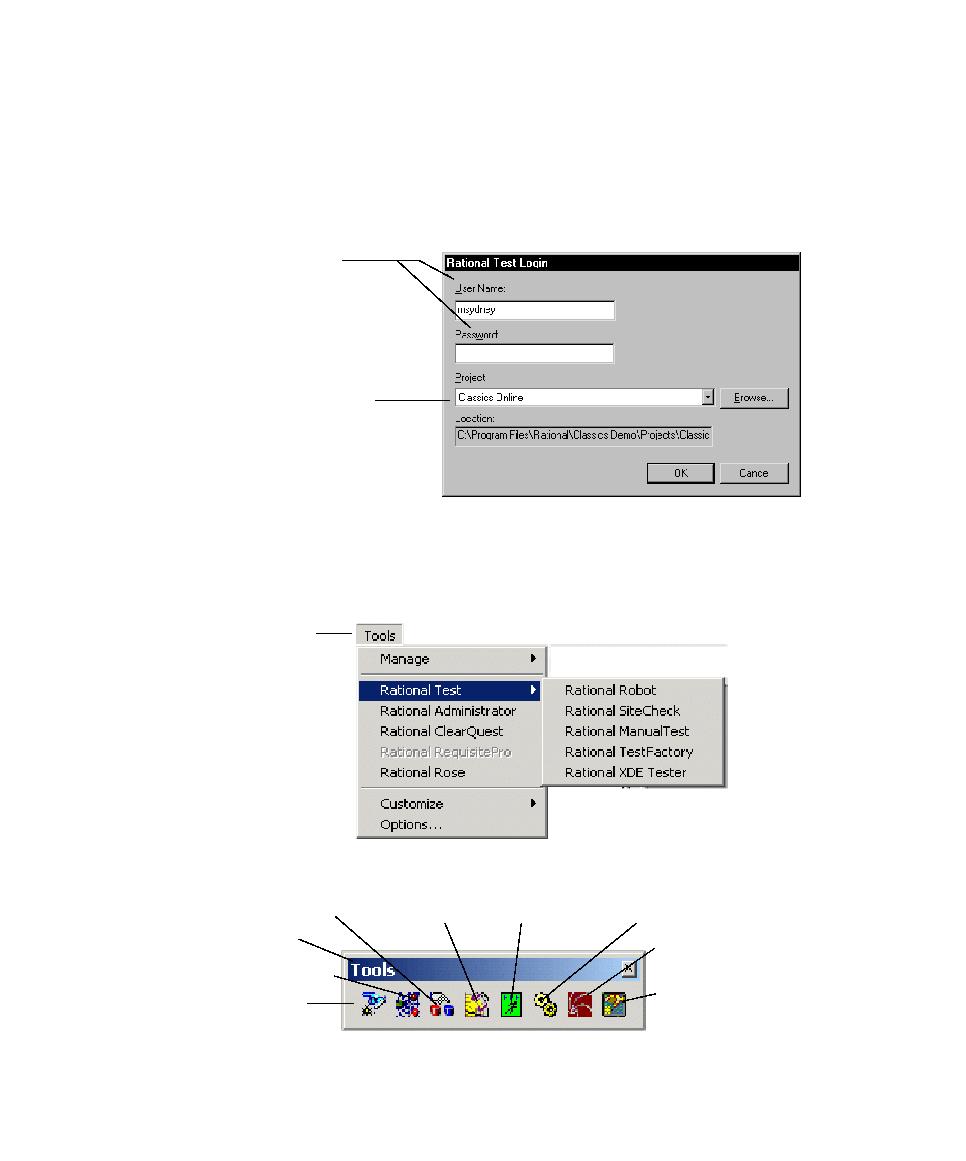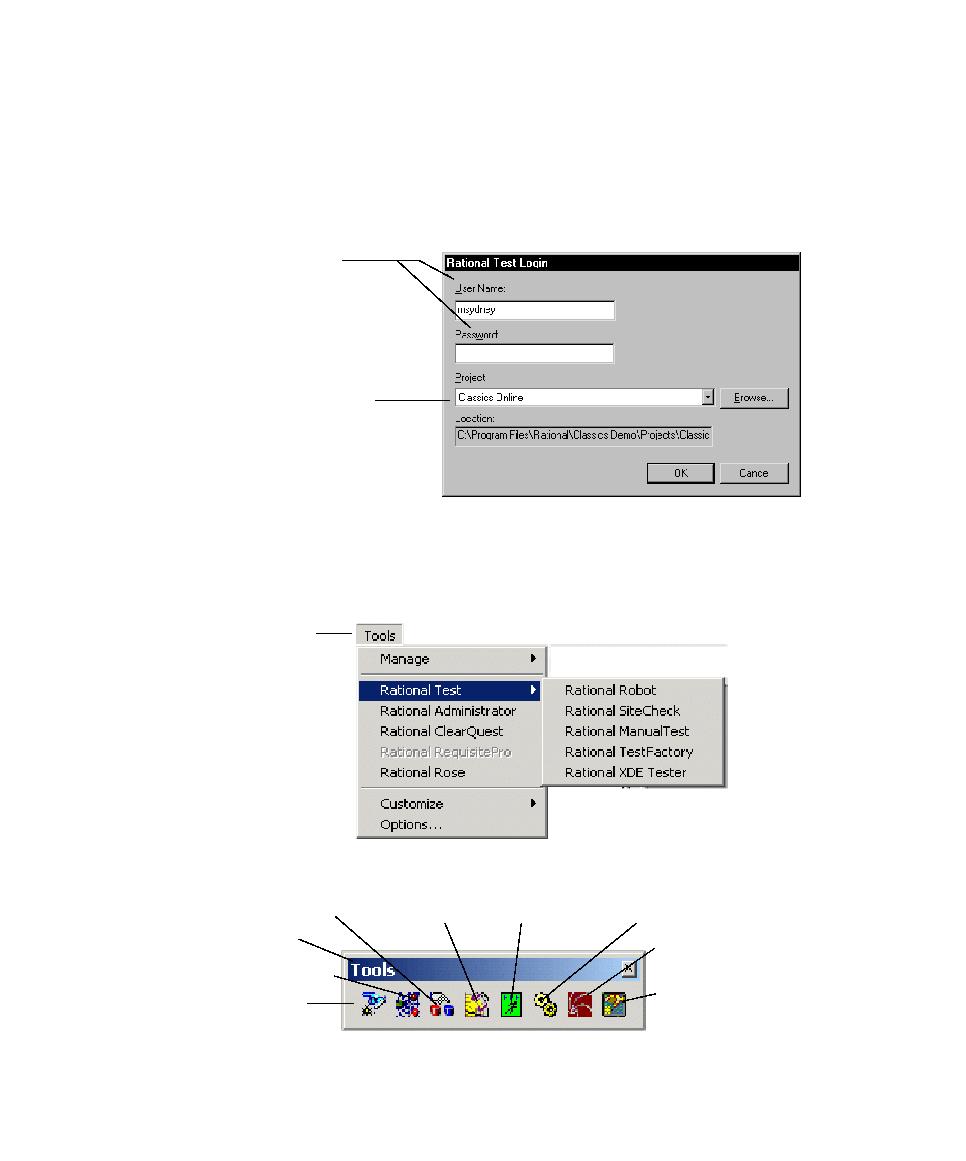
Starting Other Rational Products and Components
20
Chapter 1 - Introducing Rational TestManager
To log on:
s
Click
Start > Programs >
Rational product name
> Rational TestManager
to open
the Rational Test Login dialog box.
Note:
For detailed procedures, see the TestManager Help.
Starting Other Rational Products and Components from TestManager
When you log on to TestManager, you can start other Rational products and
components from either the Tools menu or the Tools toolbar.
Type your user ID and
password. If you do not know
these, see your administrator.
Select a project. To change
projects after you log on, exit
TestManager and log on
again. (You can create
projects in the Rational
Administrator.)
The Tools menu
Rational SiteCheck
Rational ManualTest
Rational Robot
The Tools toolbar
Rational Administrator
Rational ClearQuest
Rational TestFactory
RationalRose
Rational XDE Tester