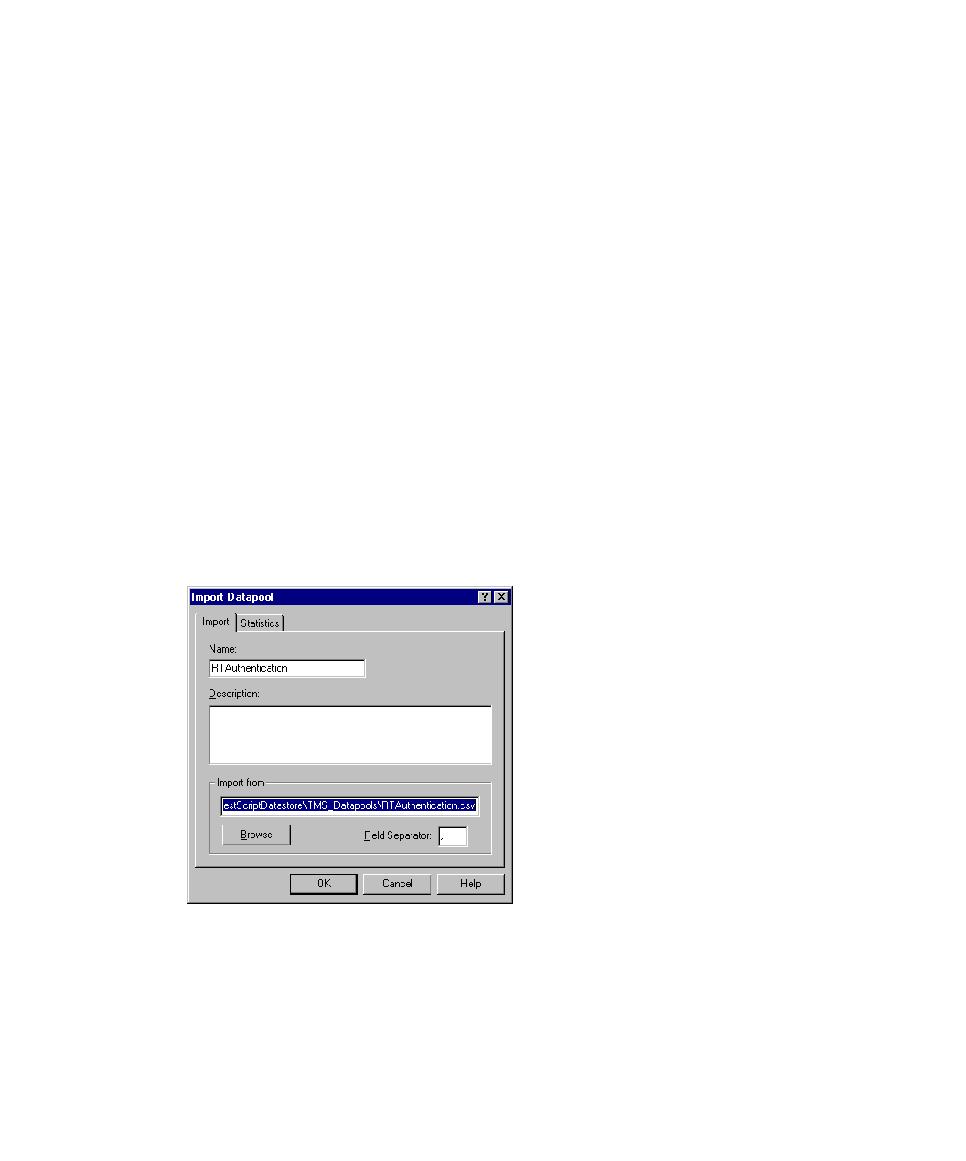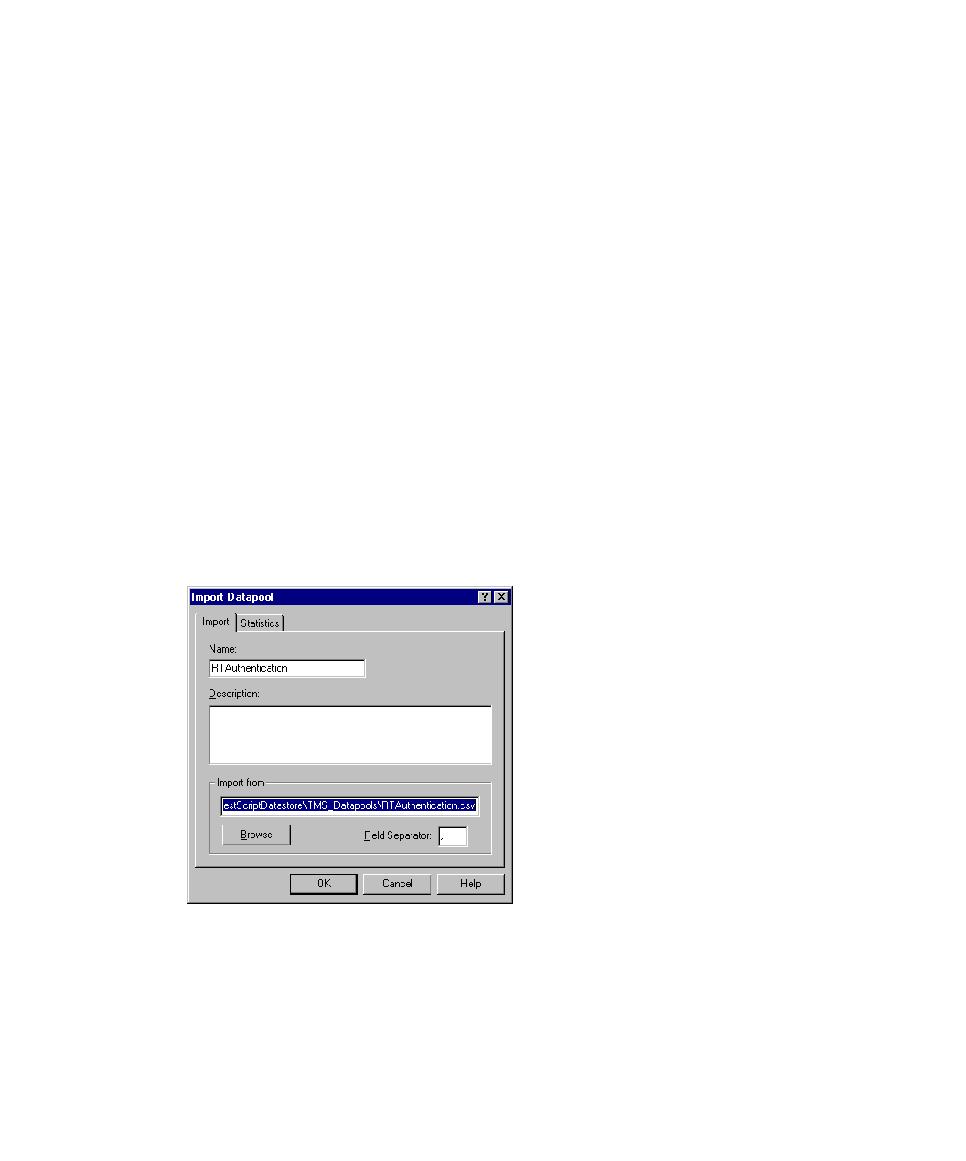
Importing a Datapool
318
Chapter 11 - Working with Datapools
Deleting a Datapool
Deleting a datapool removes the datapool .
csv
and .
spc
files plus all references to the
datapool from the datastore.
To delete a datapool:
s
Click
Tools > Manage > Datapools
.
Importing a Datapool
It is possible to create and populate a datapool yourself, using a tool such as Microsoft
Excel. For example, you might want to export data from your database into a .
csv
file
and then use that file as your datapool.
If you create a datapool yourself, import it into the same datastore as the test scripts
that accesses it. You can use TestManager to import a datapool .
csv
file.
To import a datapool .
csv
file:
s
Click
Tools > Manage > Datapools
, and then click
Import
.