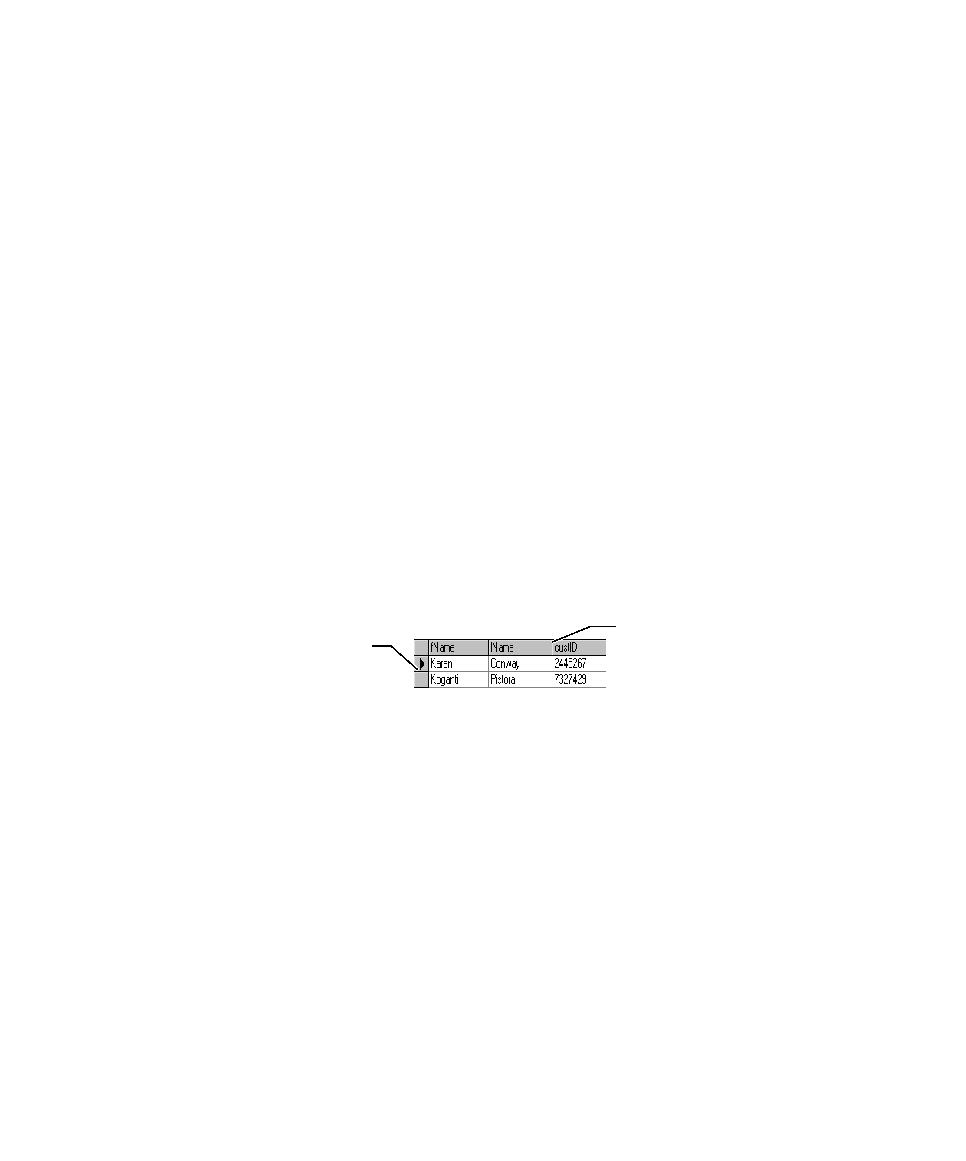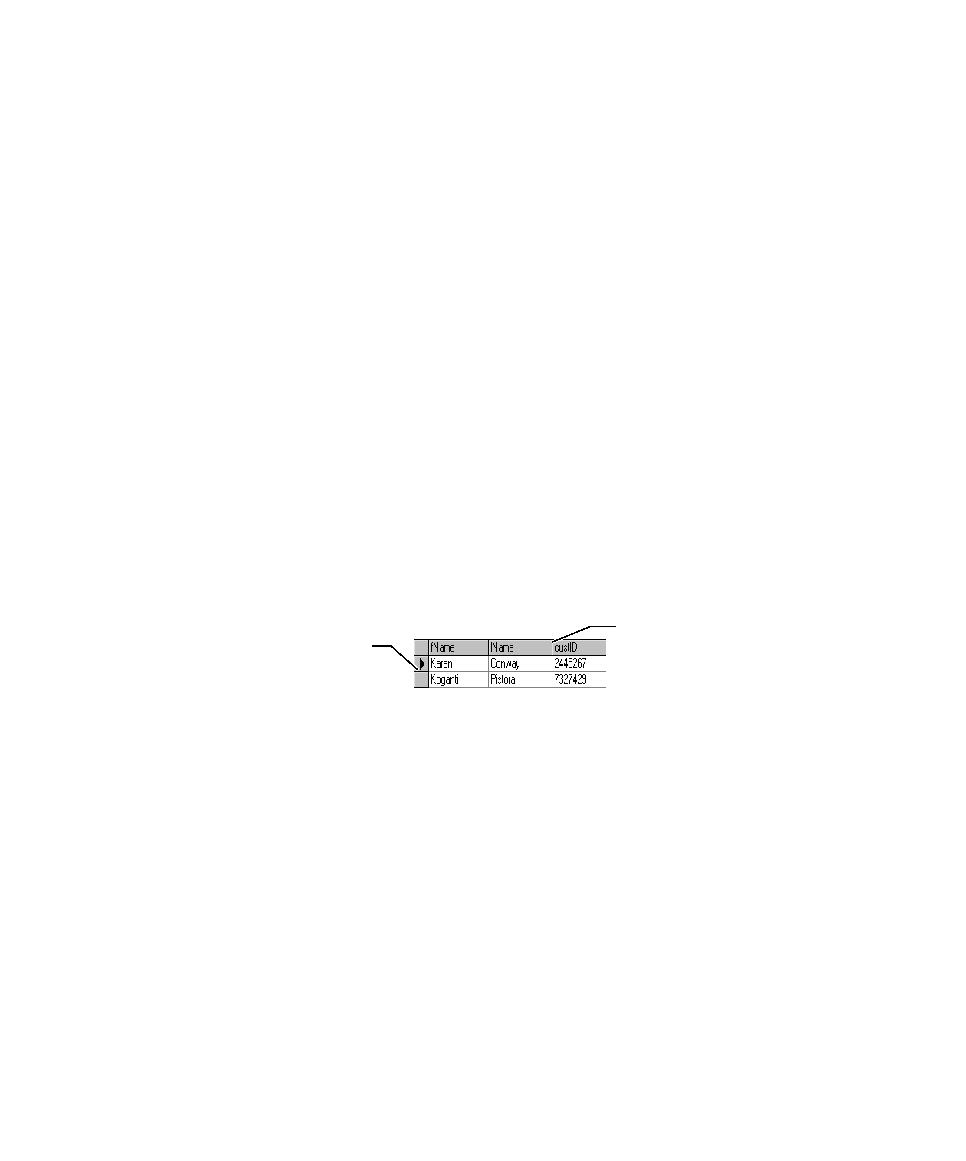
Renaming or Copying a Datapool
Managing Datapools
317
Deleting a Datapool Column
Datapool column definitions are listed as rows in the Datapool Specification
dialog box. To delete a datapool column definition from the list, select the row to be
deleted and press the
DELETE
key.
Editing Datapool Values
To view or edit the values in an existing datapool:
s
Click
Tools > Manage > Datapools
, select the datapool to edit, and then click
Edit
.
When modifying the values in an existing datapool, note that:
When you click a value to edit it, an arrow icon appears to the left of the row
you are editing.
When you begin to edit the value, a pencil icon appears to the left of the row,
indicating editing mode.
To undo the changes that you made to a value, before you move the insertion
point out of the field, press
CTRL + Z
.
To see the editing menu, select the text to edit, and then right-click the mouse.
To increase the width of a column, move the bar that separates column names.
To increase the height of a row, move the bar that separates rows.
Renaming or Copying a Datapool
When you rename or copy a datapool, you must specify a new name for the datapool,
up to a maximum of 40 characters.
To rename or copy a datapool:
s
Click
Tools > Manage > Datapools
.
Slide up or down
to change row
height.
Slide left or right to
change column
width.