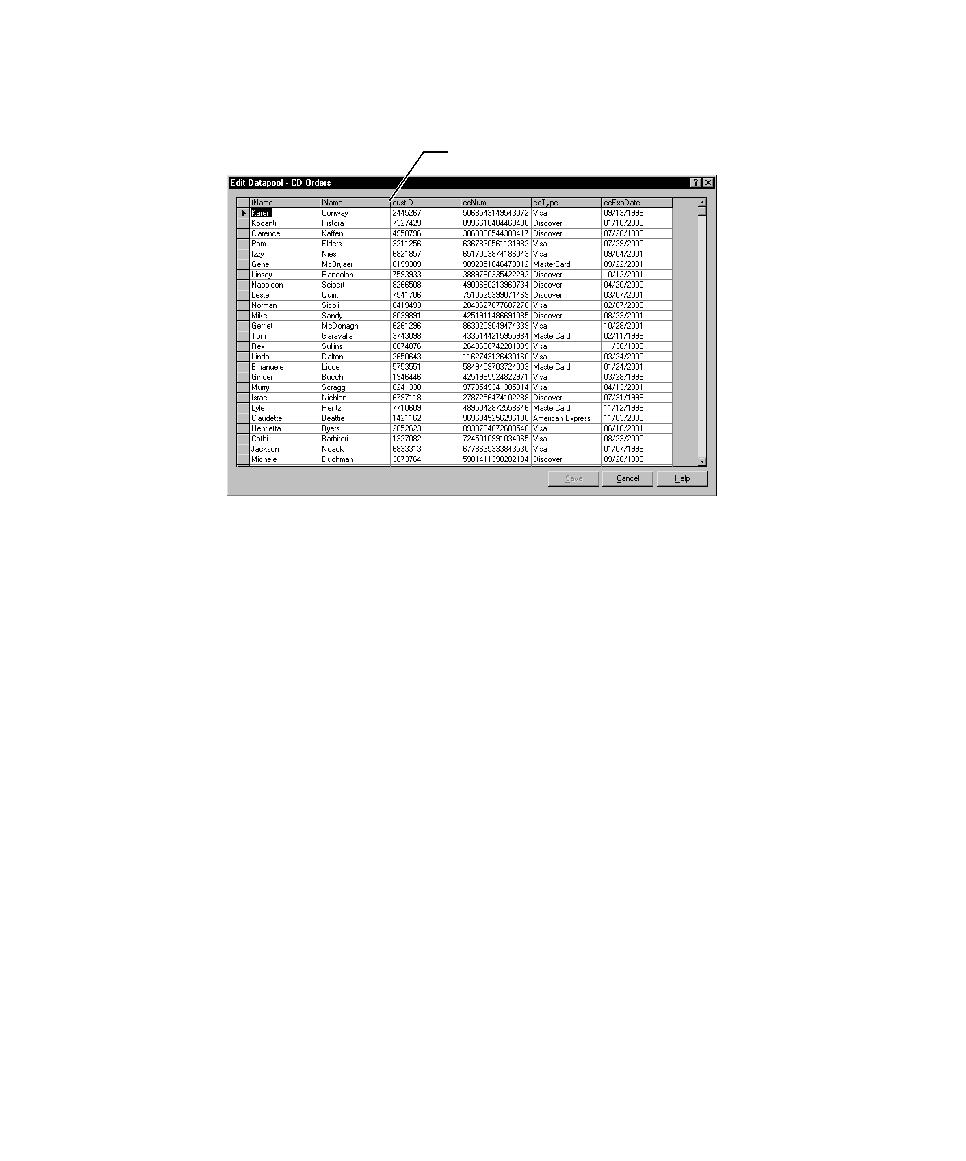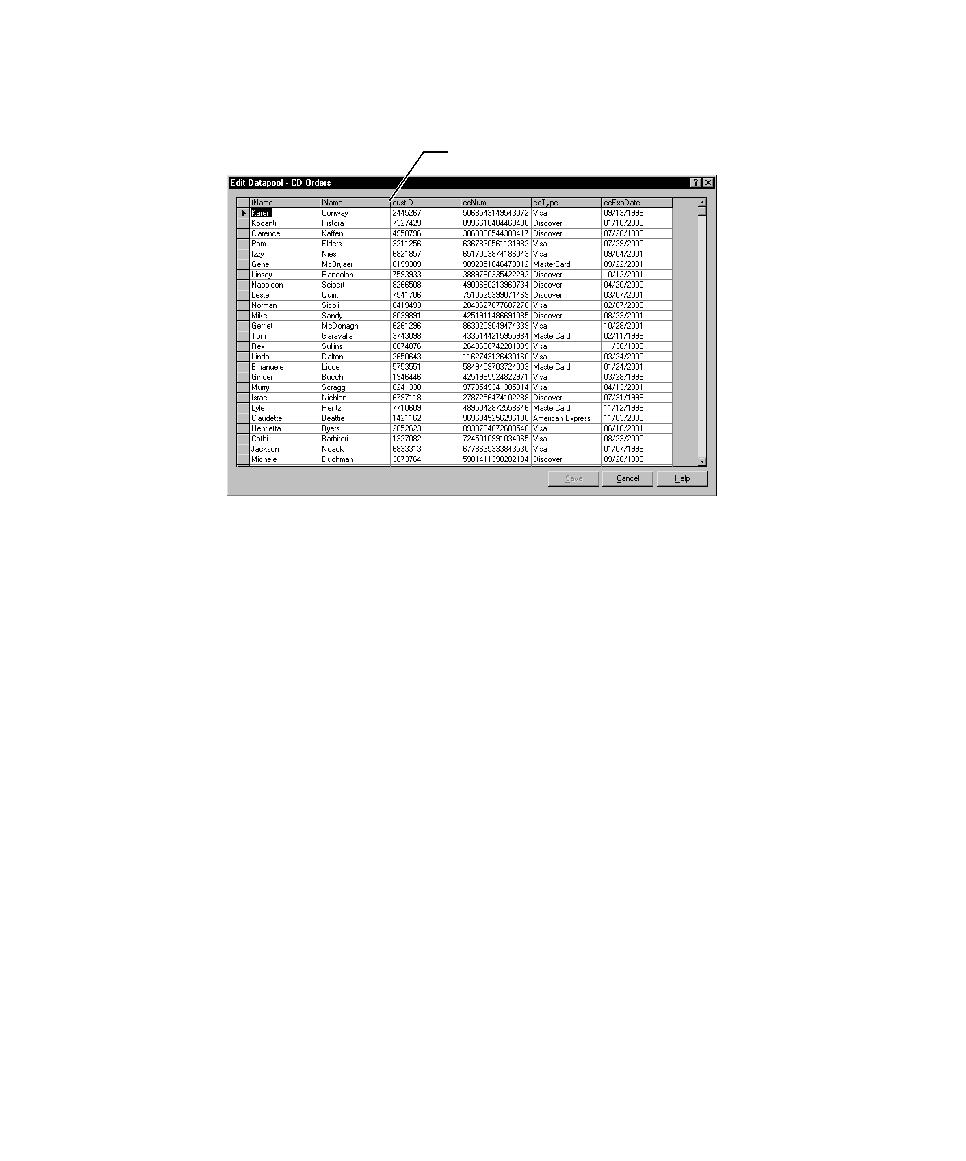
Editing Datapool Column Definitions
316
Chapter 11 - Working with Datapools
This is what you see:
Editing Datapool Column Definitions
The Datapool Specification dialog box allows you to define and edit the columns in
the datapool file. Datapool column definitions are listed as rows in this dialog box.
Datapool columns are also called fields.
To edit the definitions of the columns in an existing datapool:
s
Click
Tools > Manage > Datapools
, select the datapool to edit, and then click
Edit
.
When you finish editing datapool column definitions, choose whether to generate
data for the datapool.
To see the generated values:
s
In the Datapool Properties
Edit dialog box, click
Edit Datapool Data
.
If the datapool values are not successfully generated, TestManager asks if you want to
see an error report rather than a summary of the generated data. Viewing this error
report can help you identify where to make corrections in the datapool fields. To view
an error report, click
Yes
when TestManager asks whether you want to see an error
report or summary data.
Drag this vertical bar to change column width.