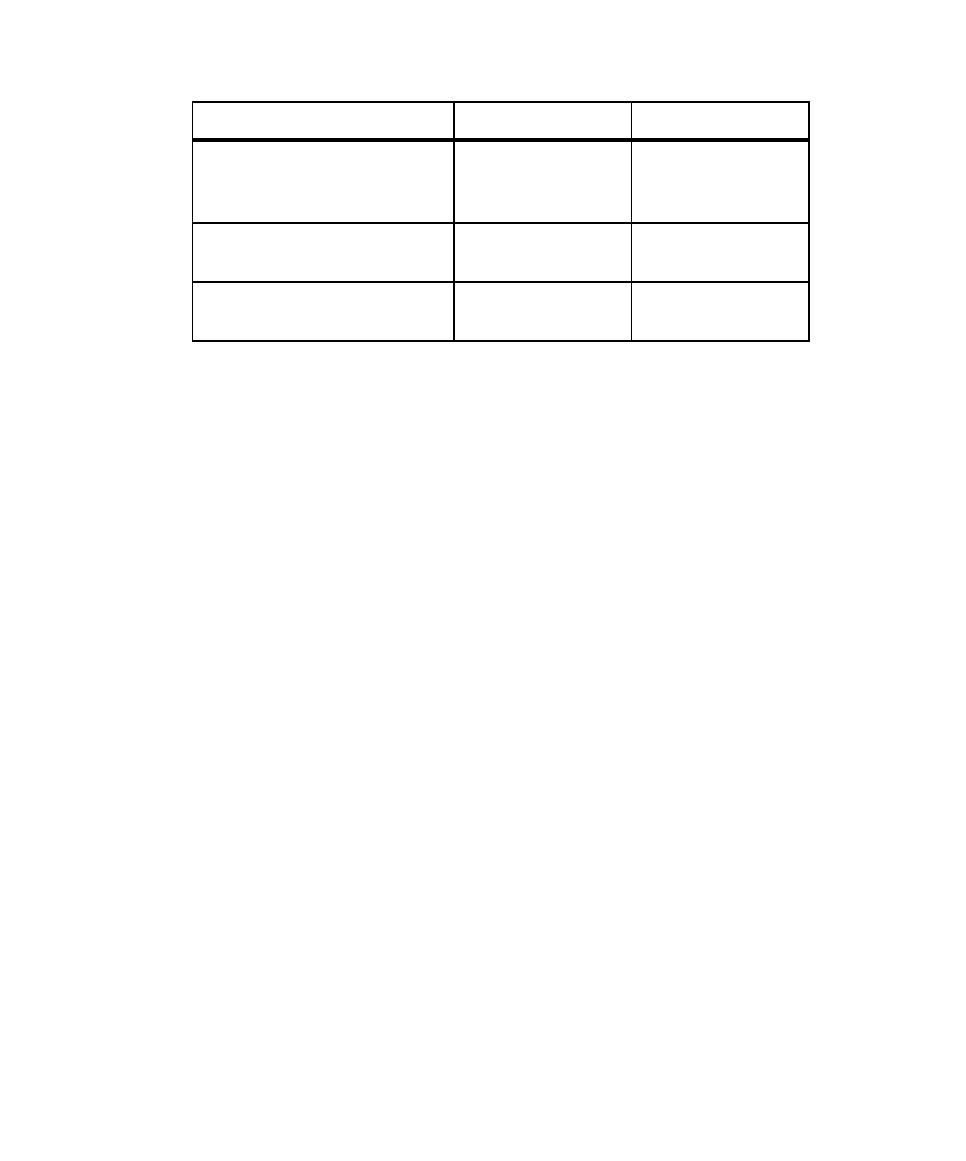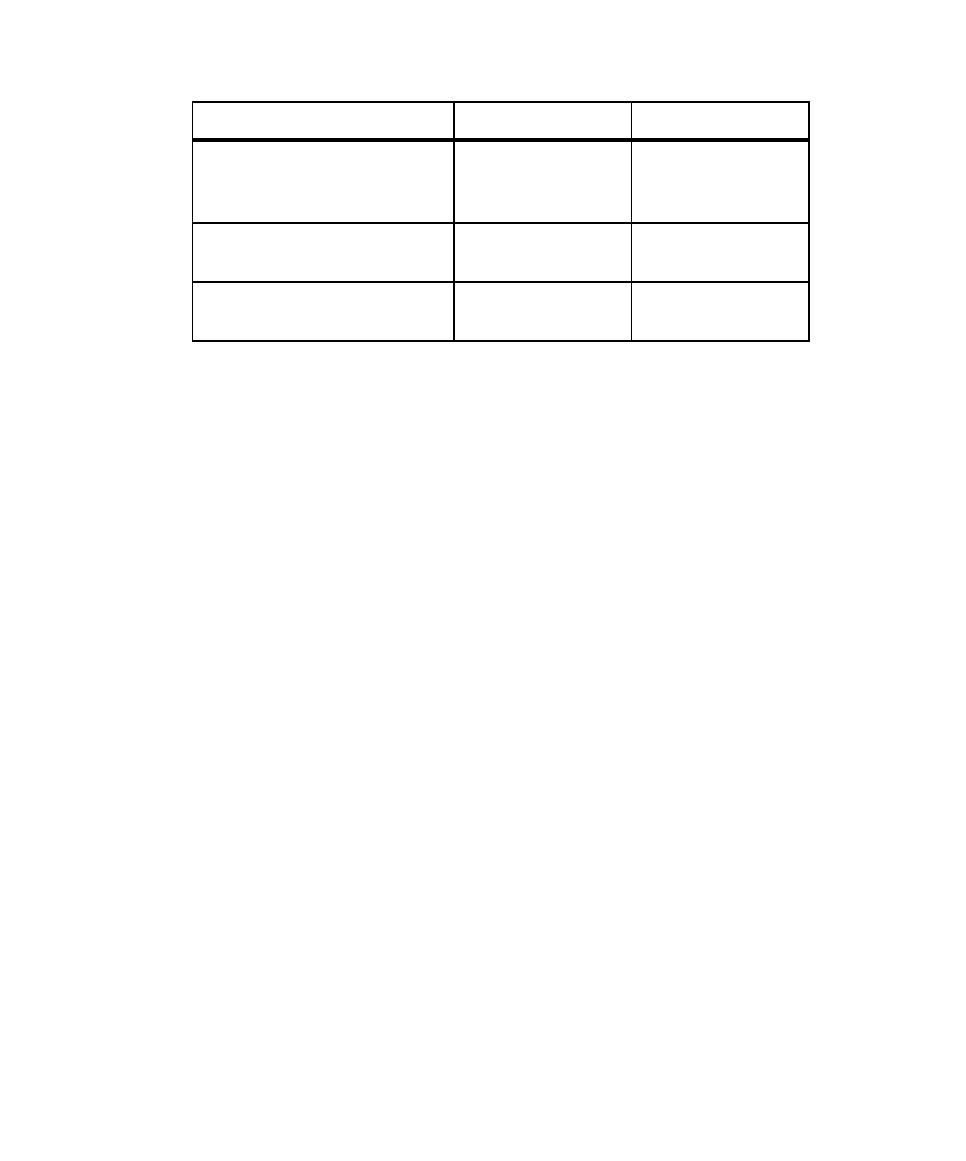
Managing Datapool Files
What Is a Datapool?
299
This chapter discusses datapools and explains how to perform activities related to
datapools in TestManager. For information about using datapools in Robot, see the
Rational Robot User's Guide
.
Managing Datapool Files
A datapool consists of two files: a text file and a specification file.
s
Datapool values are stored in a text file with a .
csv
extension.
s
Datapool column names are stored in a specification(.
spc
) file. Robot or
TestManager is responsible for creating and maintaining this file. You should
never edit this file directly.
.
csv
and .
spc
files are stored in the TMS_Datapool directory of your project.
Unless you import a datapool, Robot or TestManager automatically creates and
manages the .
csv
and .
spc
files based on instructions that you provide through the
user interface.
If you import a datapool, you are responsible for creating the .
csv
file and populating
it with data. However, the Rational Test software is still responsible for creating and
managing the .
spc
file for the imported datapool.
Note:
TestManager automatically copies a .
csv
file to each Agent computer that needs
it. If an Agent's .
csv
file becomes out-of-date, TestManager automatically updates it.
Perform datapool management
activities such as copying and
renaming datapools.
·
Import and export datapools.
·
Import data types.
·
Activity
Robot
TestManager