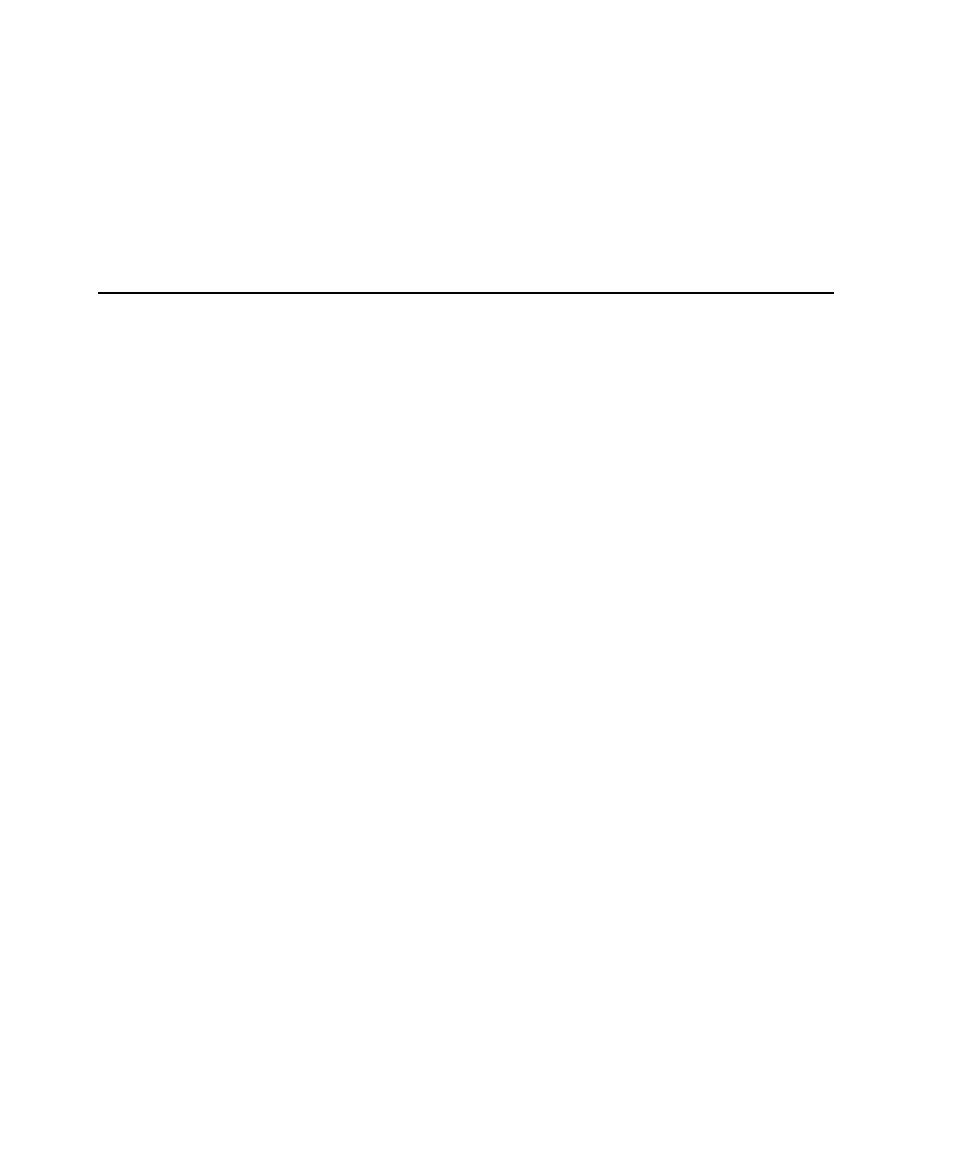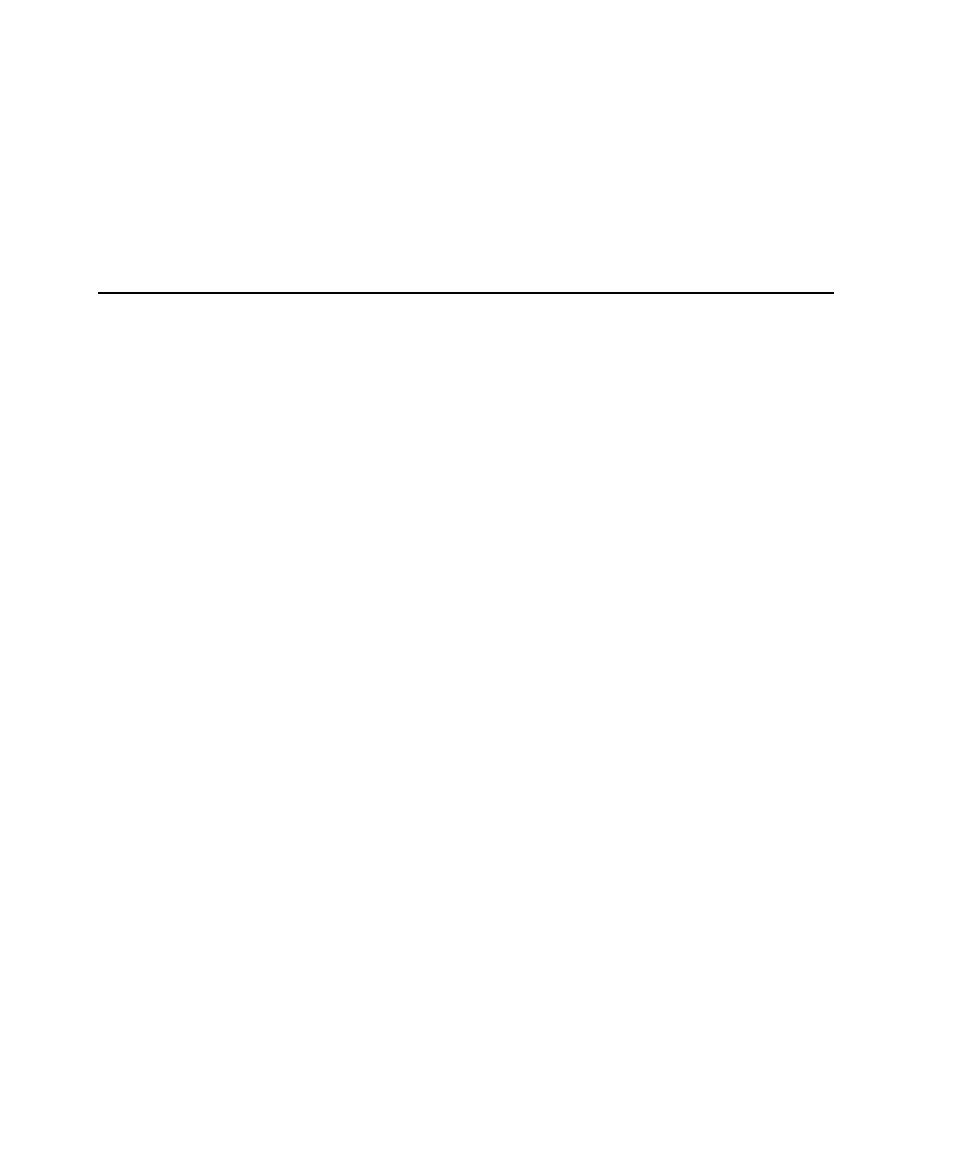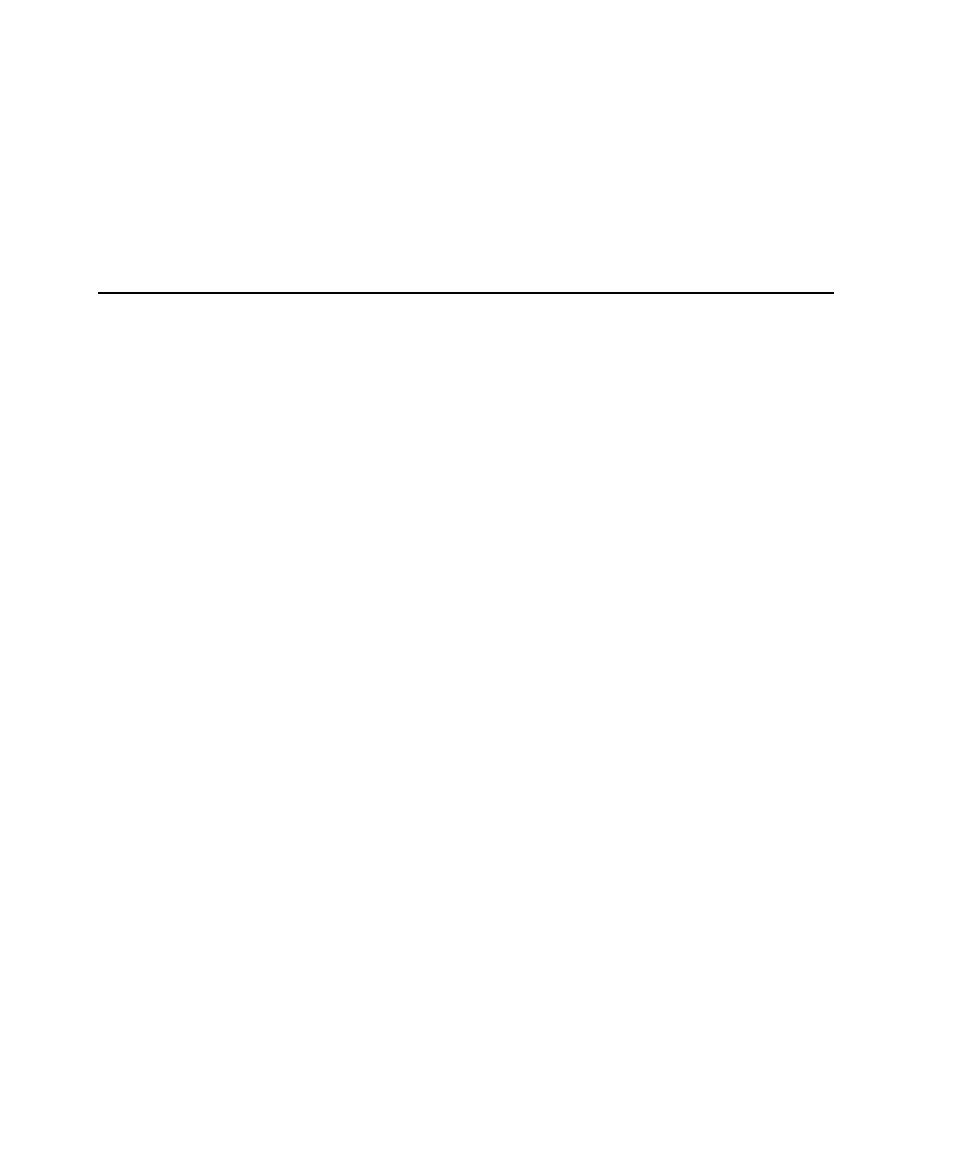
Using the Image Comparator
238
Chapter 8 - Using the Comparators
Saving the Baseline File
To save changes made to the Baseline file:
s
Click
File > Save Baseline
.
This command is enabled only if you have made changes to the Baseline file.
Using the Image Comparator
Use the Image Comparator to open and view bitmap images captured when you use
the following verification points in a Robot test script:
s
Region Image
s
Window Image
You can use the Image Comparator to:
s
Review and analyze the differences between the Baseline image file and the Actual
image file.
s
Edit the Region Image or Window Image verification points by creating masks on
the image.
s
Create OCR regions to read the text within a region.
s
View images of unexpected active windows that cause a failure during a test
script's playback.