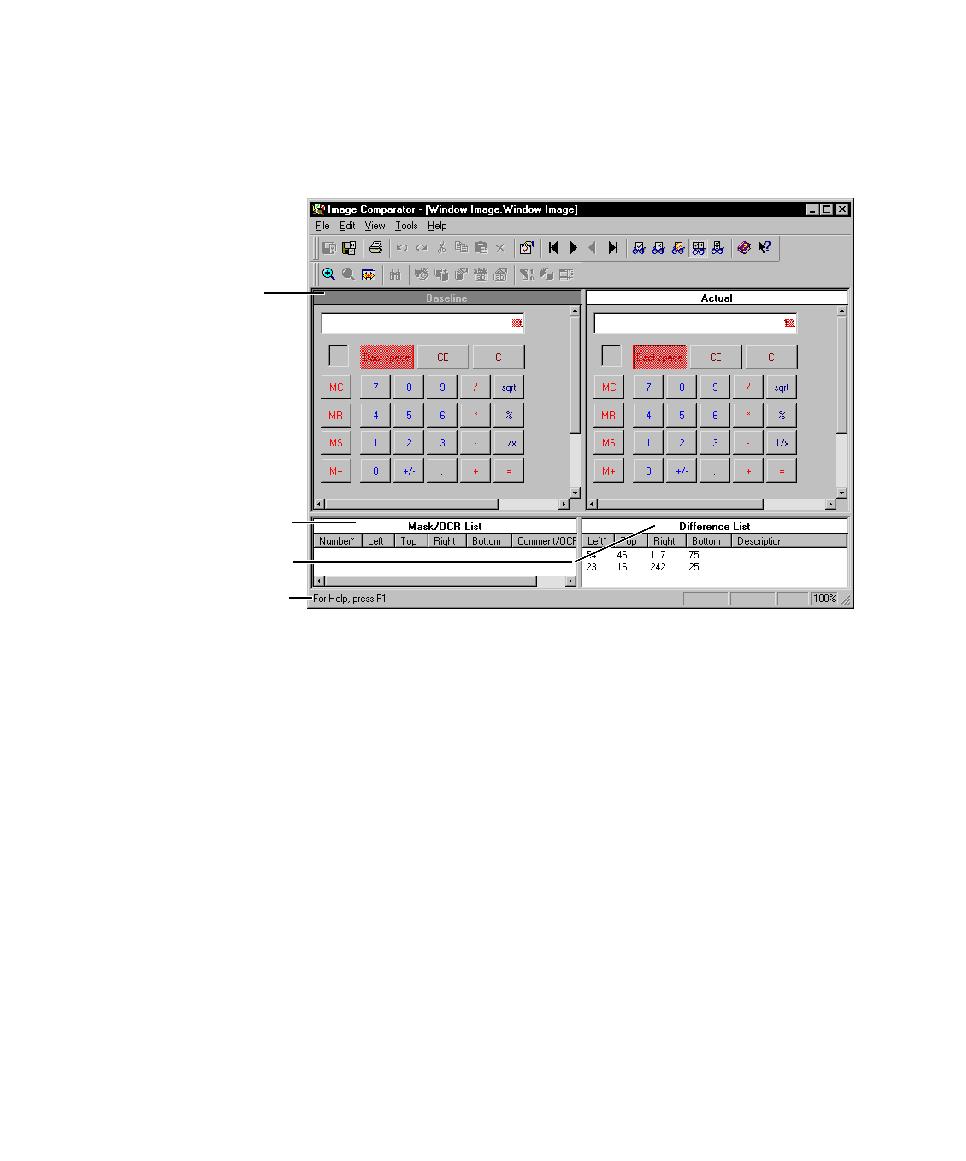
The Image Window
Mask/OCR List, the Differences List, and the status bar.
image file that serves as an expected file for a comparison. The Actual pane shows the
image from the current playback. You can control the display of both panes by using
the
Actual file appear exactly as they were recorded. The parts of the image that failed the
comparison (that is, the differences) are shown as red regions.
Moving and Zooming an Image on page 243.
window
list
list