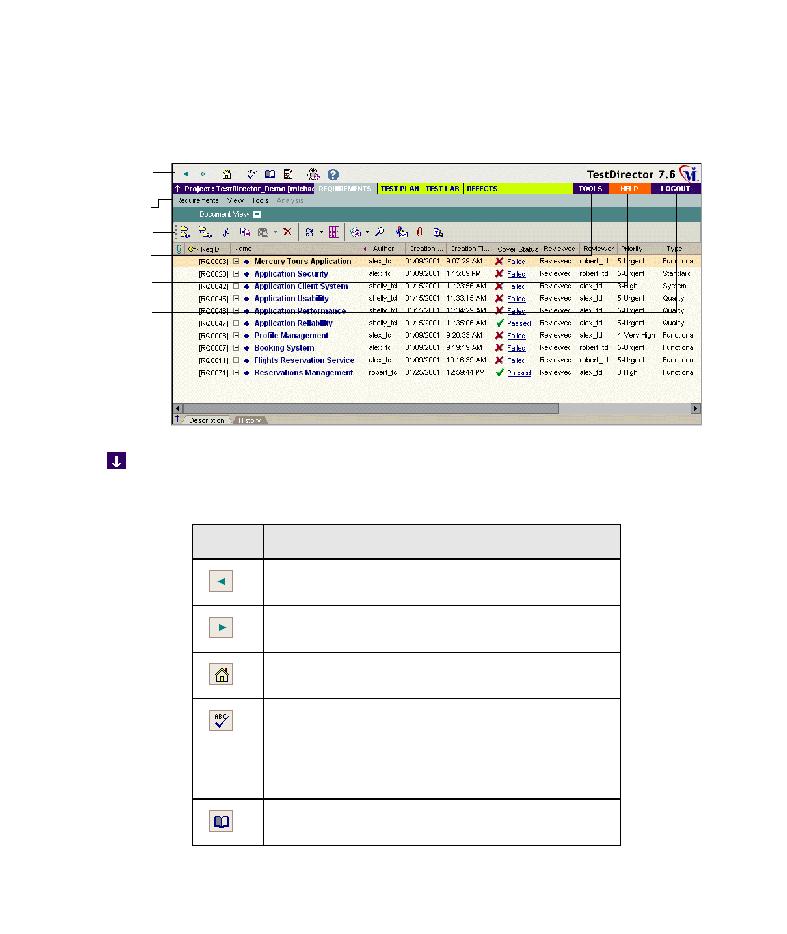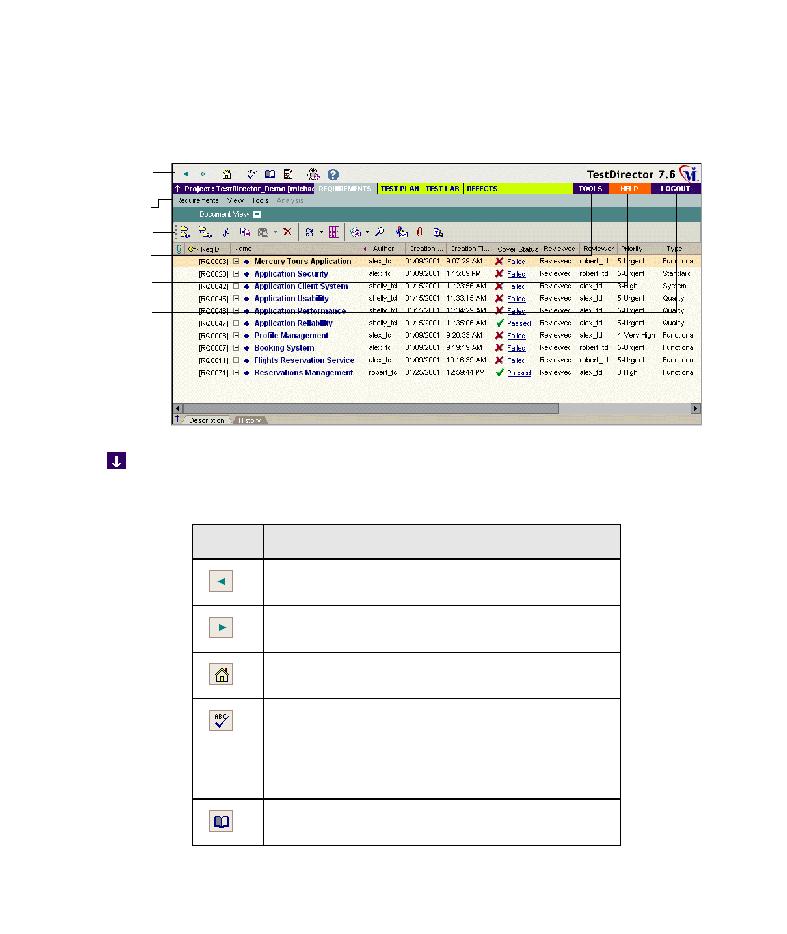
Explore TestDirector Elements
TestDirector Tutorial
2 Explore the common TestDirector elements.
All the TestDirector modules have common elements. For example, click the
Requirements tab.
TestDirector
toolbar
Menu bar
Module toolbar
Tools button
Help button
Logout button
The TestDirector toolbar, located directly above the TestDirector project
name. If the toolbar is not visible, click the Show Toolbar button. The
toolbar contains the following buttons:
Button
Description
Navigates back to your previous location in
TestDirector.
If you navigated back, enables you to navigate
forward.
Logs out and takes you to the TestDirector Login
window.
Checks the spelling for the selected word or text box.
If there are no errors, a confirmation message opens.
If errors are found, the Spelling dialog box opens and
displays the word together with replacement
suggestions.
Opens the Spelling Options dialog box, enabling you
to configure the way TestDirector checks spelling.
8