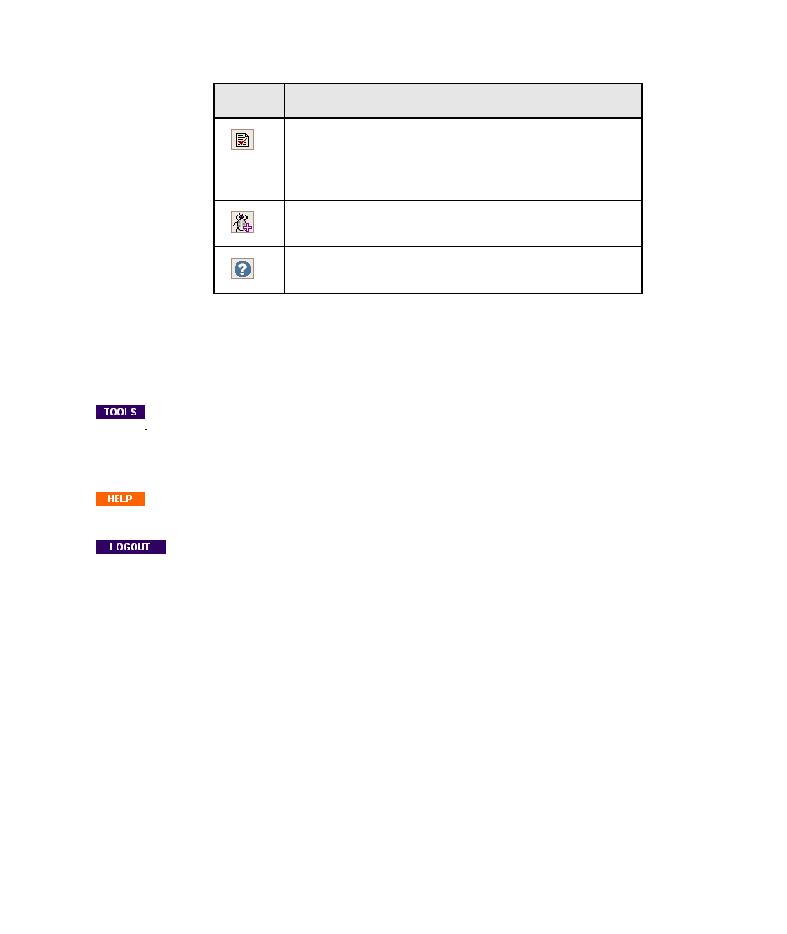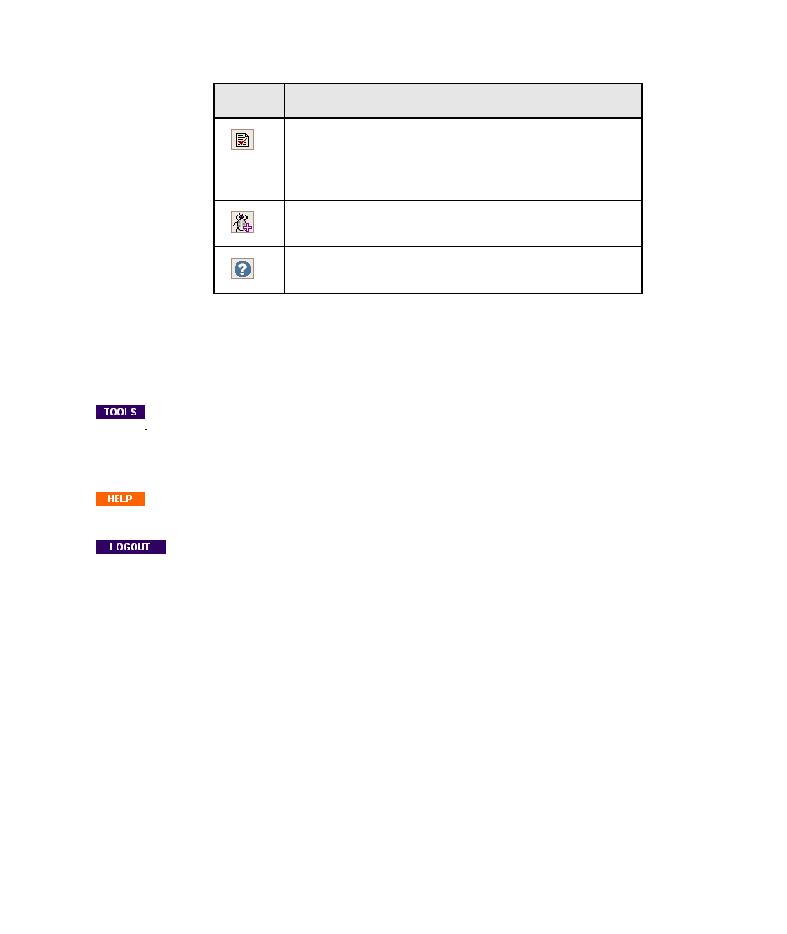
Tools, Help and Logout
Lesson 1 · Introducing TestDirector
Button
Description
Opens the Thesaurus dialog box and displays a
synonym, antonym, or related word for the selected
word. You can replace the selected word or look up
new words.
Opens the Add Defect dialog box, enabling you to add
a new defect.
Opens the Online Help and displays the help topic for
the current context.
The menu bar, located directly below the TestDirector project name,
displays the names of menus from which you select commands.
The module toolbar, located below the menu bar, contains buttons for
frequently-used commands in the current TestDirector module.
The Tools button, located on the upper-right side of the window, enables
you to change your user password and other user properties, clear the
history data, set reading order, view version information for each
TestDirector client component, and open the Document Generator.
The Help button, located on the upper-right side of the window, enables
you to access TestDirector online resources.
The Logout button, located on the upper-right side of the window,
enables you to exit and return to the TestDirector Login window.
9