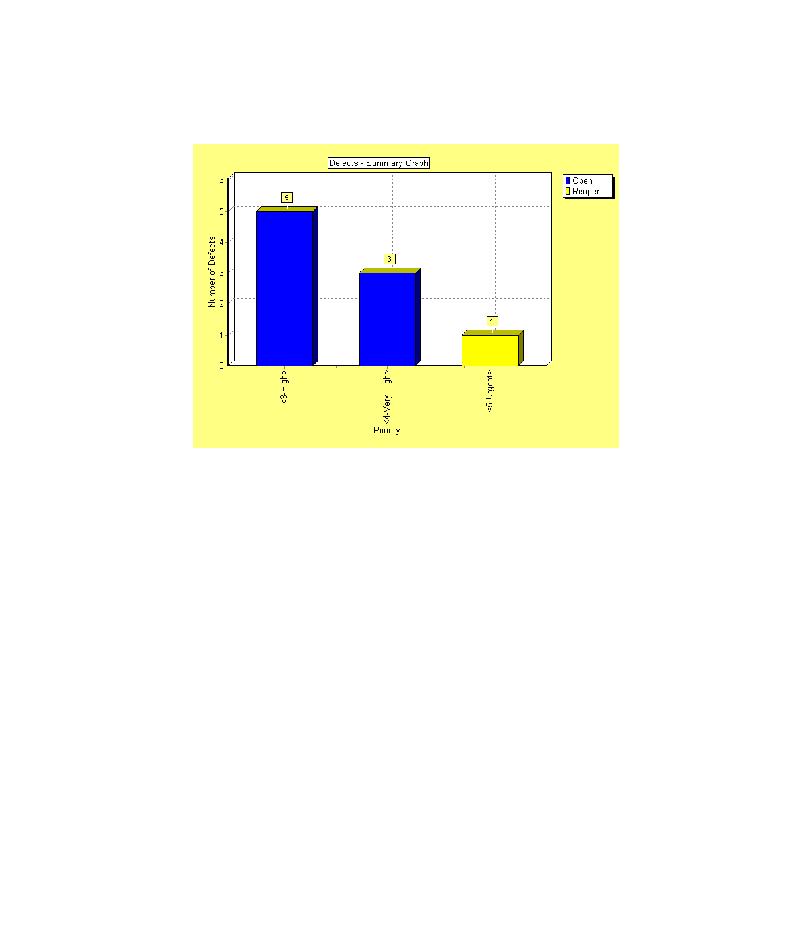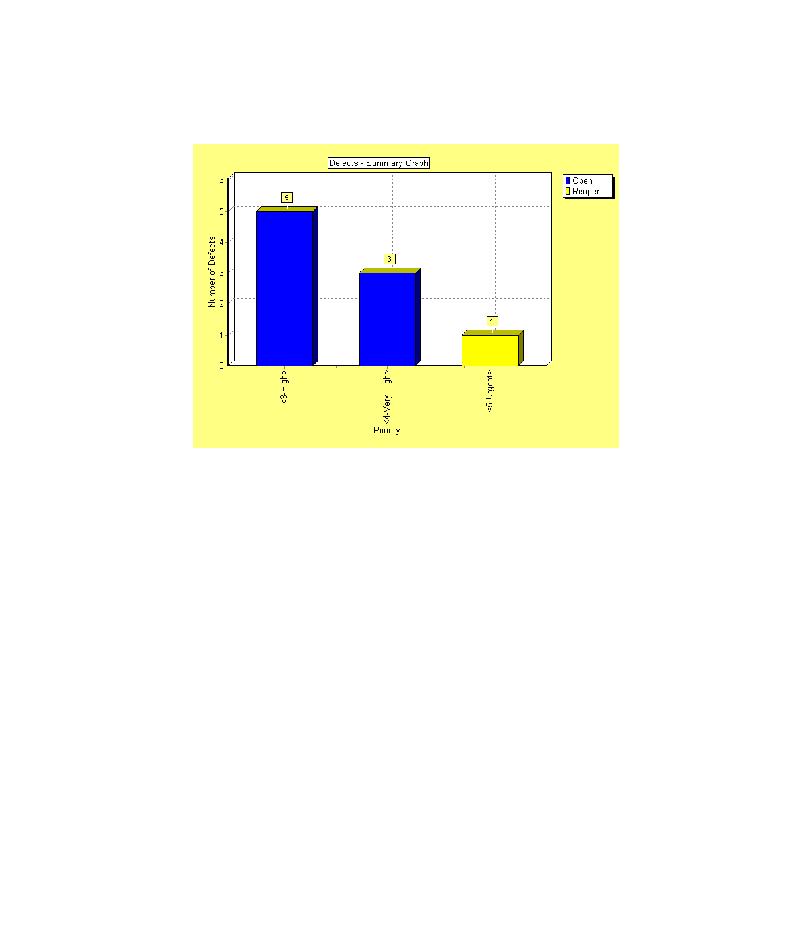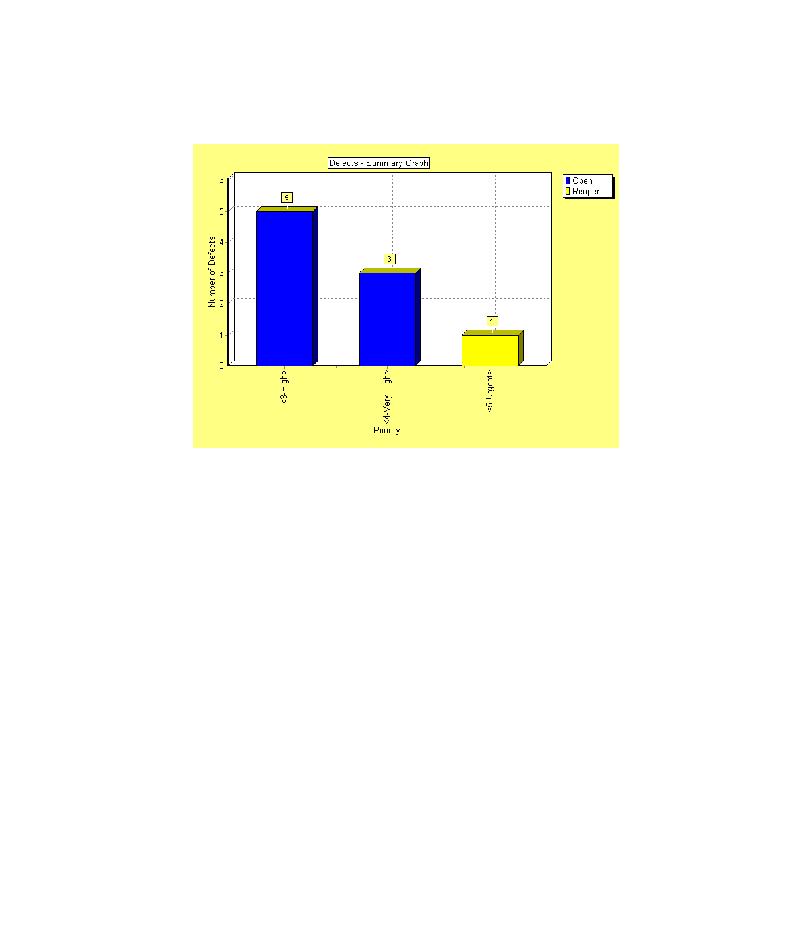
Refresh the graph
Lesson 6 · Analyzing the Testing Process
6 Refresh the graph.
Click the Refresh button. A new graph is displayed.
In the above example, five open defects are assigned 3-High, three open
defects are assigned 4-Very High, and one reopened defect is urgent.
7 Display additional defect details.
Click a bar segment in the graph. The Drill Down Results dialog box opens
and displays the defects that define the bar segment.
103