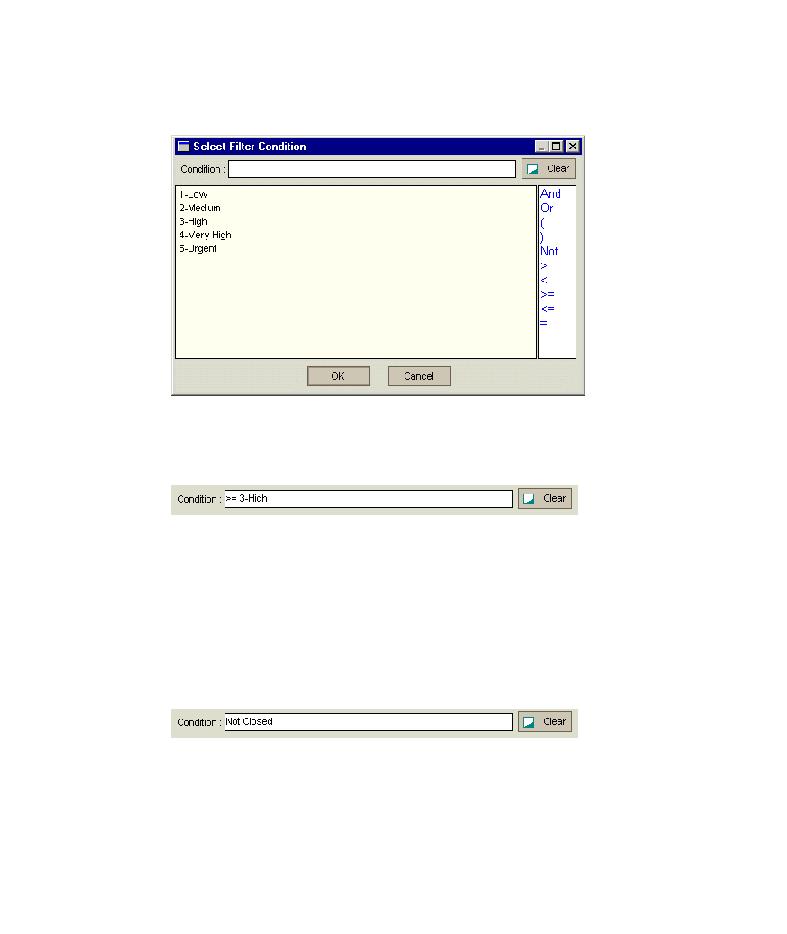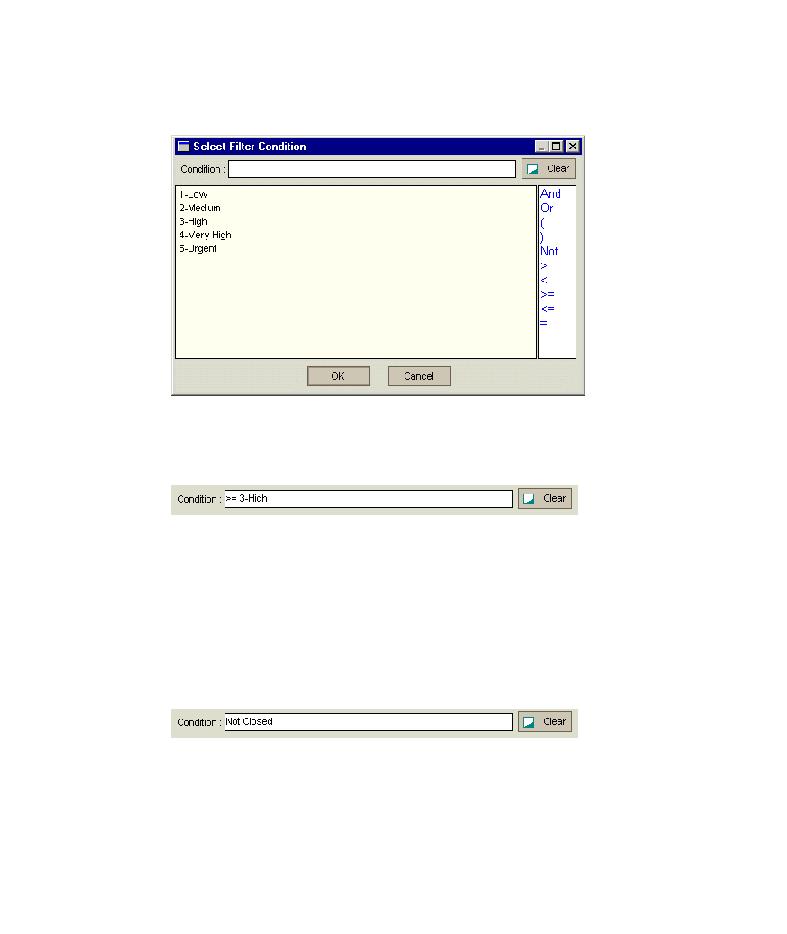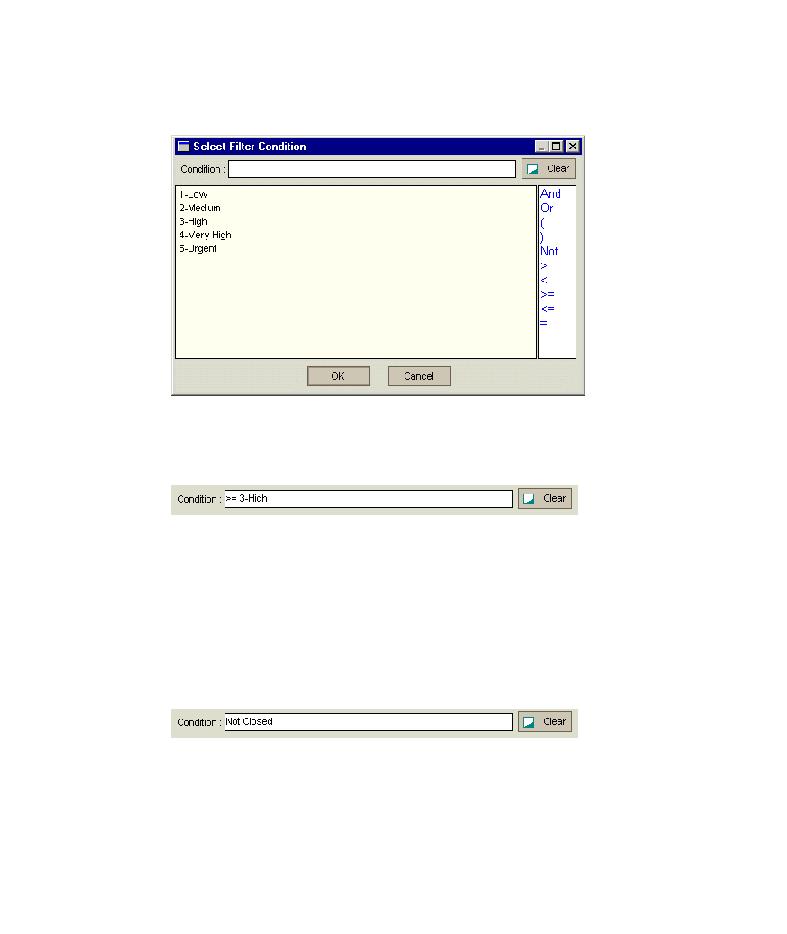
Select Filter Condition
TestDirector Tutorial
Click the Filter Condition box that corresponds to Priority. Click the Browse
button. The Select Filter Condition dialog box opens.
Select the logical expression >=.
Select 3-High.
Click OK to close the Select Filter Condition dialog box.
5 Define a filter to view defects that are not closed.
Click the Filter Condition box that corresponds to Status. Click the Browse
button. The Select Filter Condition dialog box opens.
Select the logical expression Not.
Select Closed.
Click OK to close the Select Filter Condition dialog box.
Click OK to close the Filter dialog box.
102