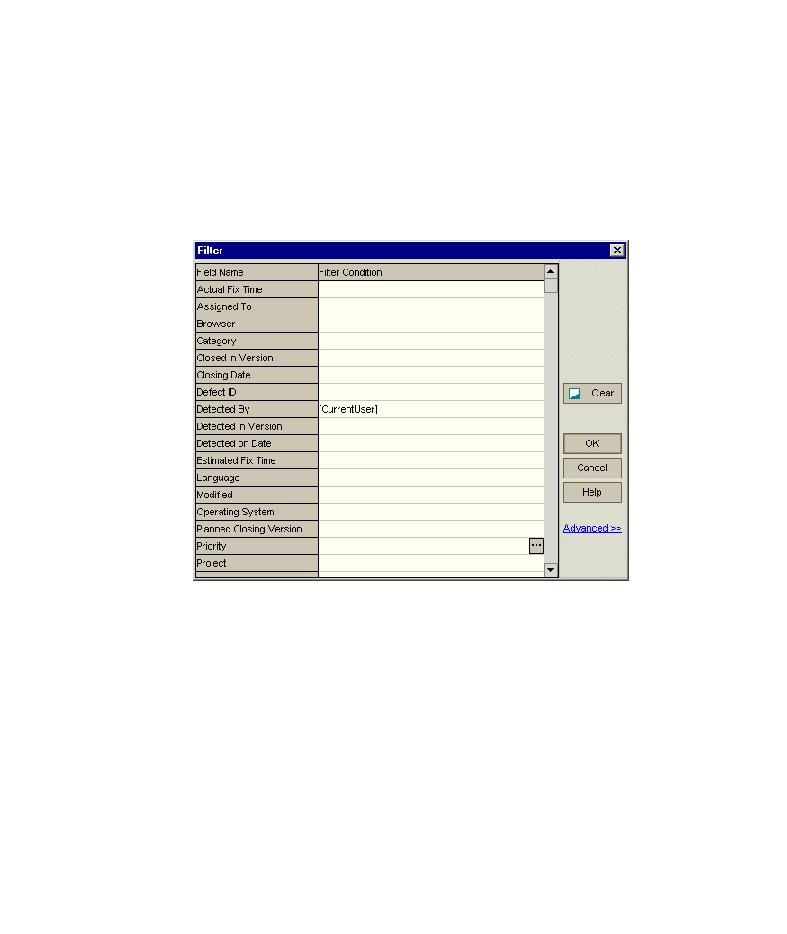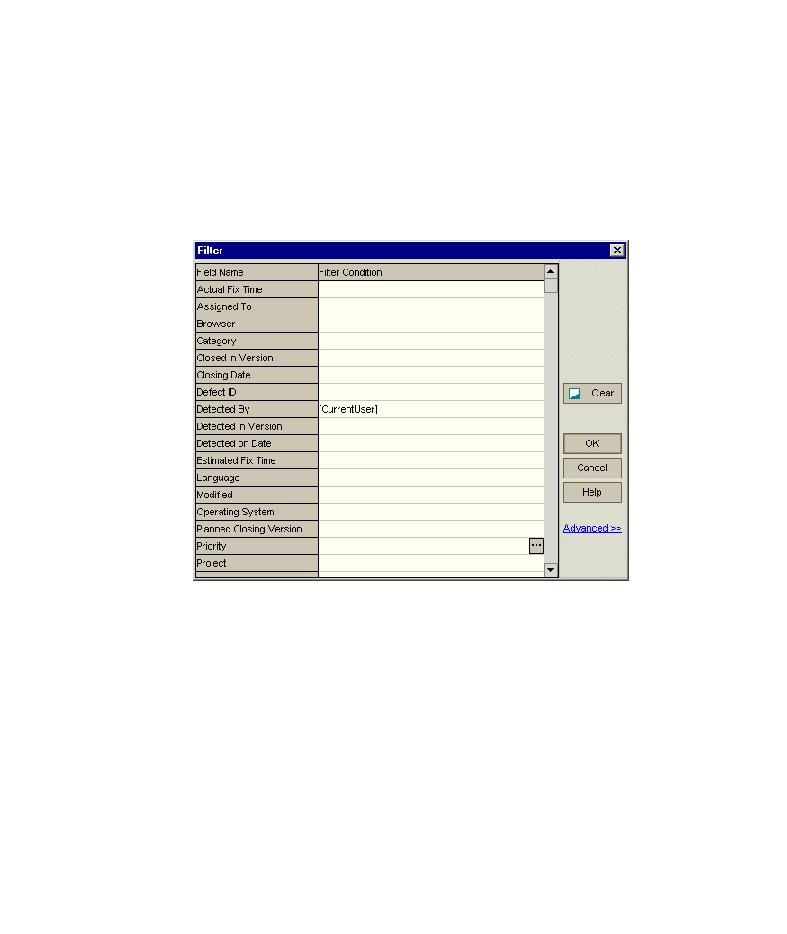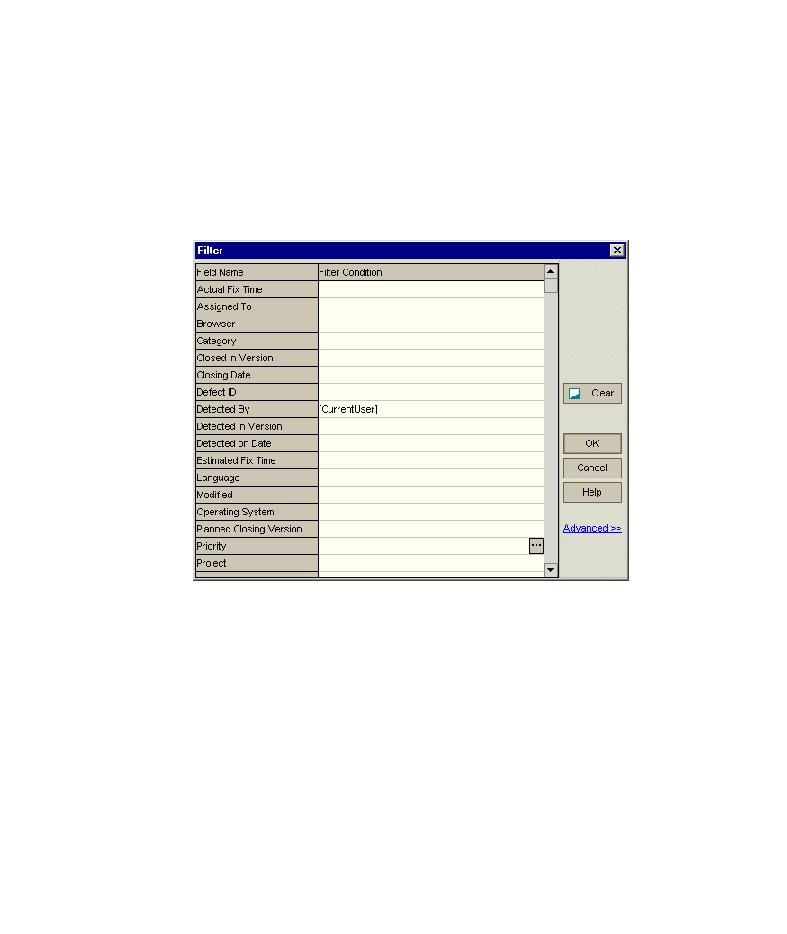
Set the X-axis of the graph
Lesson 6 · Analyzing the Testing Process
3 Set the X-axis of the graph.
Select Priority from the X-Axis list to view the number of defects by priority.
4 Define a filter to view defects with high to urgent priority.
Click the Filter button. The Filter dialog box opens. By default, the Detected
By field is set to the current user name--your TestDirector login user name
(alice_td, cecil_td, or michael_td).
101