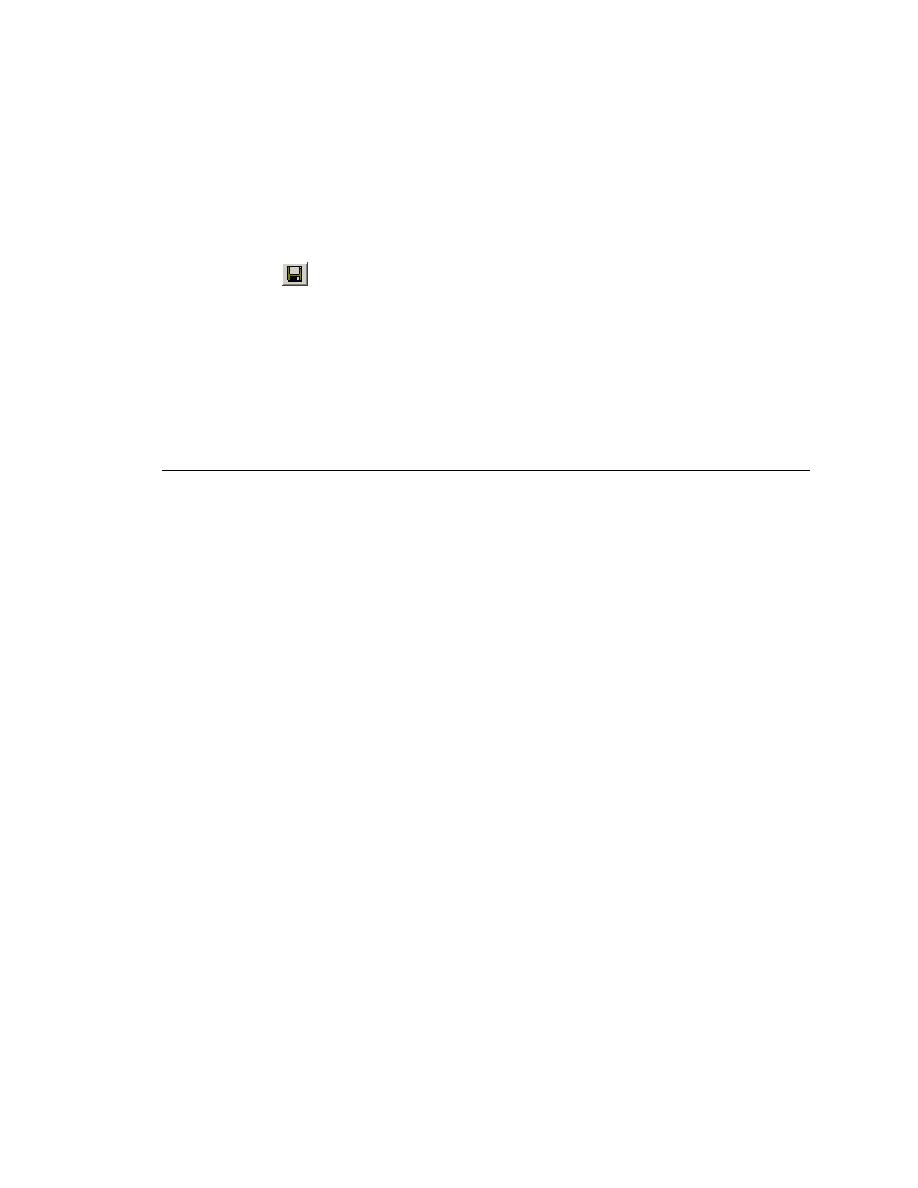
Linking Scripts and Testcases to a Testplan
Click Paste to Editor. The 4Test statements are pasted into the script file
and the Record Testcase dialog closes.
Click the script file to make it active. Click File/Save.
(Web): Save the file as webtut.t. Save it in the <SilkTest installation
directory>\Exercise. Click Save.
(client/server): Save the file as cstut.t. Save it in the <GMO installation
directory>\Exercise. Click Save.
Click File/Close. Click Yes to add this file in your project.
Window_Caption, that you created in the previous section to the testplan you
created in
testplan
it (File/Open Project.) If you have not created this project yet, please
see
Click File/Open.
in the directory. From the List files of type pull-down menu, choose
Silk Files (*.t;*.inc; *.pln). You can also double click the name of
the testplan in the Project treeview.
(client/server): Navigate to cstut.pln. Click Open.
(Web): Click the test description Verify Caption is Correct. This can be
found in the group descriptions GUI Test/GMO OnLine.
(client/server): Click the test description Verify Caption is Correct.
This can be found in the group descriptions Customer Information
Window/GUI Tests.