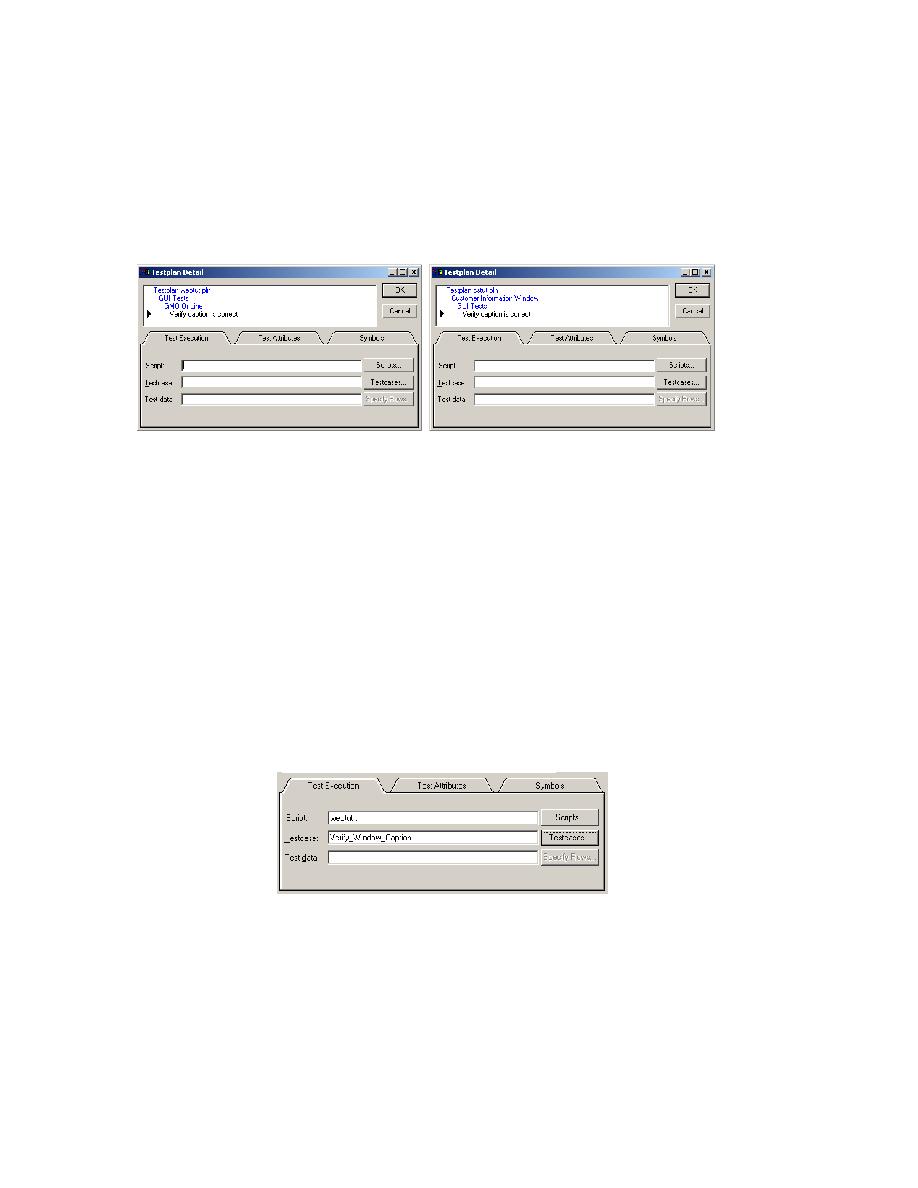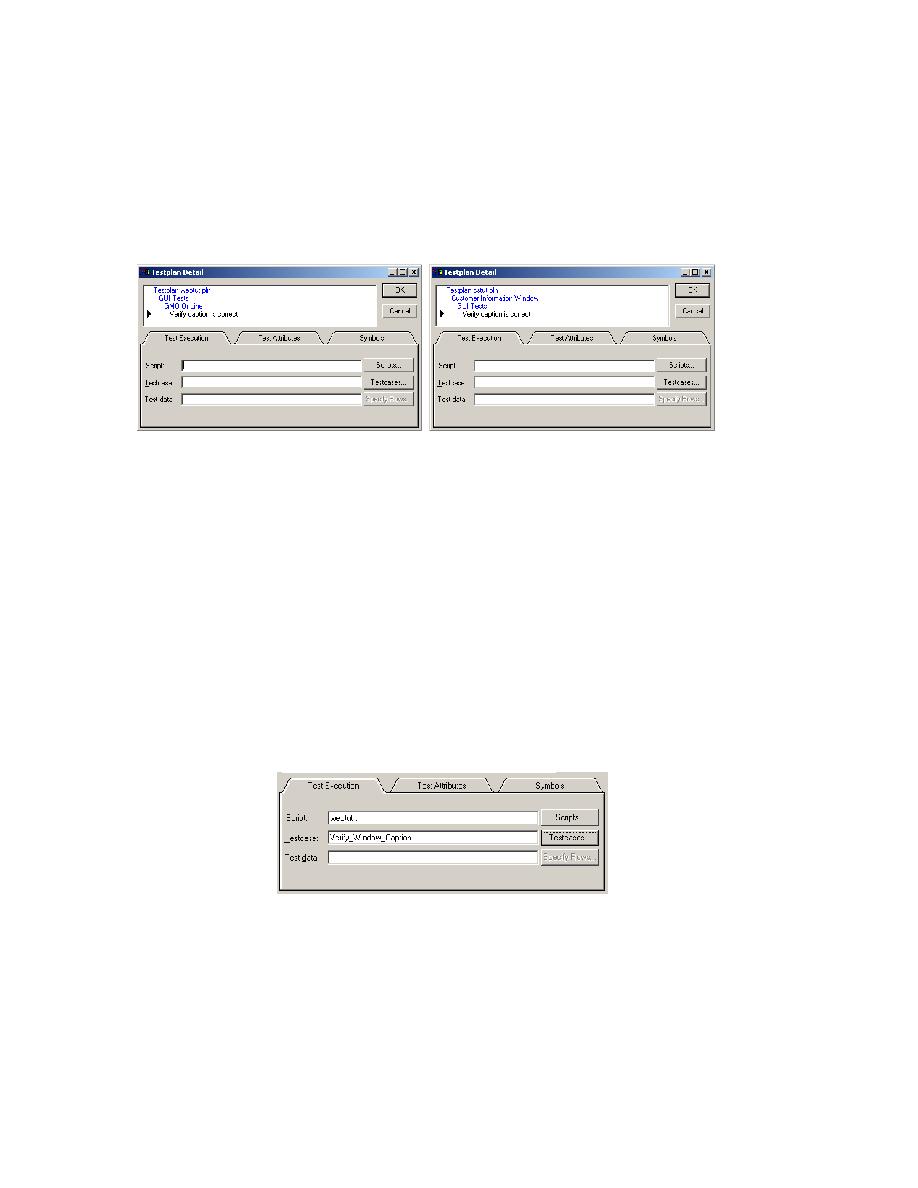
Test Execution
100
Getting Started: A Tutorial
5 C
REATING
T
ESTCASES
Linking Scripts and Testcases to a Testplan
Still pointing to the test description, click Testplan/Detail. The Testplan
Detail dialog opens.
Note Generally scripts are linked to a group description and
testcases are linked to a test description.
5
Select the Test Execution tab
6
Select the script file
Click Scripts to browse for the script that contains the testcase you want
to link to your testplan.
(Web): Select webtut.t. Click Open.
(client/server): Select cstut.t. Click Open.
Tip If a script is linked to a group description, the script name is
inherited by all test descriptions in that group.
7
Select the testcase
Click Testcases, to see a list of testcases in the selected script file. Select
the testcase Verify_Window_Caption. Click OK.
Web application
Web application
Client/server application