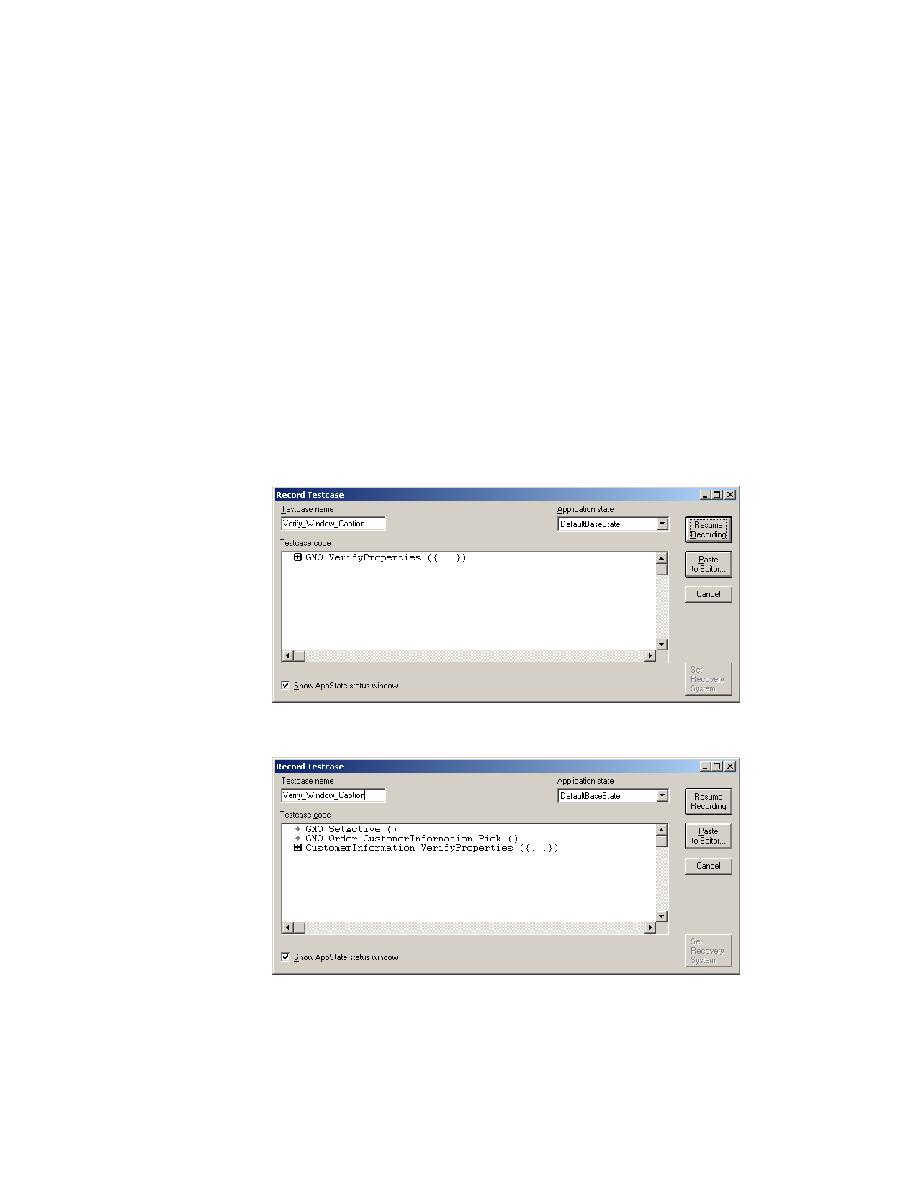
SilkTest re-displays the Record Status dialog
Windows to Verify area. Click ChildWin CustomerInformation.
(Web): In the Properties to Verify area click Text. Unselect any other
properties selected.
(client/server): In the Properties to Verify area click Caption. Unselect
any other properties selected.
Click OK. SilkTest re-displays the Record Status dialog.
Click Done. SilkTest re-displays the Record Testcase dialog, with your
actions translated into 4Test statements.