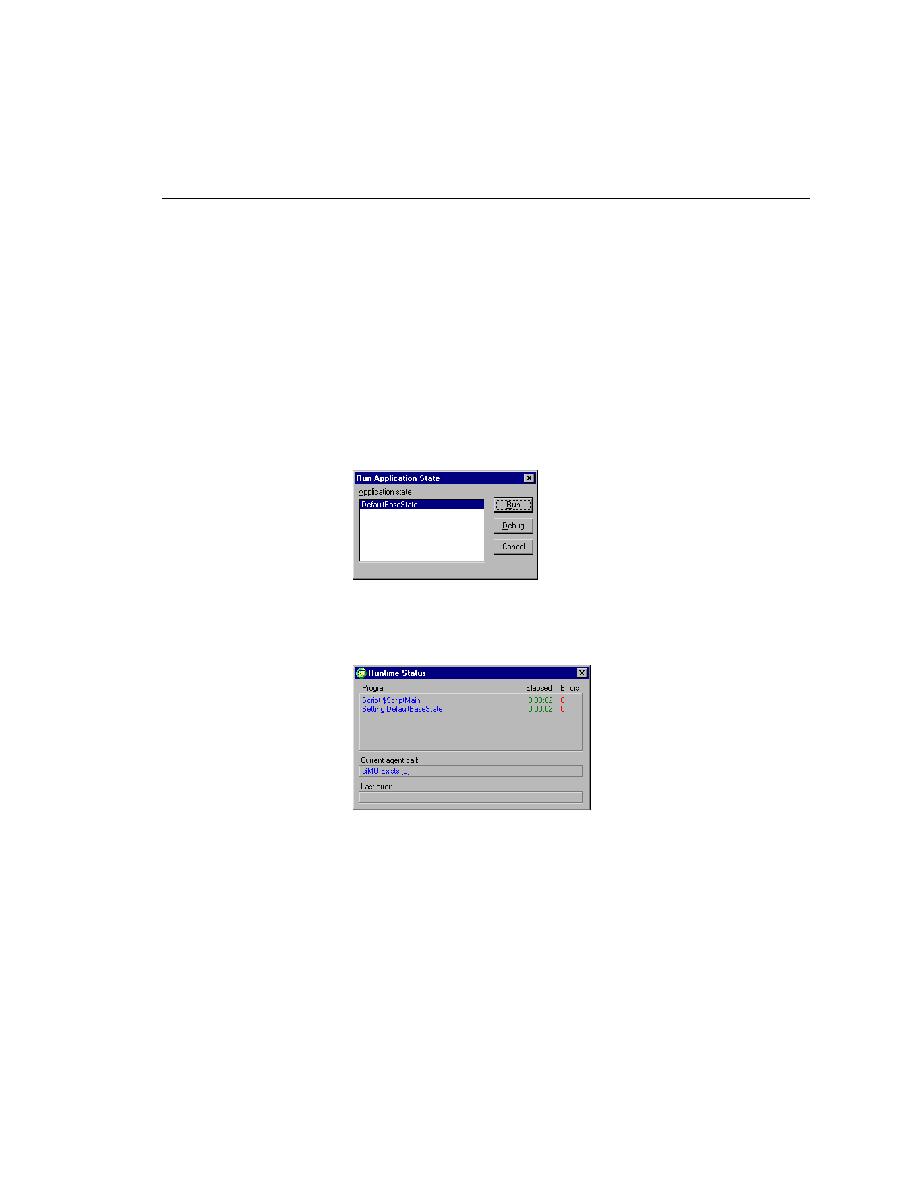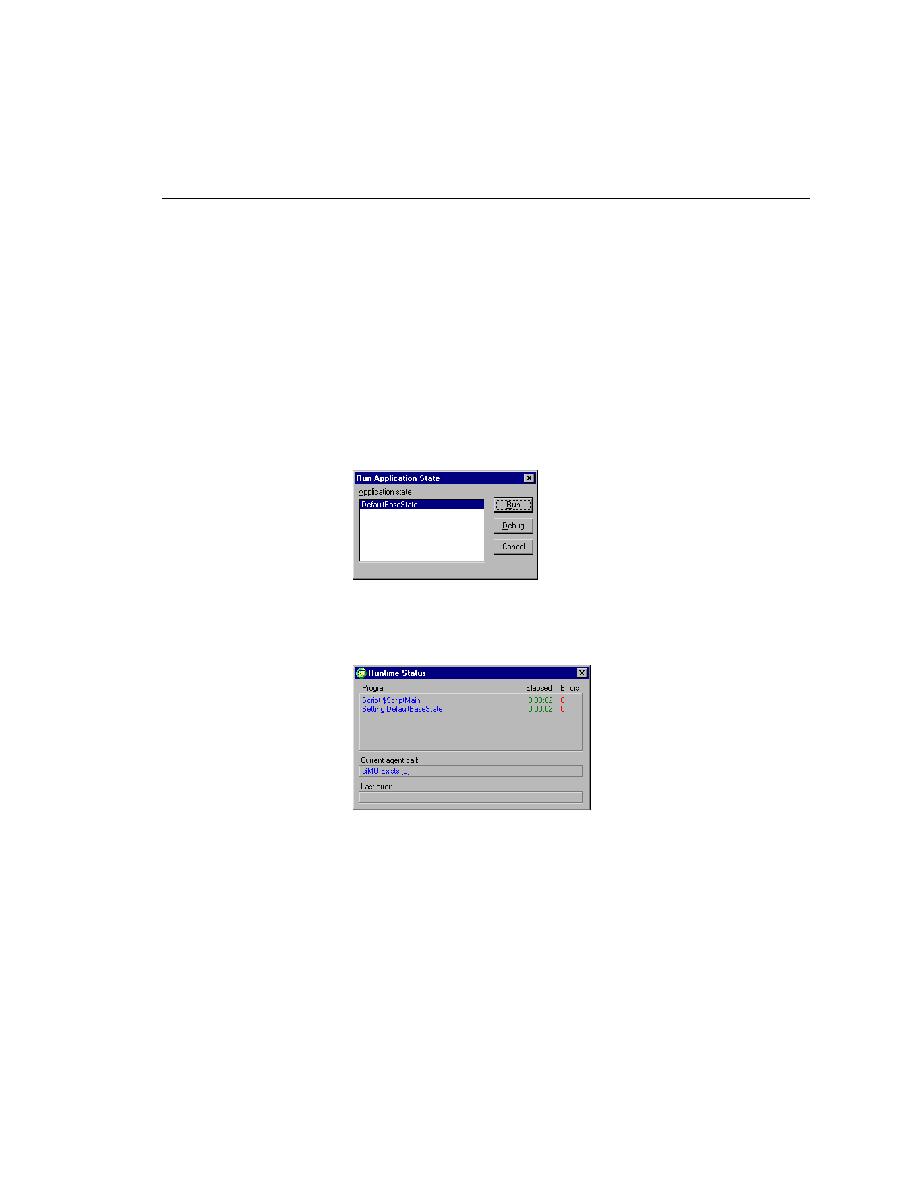
Testing DefaultBaseState
Getting Started: A Tutorial
85
4 C
APTURING
Y
OUR
A
PPLICATION
Testing DefaultBaseState
Testing DefaultBaseState
In the next exercise you will run DefaultBaseState to make sure that you have
correctly captured the test frame. You do this to ensure that the Recovery
System can work properly.
1
Close the GMO application if it is running
2
In SilkTest, open the test frame
(Web): Open webtut.inc.
(client/server): Open cstut.inc.
3
Open the Run Application State dialog
Click Run/Application State.
4
Run DefaultBaseState
If it is not already selected, select DefaultBaseState. Click Run. The
Runtime Status Dialog opens momentarily.