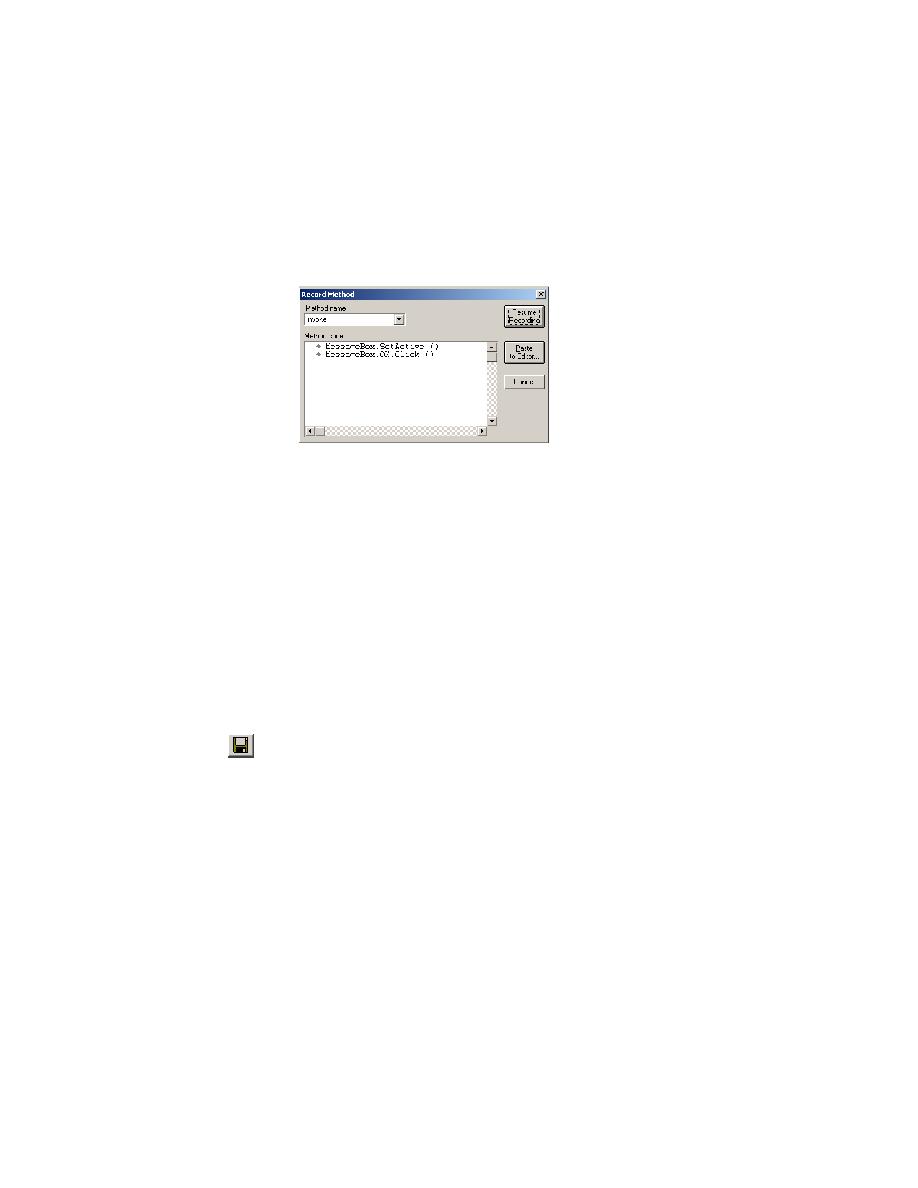
Finish recording
On the SilkTest Record Status dialog, click Done. The Record Method
dialog appears with the actions you just recorded on the Green Mountain
Outpost dialog translated into 4Test statements.
On the Record Method dialog, click Paste to Editor.
In the test frame, cstut.inc, expand the new Invoke method by clicking
the plus icon [+].
method. Press Enter.
Keywords are case sensitive and there must be a space between Invoke
and ().
before the main window.