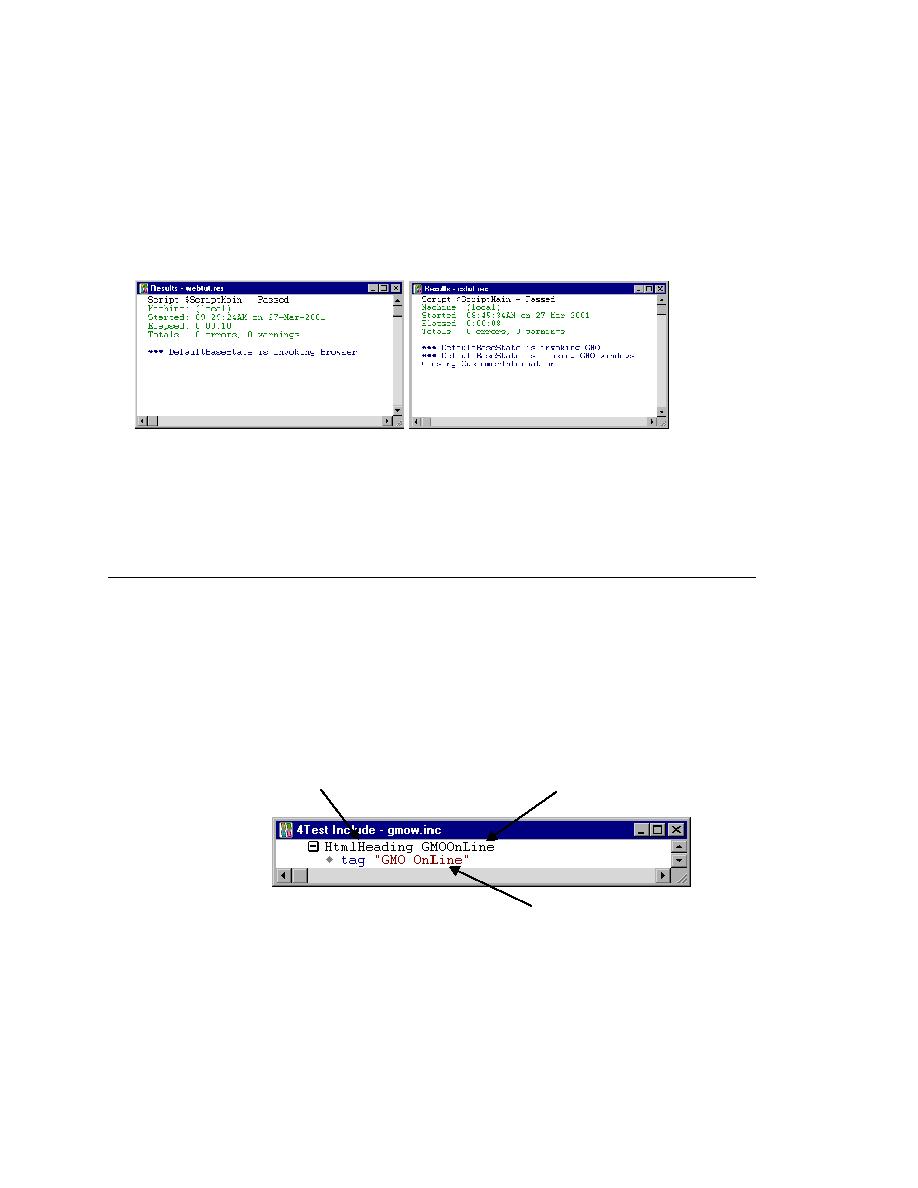
Tags and Identifiers
been achieved. Results files are discussed further in the "Reviewing and
Reporting Test Results" tutorial.
Click File/Close.
"GreenMountainOutpost is not unique", make sure there are no stray
dialogs open.
the GMO Web application has the class BrowserChild while the Main
Window of the GMO client/server application has the class MainWin. Its
default identifier is the name you specified in the 4Test identifier field when
you created the test frame, in this case GMO. The tag, which is not
modifiable, is generated by SilkTest and it is the way that SilkTest identifies
the object at runtime.
are described in detail in the online Help.