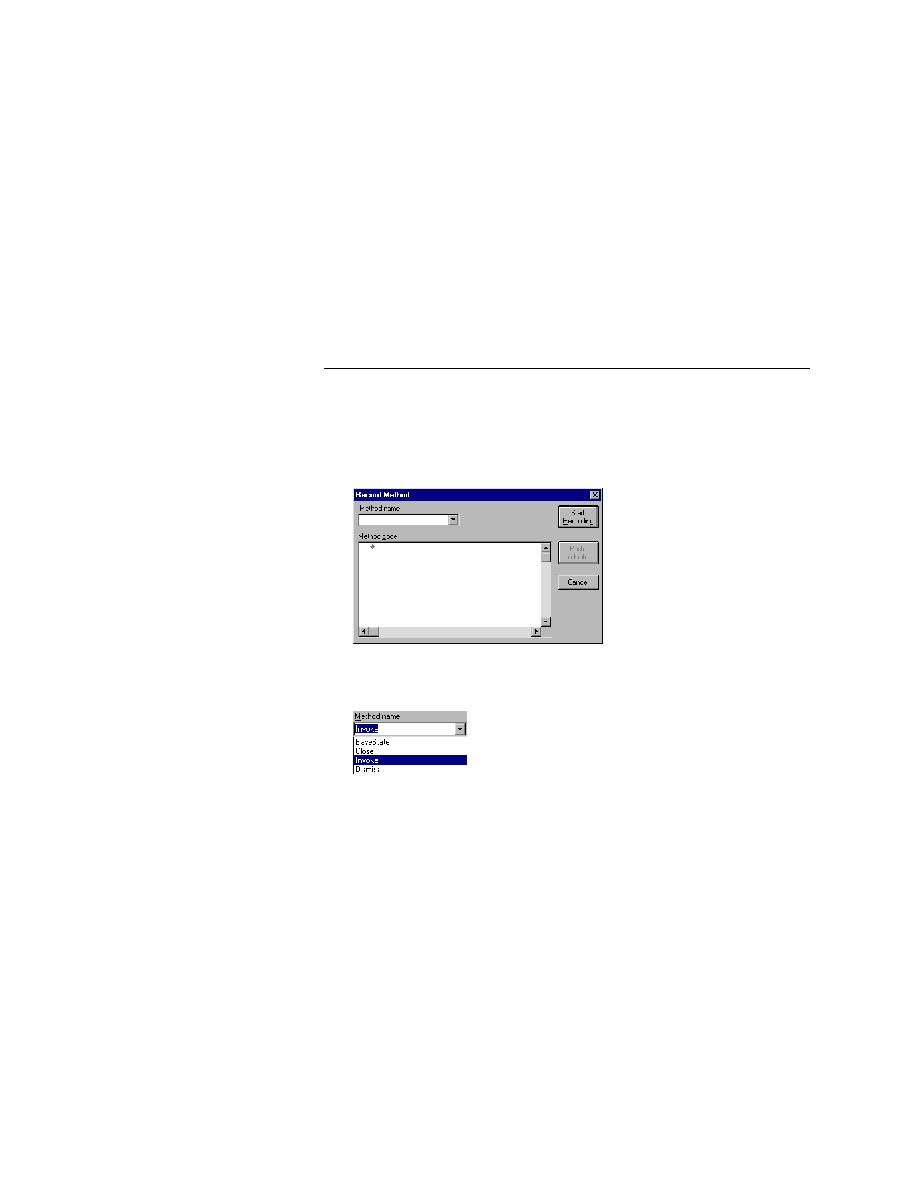
Record the new Invoke method
·
Outpost dialog, GreenMountainOutpost, as recorded in the
window declaration. You may want to copy and paste the identifier
from the window declaration.
red X disappears.
Click Record/Method.
From the Method Name list box, select Invoke.
From the Start menu choose Programs/Green Mountain Outpost/
GMO. The Green Mountain Outpost dialog appears. Do not close it.
On the Record Method dialog, click Start Recording. SilkTest is
minimized, the Green Mountain Outpost dialog appears and the SilkTest
Record Status dialog appears.
On the Green Mountain Outpost dialog, first click the title bar to set the
dialog active. Second click OK, to dismiss the dialog.