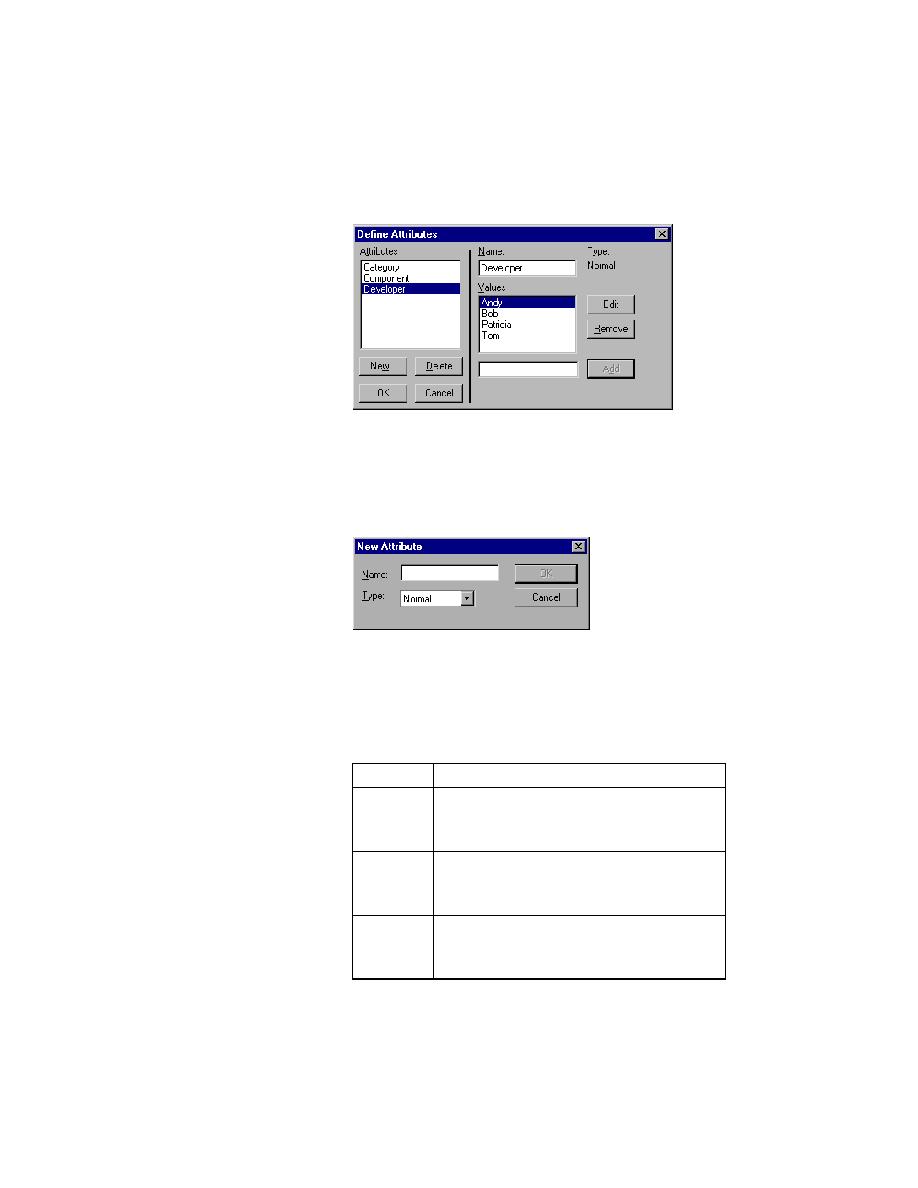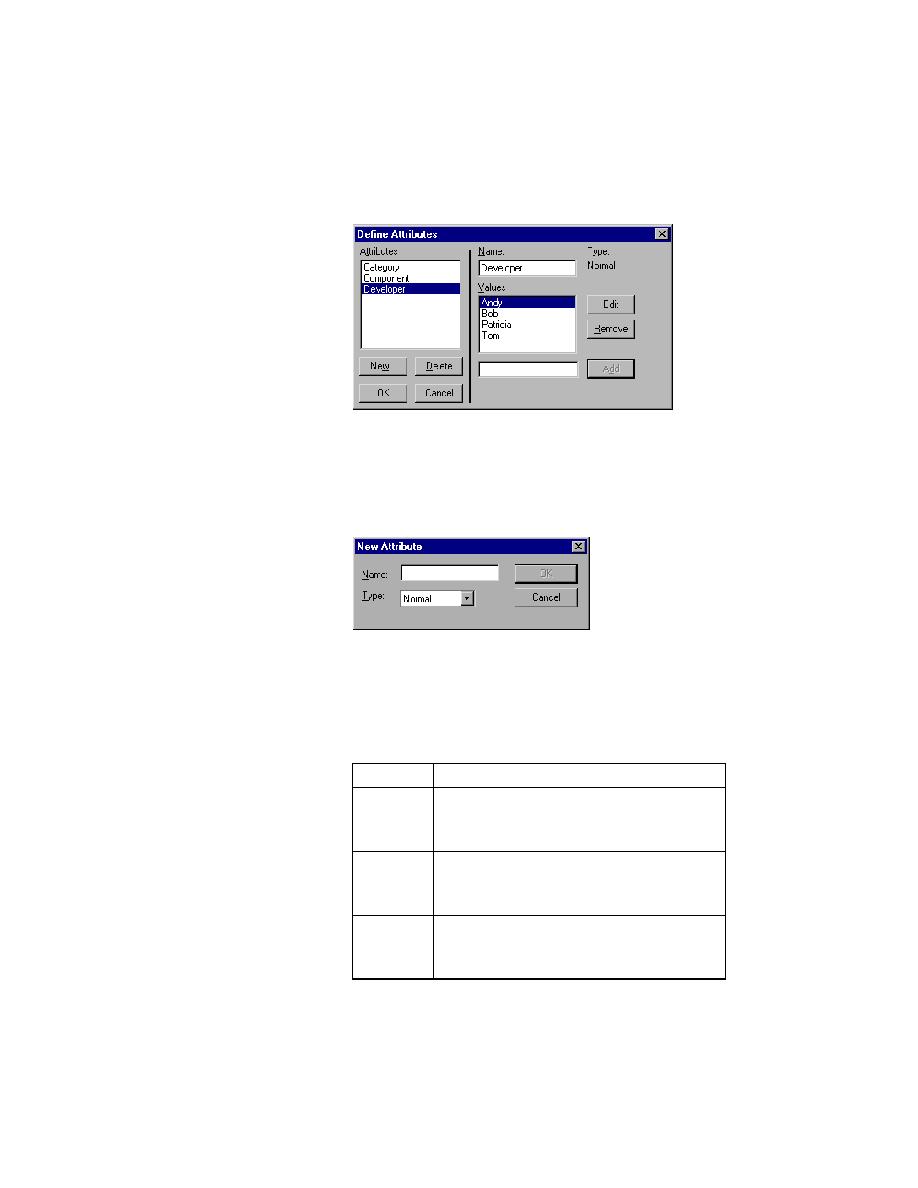
Name the Attribute
Getting Started: A Tutorial
65
3 P
LANNING
A
T
ESTING
S
TRATEGY
Defining and Associating Attributes
The Define Attributes dialog should look like this:
Note Attributes are displayed in alphabetical order.
Defining new
attributes and
their values
In the following exercise, you will define a new attribute and its values.
1
Open the New Attribute dialog
On the Define Attributes dialog, click New.
2
Name the Attribute
In the Name text field type Priority.
3
Select attribute type
Select the default Normal. The following table explains the different
attribute types.
Type
Description
Normal
You specify values when you define the
attribute. Only one value can be assigned
per testplan statement.
Edit
You specify values when you associate the
attribute with the testplan. Only one value
can be assigned per testplan statement.
Set
You specify values when you define the
attribute. Multiple values can be assigned
per testplan statement.