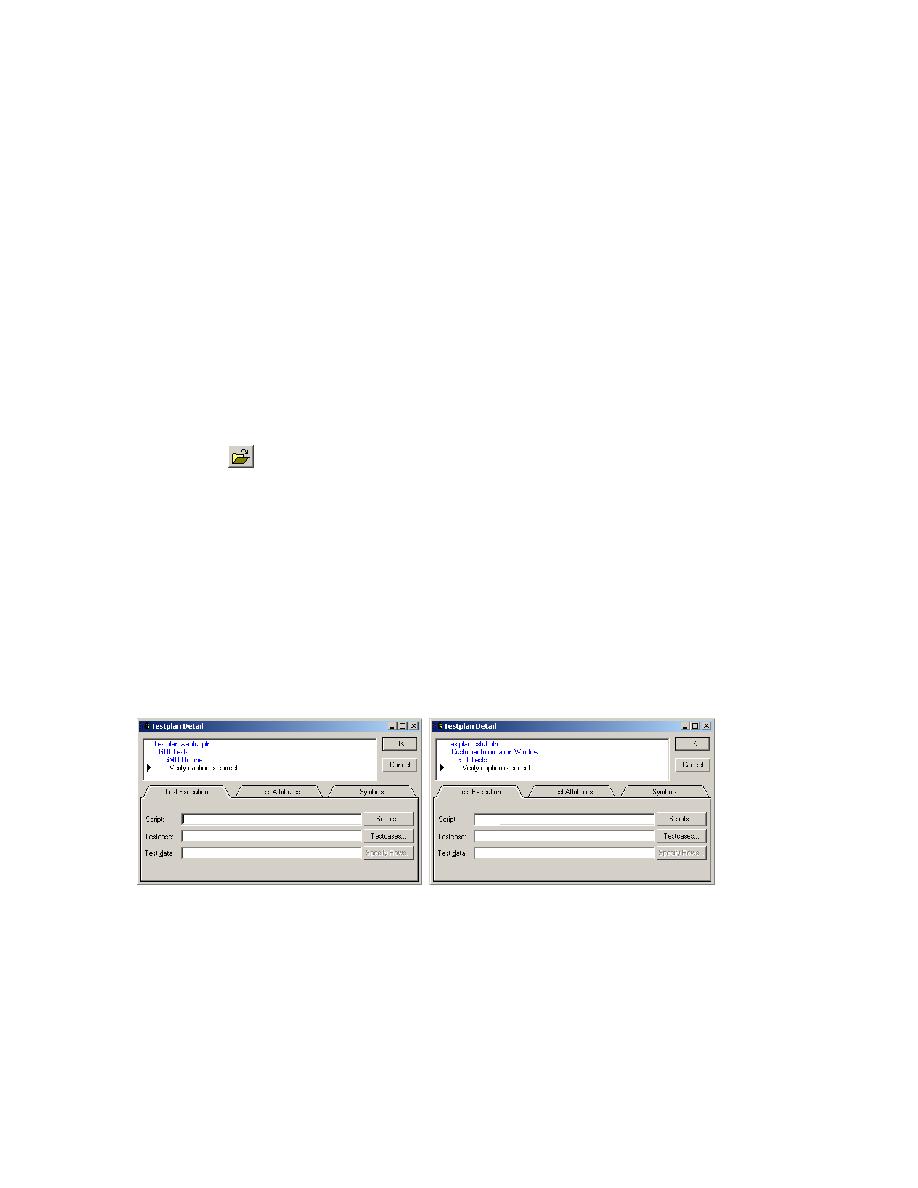
Select a testcase
Click OK.
In the Add text field type the value High. Click Add. Repeat for the
values Medium and Low.
Click OK.
testplan.
(Web): If webtut.pln is not already open, double-click the file under the
Plan folder in the GMO Project. If your project is not open, click File/
Open Project.
(client/server): If cstut.pln is not already open, double-click the file
under the Plan folder in the GMO Project. If your project is not open,
click File/Open Project.
Click on the test description Verify caption is correct.
Click Testplan/Detail.
points to the line of the testplan in which the insertion point was placed
when you invoked the dialog.