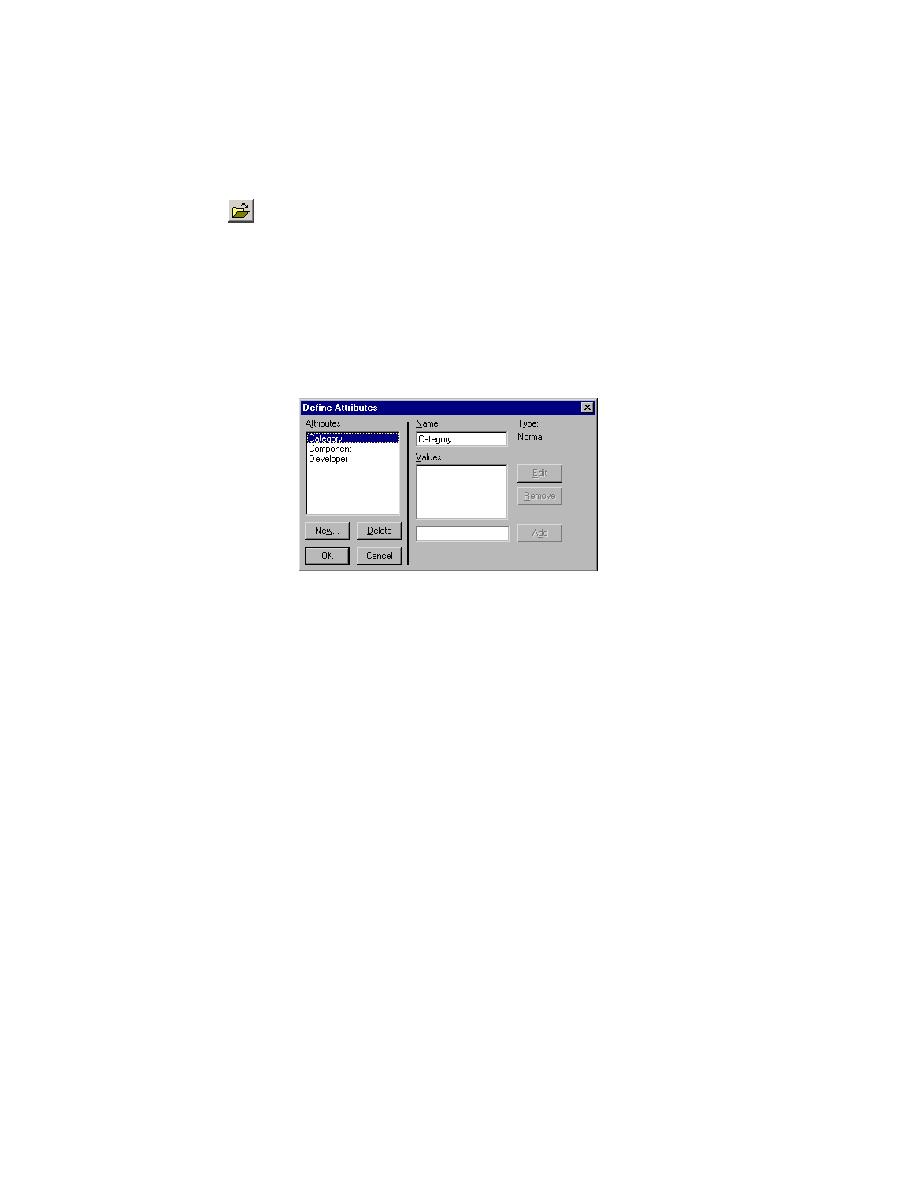
Open the testplan
(Web): If webtut.pln is not already open, double-click the file under the
Plan folder in the GMO Project. If your project is not open, click File/
Open Project.
(client/server): If cstut.pln is not already open, double-click the file
under the Plan folder in the GMO Project. If your project is not open,
click File/Open Project.
Click Testplan/Define Attributes.
In the Attributes list box select Developer.
In the Add text box, located in the bottom right corner of the Define
Attribute dialog, type Andy. Click Add.
the Add text box.
·