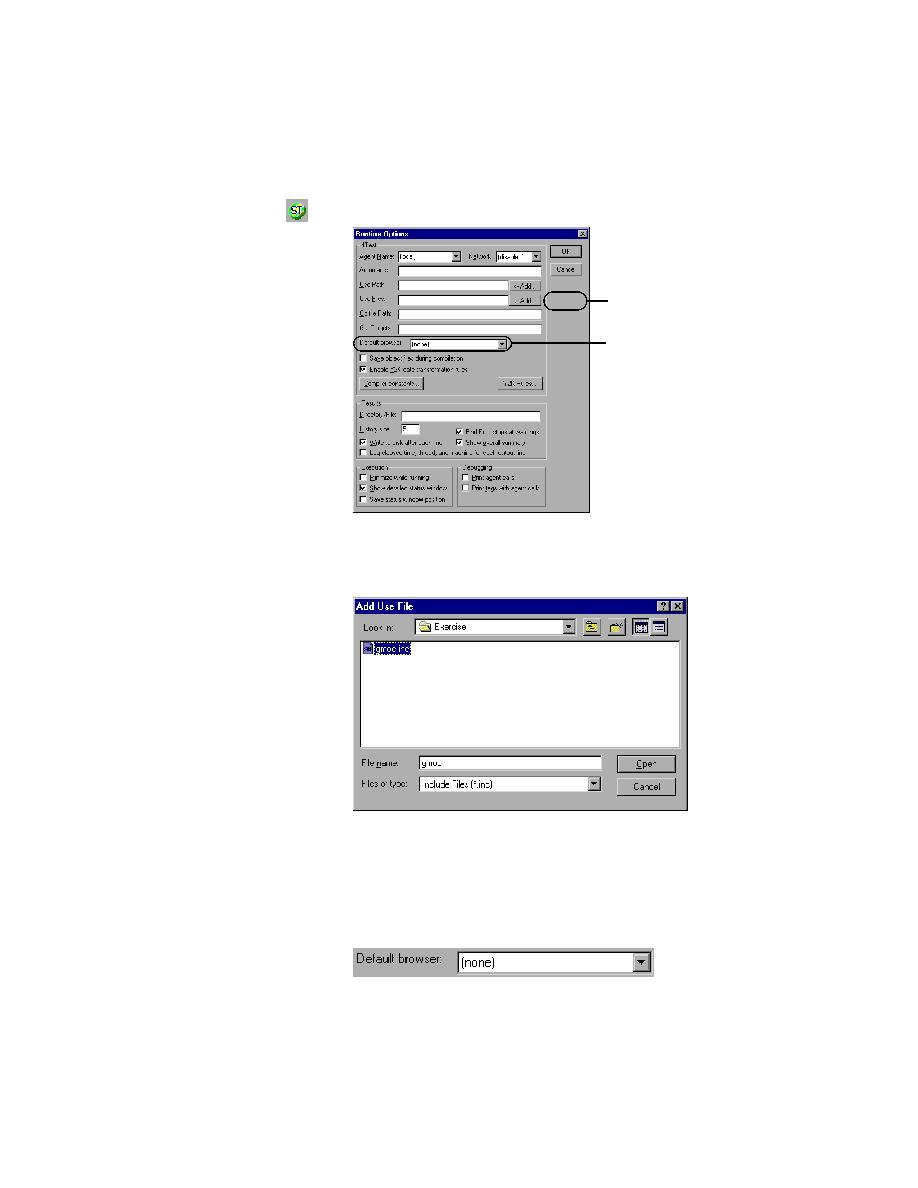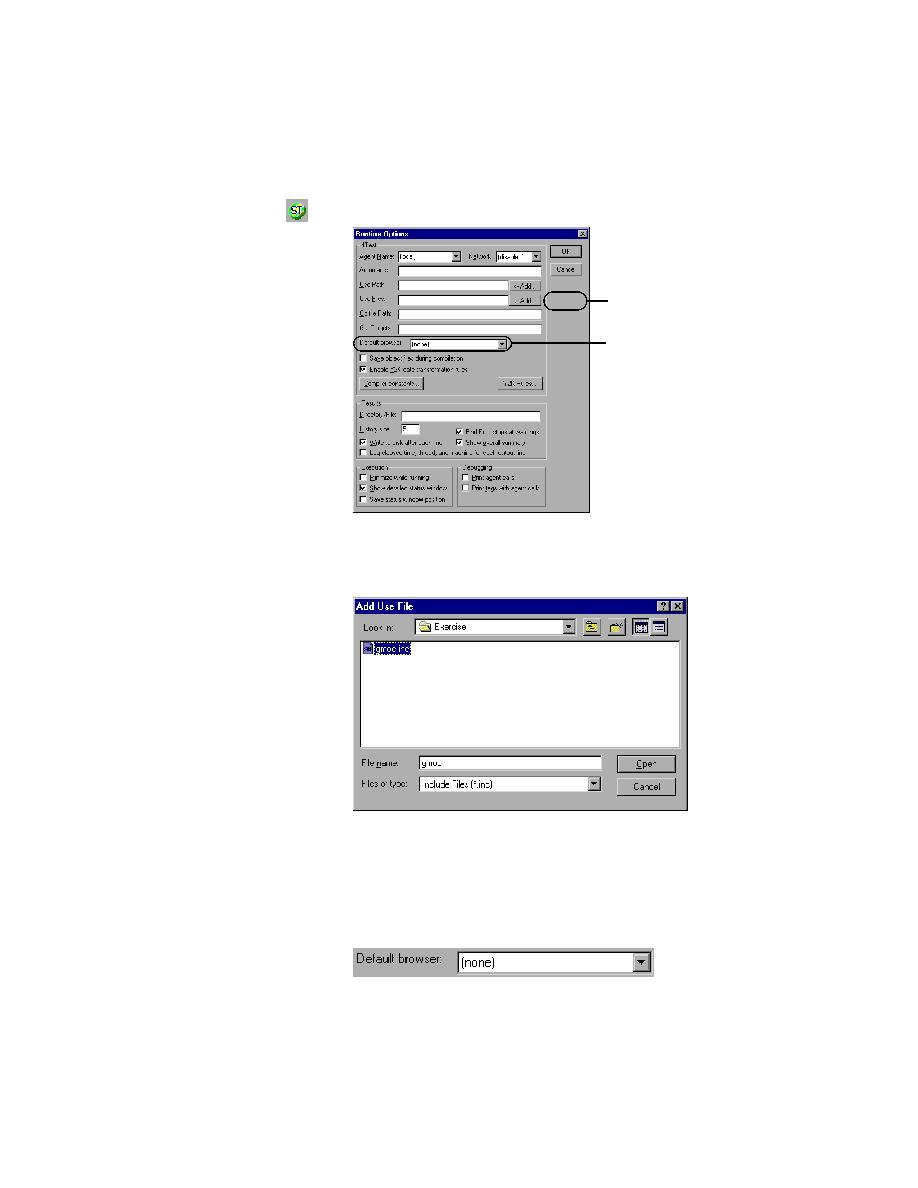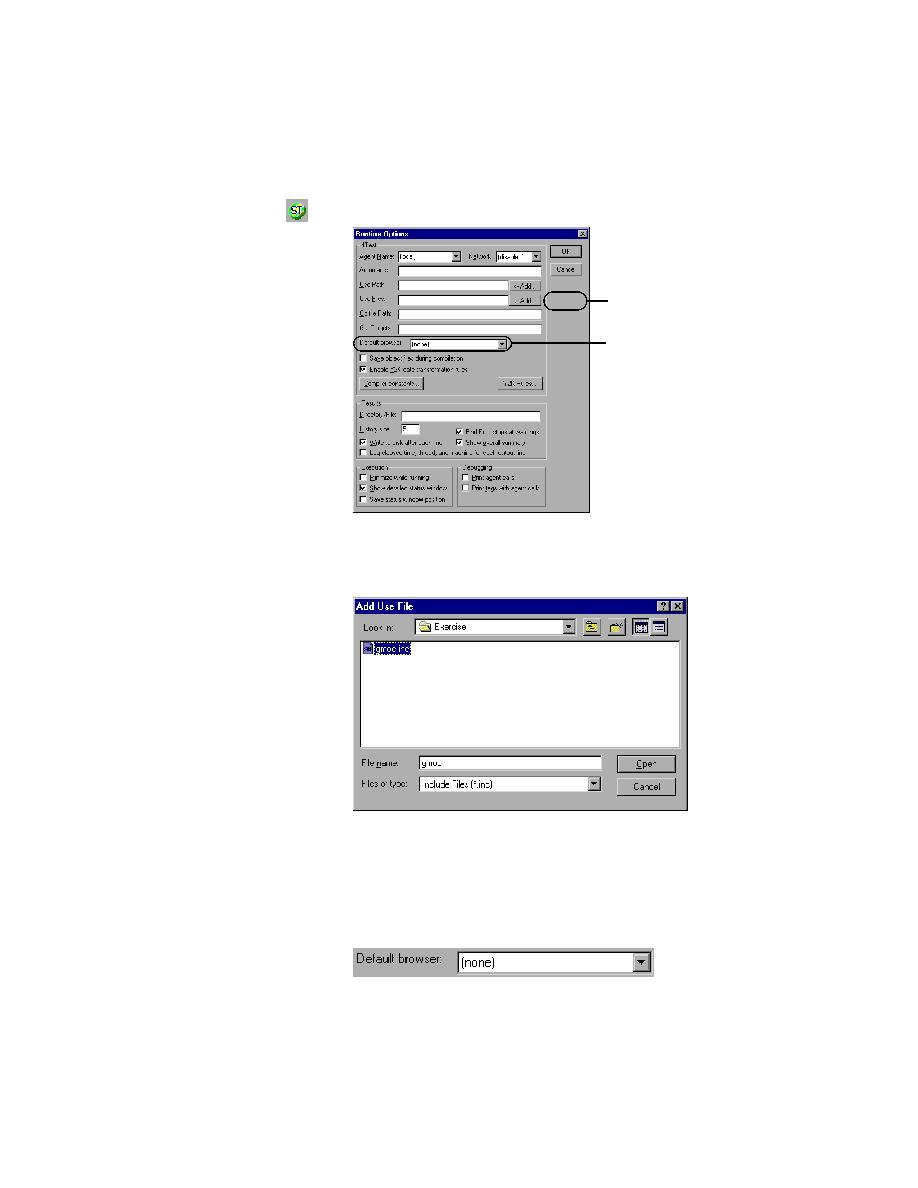
Set Default browser
Getting Started: A Tutorial
41
2 P
REPARING
TO
U
SE
THIS
T
UTORIAL
Setting Up to Test Client/Server Applications
1
In SilkTest, click Options/Runtime.
2
In the Runtime Options dialog, click Add.
3
In the Add Use Files dialog, navigate to <GMO installation
directory>\Exercise, select gmoc.inc, and then click Open.
Remove the Default
browser
For testing client/server applications, it is required that the Default browser
be set to none. The Default browser field is used for testing Web applications
only.
1
In the Runtime Options dialog, confirm Default browser set to none
Make sure the Default browser field displays:
Add Use File
Set Default browser