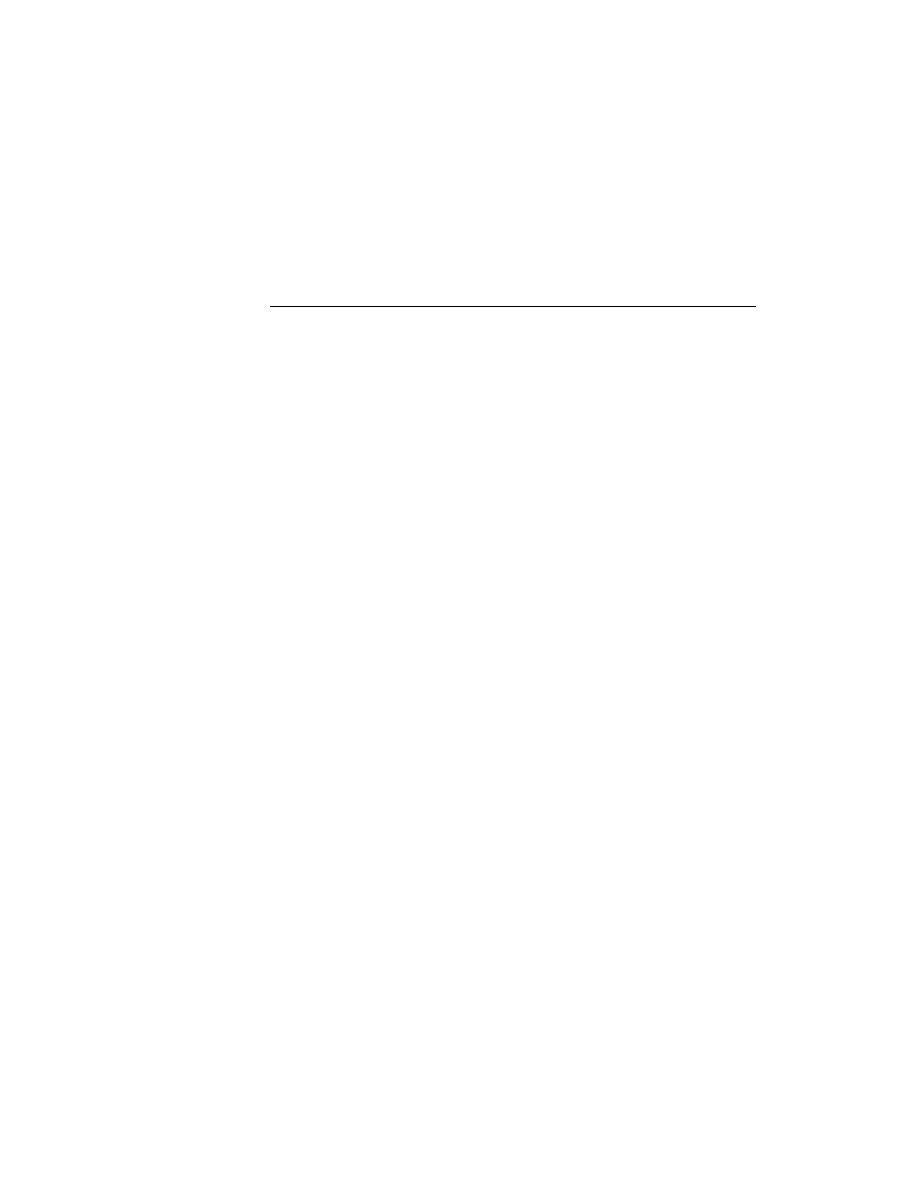
Setting Up the Runtime Environment
for the files and resources associated with this project.
Server application.
client/server application. As you go through the following chapters you will
create files that provide the structure to your testing effort. These files
include the testplan, test frame and the test script (also simply called script).
You will also be asked to use files, completed versions of those that you
created, that have been provided for use with this tutorial.
when running a script. For the purpose of this tutorial our only concern will
be with the Use Files and the Default Browser. For more information about
the Runtime Options dialog, see the online Help.
Files
automatically load at startup. This means that SilkTest is able to use the
object descriptions, as declared in these .inc files, to recognize the GUI
objects in your application.
added to the Use Files text box. However, for the purpose of this tutorial you
will be using a test frame, gmoc.inc that can be found in <GMO installation
directory>/Exercise. You will learn more about the test frame when you
create one in
file when SilkTest starts. You do this through the Runtime Options dialog.