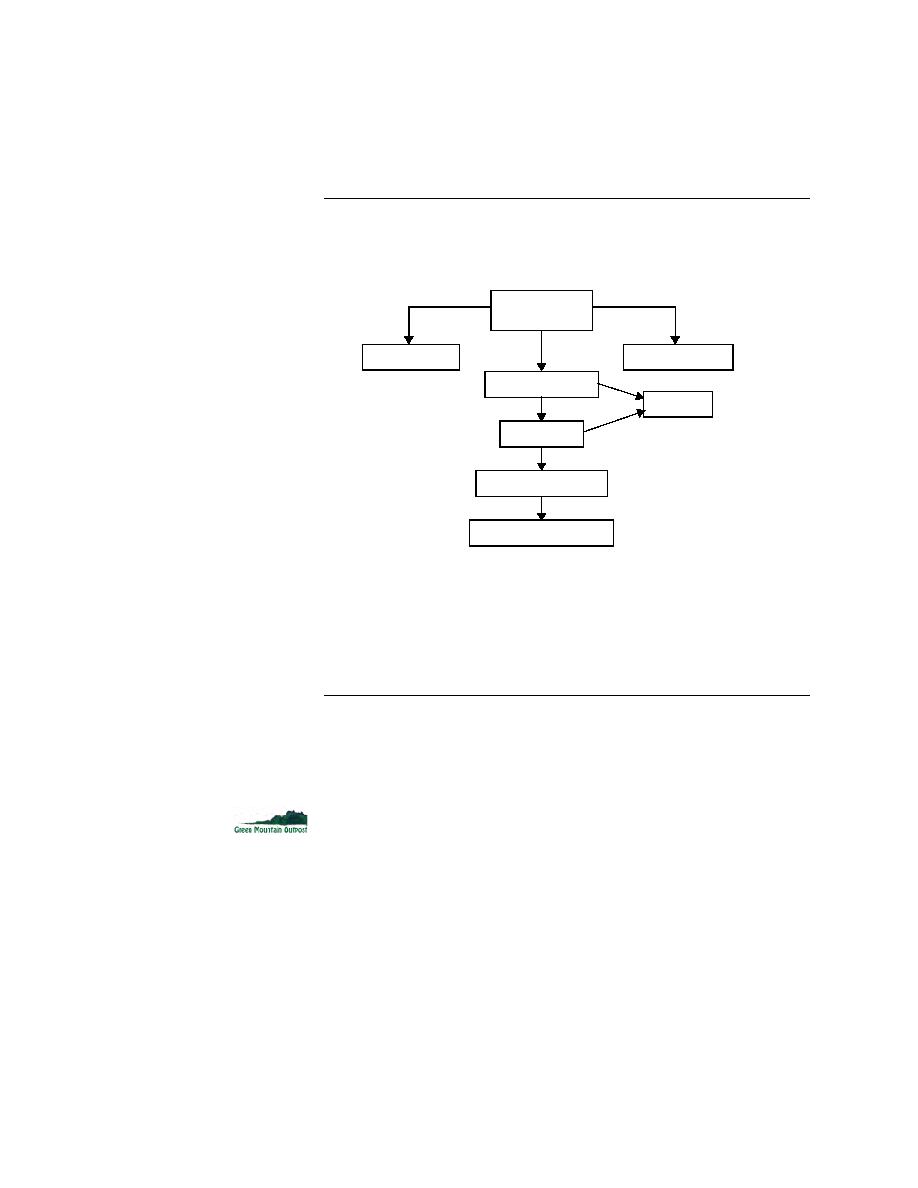
Performing an End to End Transaction
illustration shows the application's structure.
picture of the items, and read a description of the items. Once an item has
been selected and a quantity defined, you are able to place an order, enter
billing and shipping information and get a receipt. This is a sample
application; no merchandise will be shipped to you.
the pages. Consider what objects you might want to test and how you might
test them.
Start Internet Explorer and load the home page of the GMO application,
Click Enter GMO Online.
Click any Item in the Item Name column. Read the description of the
product.