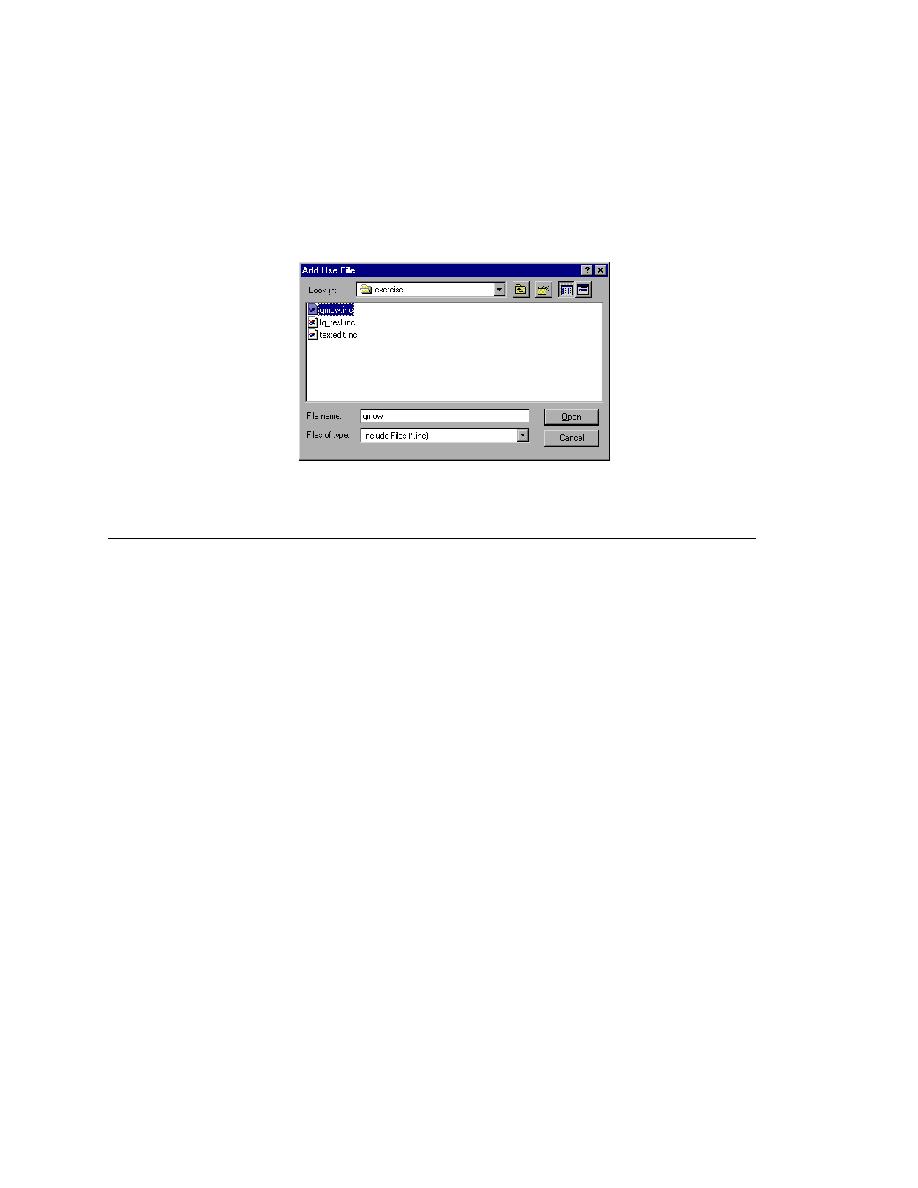
Becoming Familiar with the Web Application Under
gmow.inc file, and then click Open. The path to gmow.inc is added to
Use Files.
the GMO application.
the components of the application under test (AUT). The following exercises
will familiarize you with the sample Web application you will be using
throughout this tutorial. They will also show you how to use SilkTest to
identify the objects within the AUT.