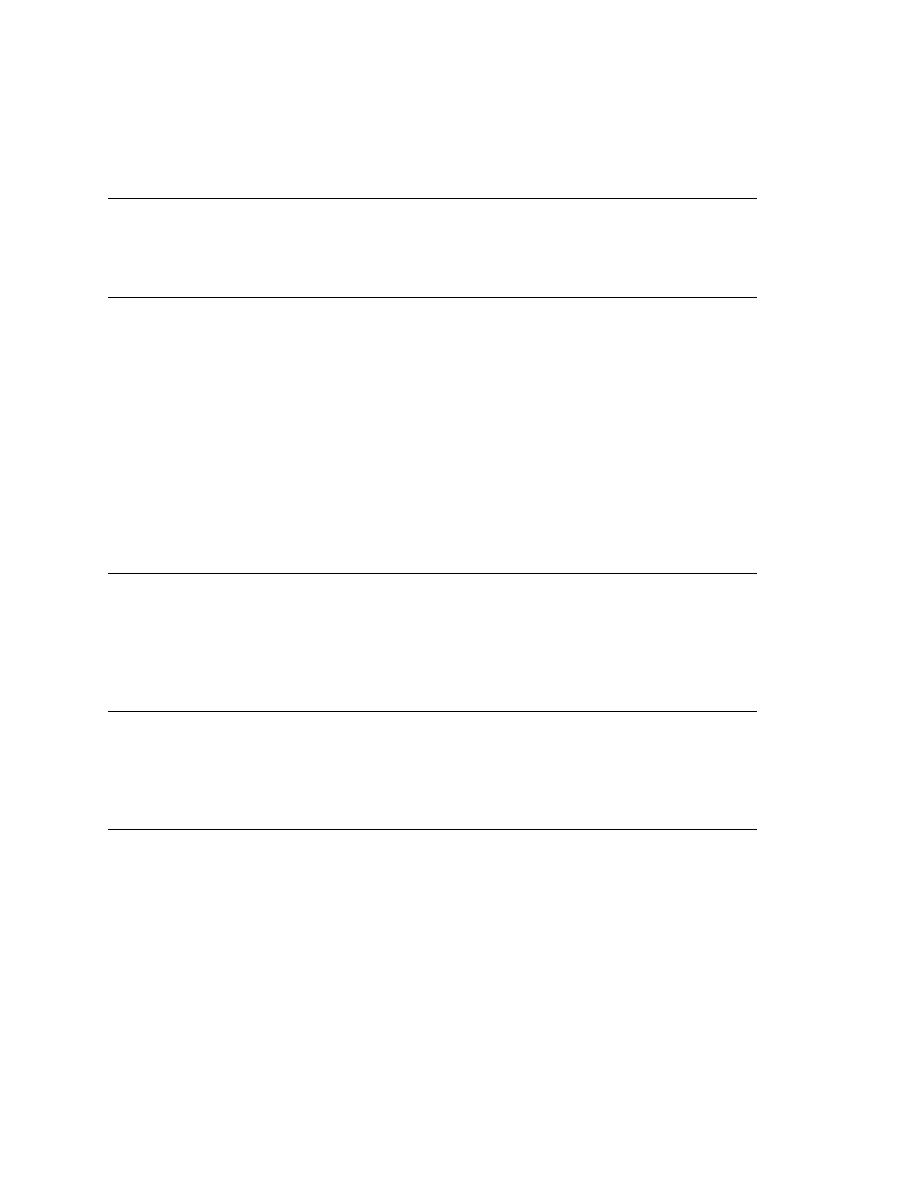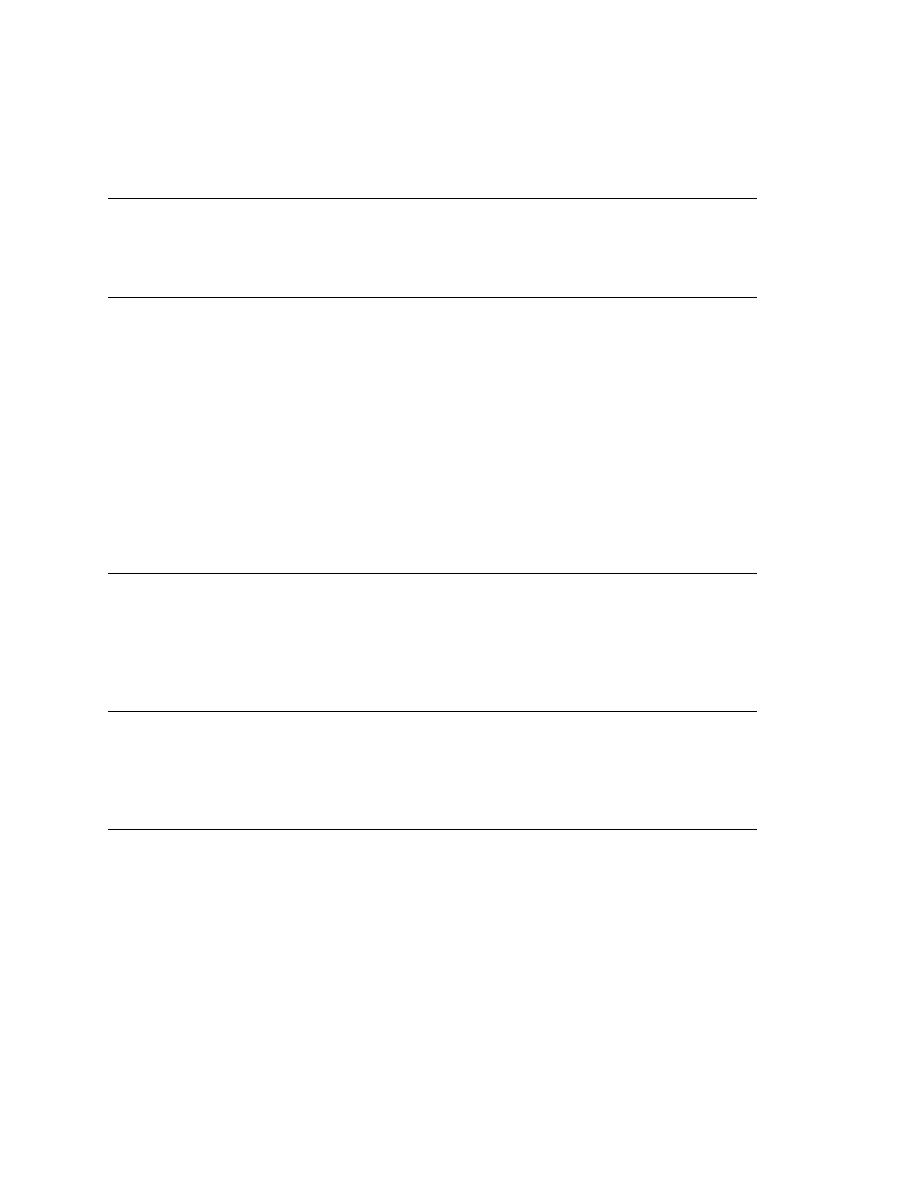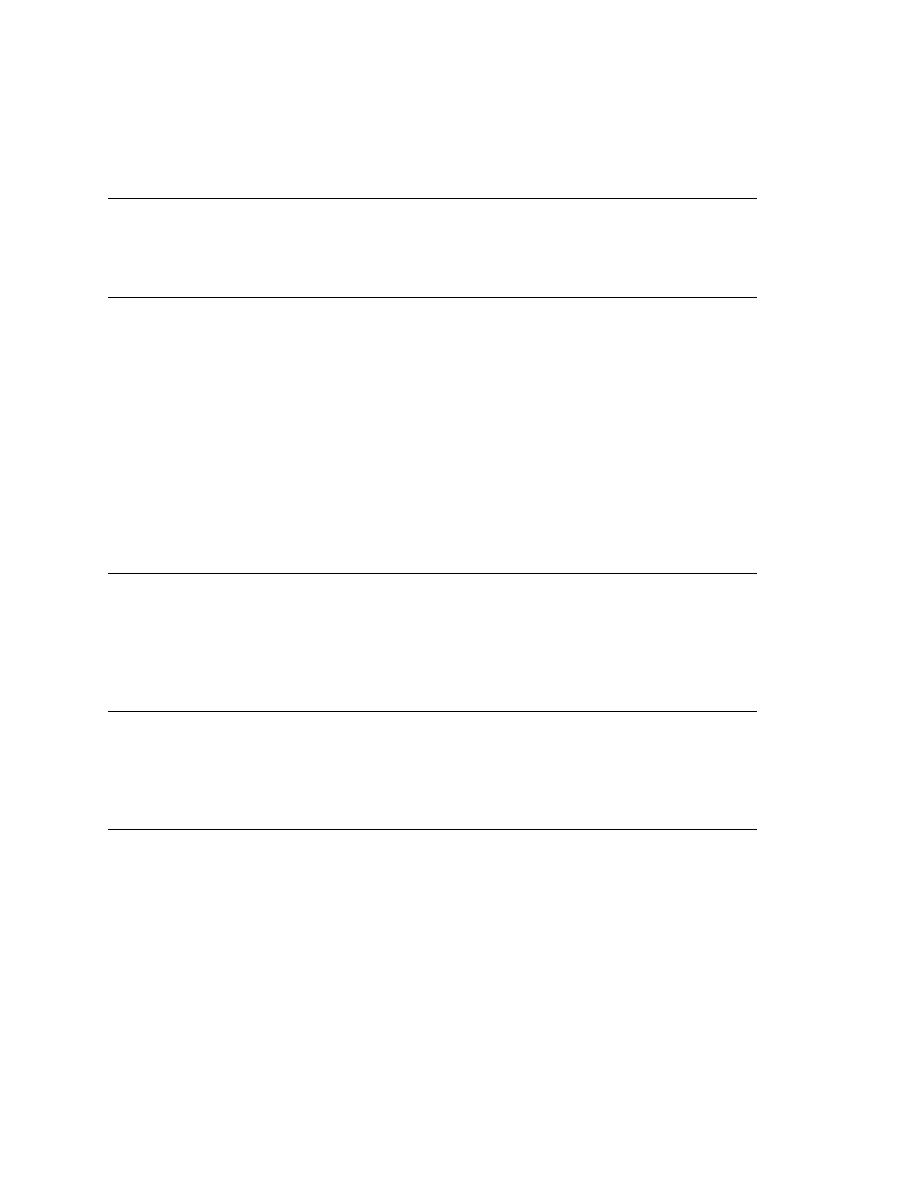
Commands - Include menu
464
User's Guide
27 M
ENU
C
OMMANDS
Include menu
Help/About ...
Opens a dialog that lists the releases of software that are currently running.
Include menu
The Include menu contains the following commands:
·
Acquire Lock
·
Close
·
Close All
·
Open
·
Open All
·
Release Lock
·
Save
Include/Acquire Lock
When the cursor is positioned on an open, read-only testplan or subplan,
locks the subplan. The gray bar changes from gray to yellow, indicating that
you have read-write access to the file.
Include/Close
When the cursor is positioned on an open subplan in a testplan, closes the
subplan.
Include/Close All
Closes all open subplans in the testplan.