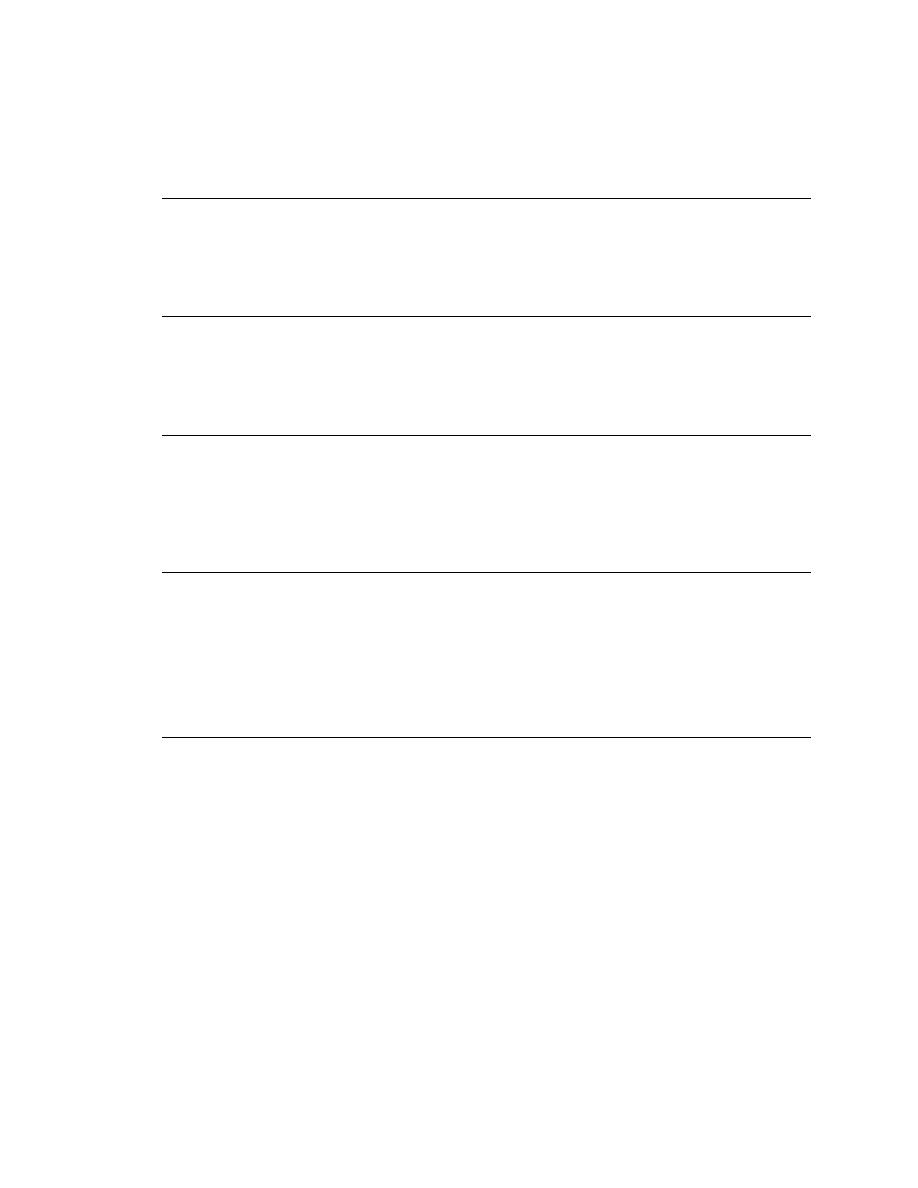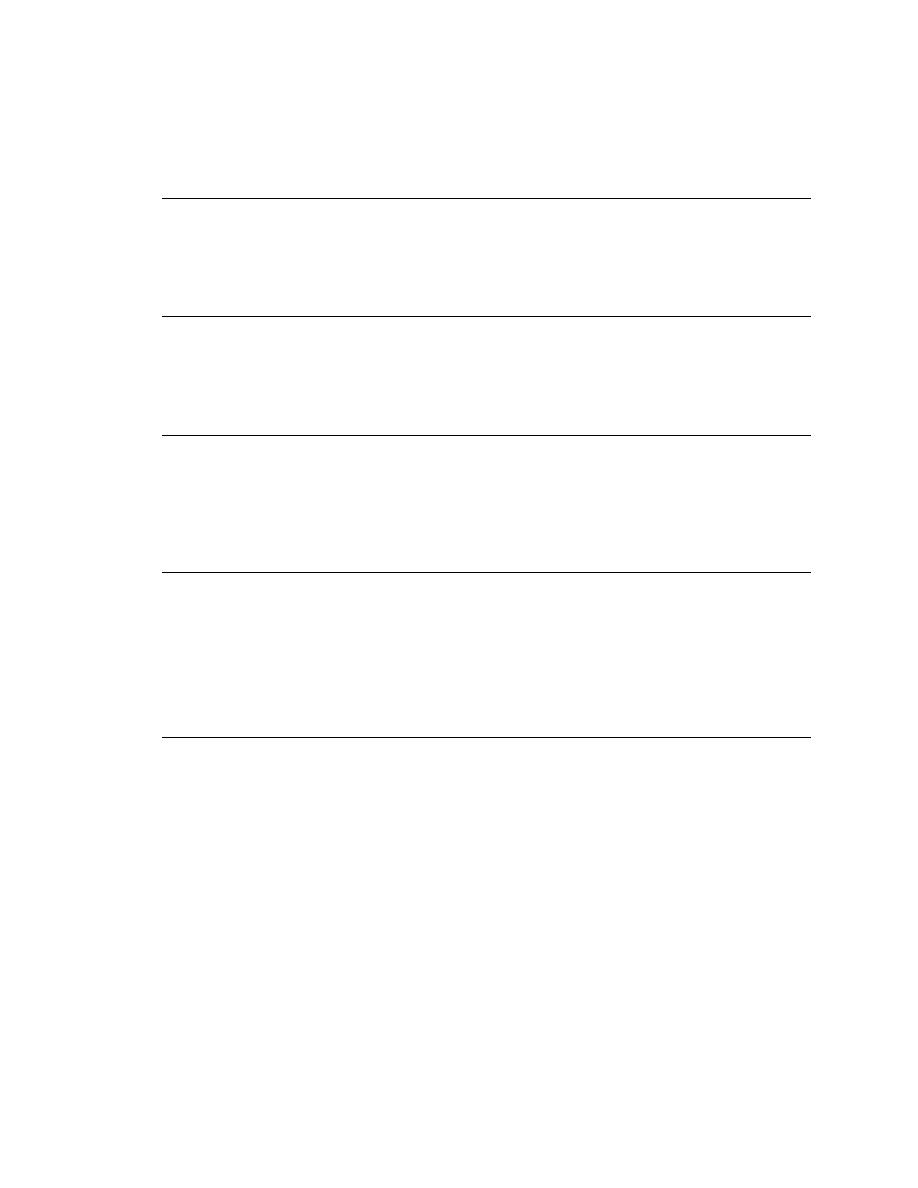
Commands - Options menu
User's Guide
465
27 M
ENU
C
OMMANDS
Options menu
Include/Open
When the cursor is positioned on an include statement in a testplan, opens
the subplan in the testplan.
Include/Open All
Opens all subplans (indicated by include statements) within the active
testplan.
Include/Release Lock
When the cursor is positioned on a open, locked subplan or testplan, unlocks
the subplan or testplan. The margin bar for the testplan or subplan turns from
yellow to gray. QA Organizer prompts you to save any unsaved changes.
Include/Save
When the cursor is positioned on a subplan, writes the subplan to disk. When
the cursor is positioned on a master testplan, writes the testplan, but not the
subplans, to disk.
Note To save the master testplan and all subplans, use File/Save.
Options menu
The Options menu contains the following commands:
·
Agent...
·
Class Map...
·
Close Options Set
·
Editor Colors...
·
Editor Font...
·
Enable/Disable Wizard
·
General...