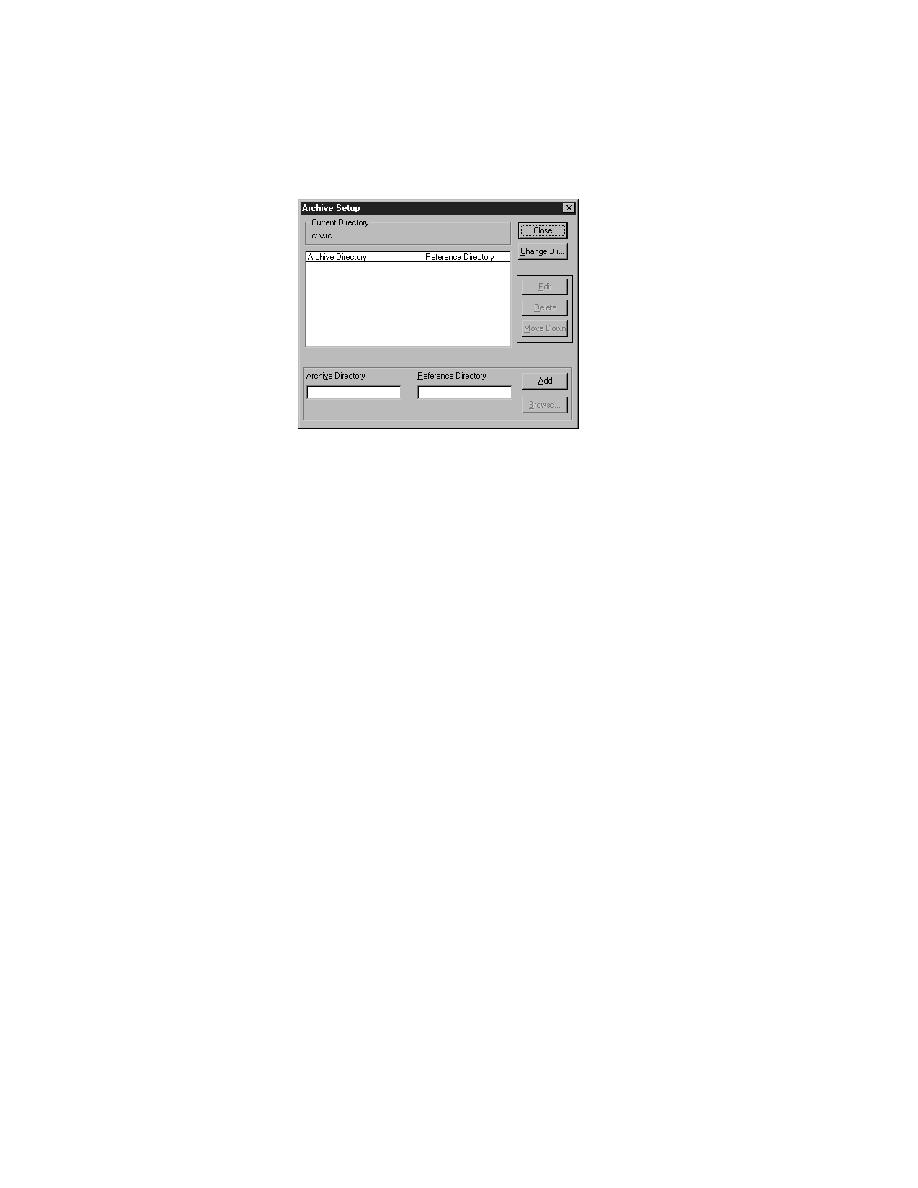
PVCS - Change Dir button and navigate
where you have test files and click OK.
the bottom of the dialog. The path to the archive directory can either be
typed or inserted by clicking the Browse button and selecting a directory.
You can optionally specify a reference directory in the Reference
Directory field. Click the Add button to append it to the list of archive/
reference directory entries in the list box.
are the only ones where files in the current working directory can be
retrieved from or stored to. The list of archive and reference directories is
kept in the local PVCS configuration file (vcs.cfg) in the working
directory. If you make any changes to the list of archive/reference
directories and there is a configuration file in the current working
directory the file will be modified; otherwise, a new file will be created
based on the SilkTest/PVCS configuration file (pvcsqap.cfg).
to edit it, delete it, or change its position.
existing vcs.cfg file is to the archive directory and reference
directory settings.