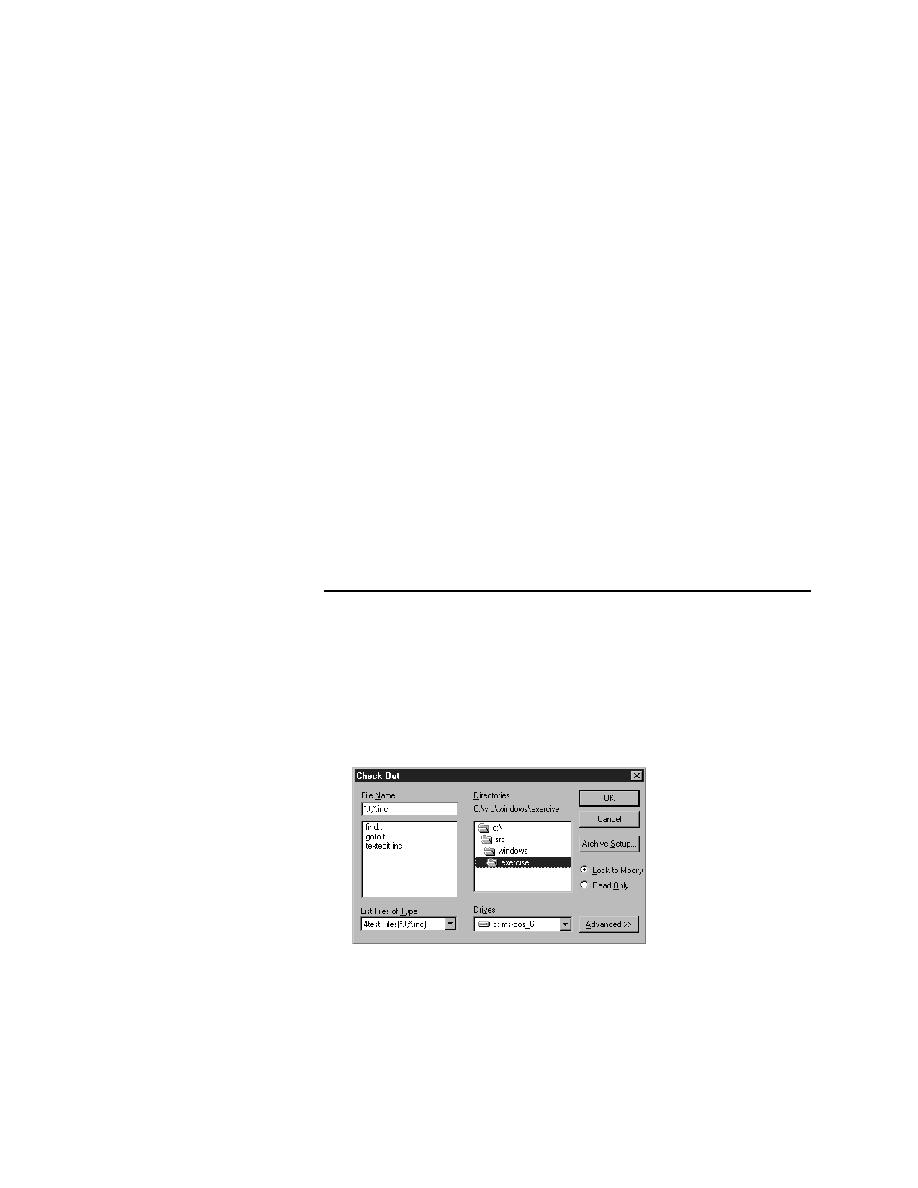
PVCS - Checking out files
PVCS archive suffix of .??v is used, files with names of myfile.res and
myfile.rem will access the same archive (myfile.rev).
.ino extension. If you do, you will have ambiguous archive files,
because both an include file and an object file would be archived as
file.inv.
the list, the first archive directory in the list with an archive of that name
is the one that is used.
create archive directories so they relate to the various SilkTest projects.
For example, the files that make up a test suite for testing a text editor
application called TextEdit could be put in an archive directory
i:\archives\textedit\tests or i:\archives\tests\textedit or
i:\tests\textedit\archives, depending upon how your particular PVCS
system is designed.
that have archives are displayed in the list of files.
once by highlighting them in the multiple-select list of files.