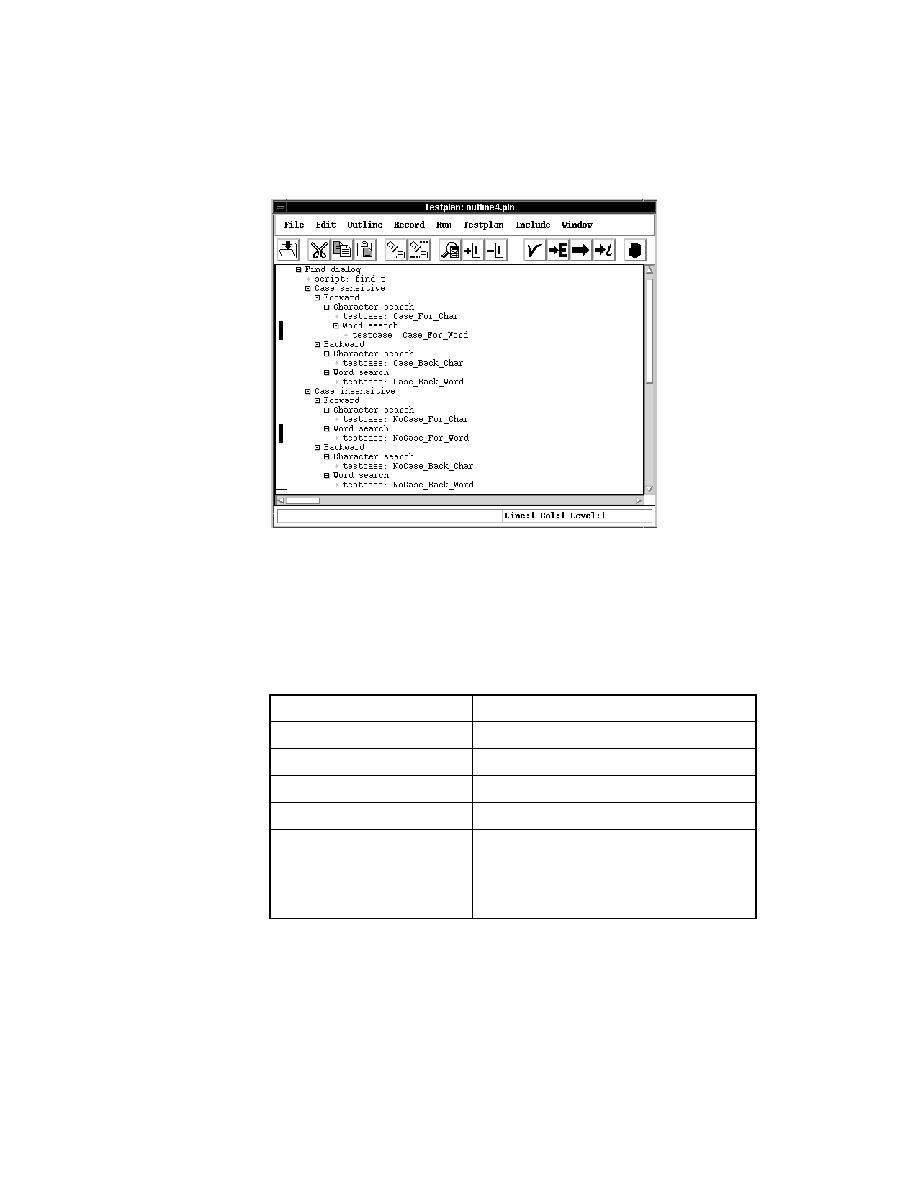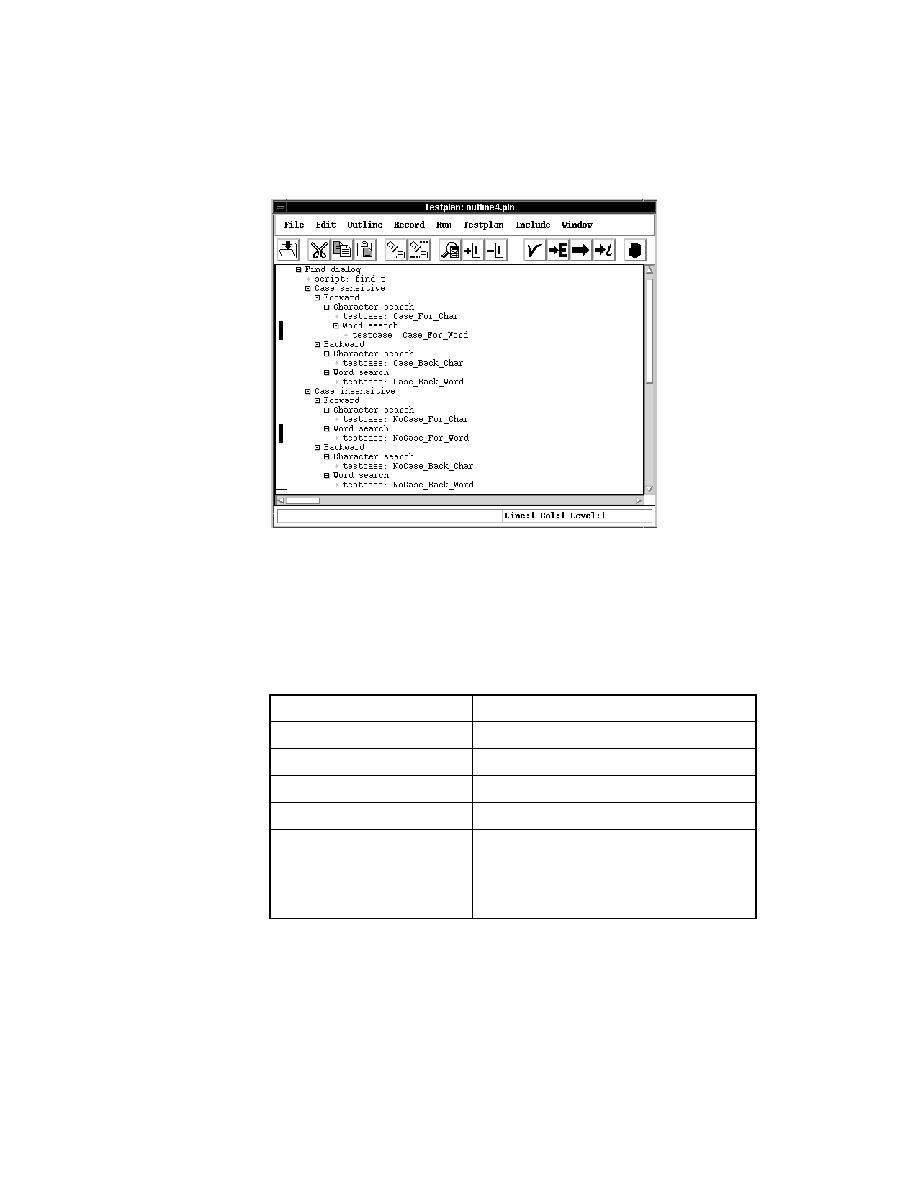
Marking Testplans - Unmark the selected test
244
User's Guide
11 C
ATEGORIZING
AND
M
ARKING
T
ESTPLANS
Marking a testplan
Marking commands
are on the Testplan
and Results menus
The Testplan menu contains seven marking commands -- Mark, Mark All,
Unmark, Unmark All, Mark by Query, Mark by Named Query, and Find Next
Mark. In addition, the Results menu contains the Mark Failures in Plan
command. (The Results menu appears only when a results file is in the active
window. For more information on results files, see "Results files" on
page 148.)
The following table describes each of the commands.
Use this marking command
To
Testplan/Mark
Mark the selected test(s).
Testplan/Mark All
Mark every test in the plan.
Testplan/Unmark
Unmark the selected test(s).
Testplan/Unmark All
Unmark every test in the plan.
Testplan/Mark by Query
· Run a query based on a set of criteria.
· Optionally name the query.
.