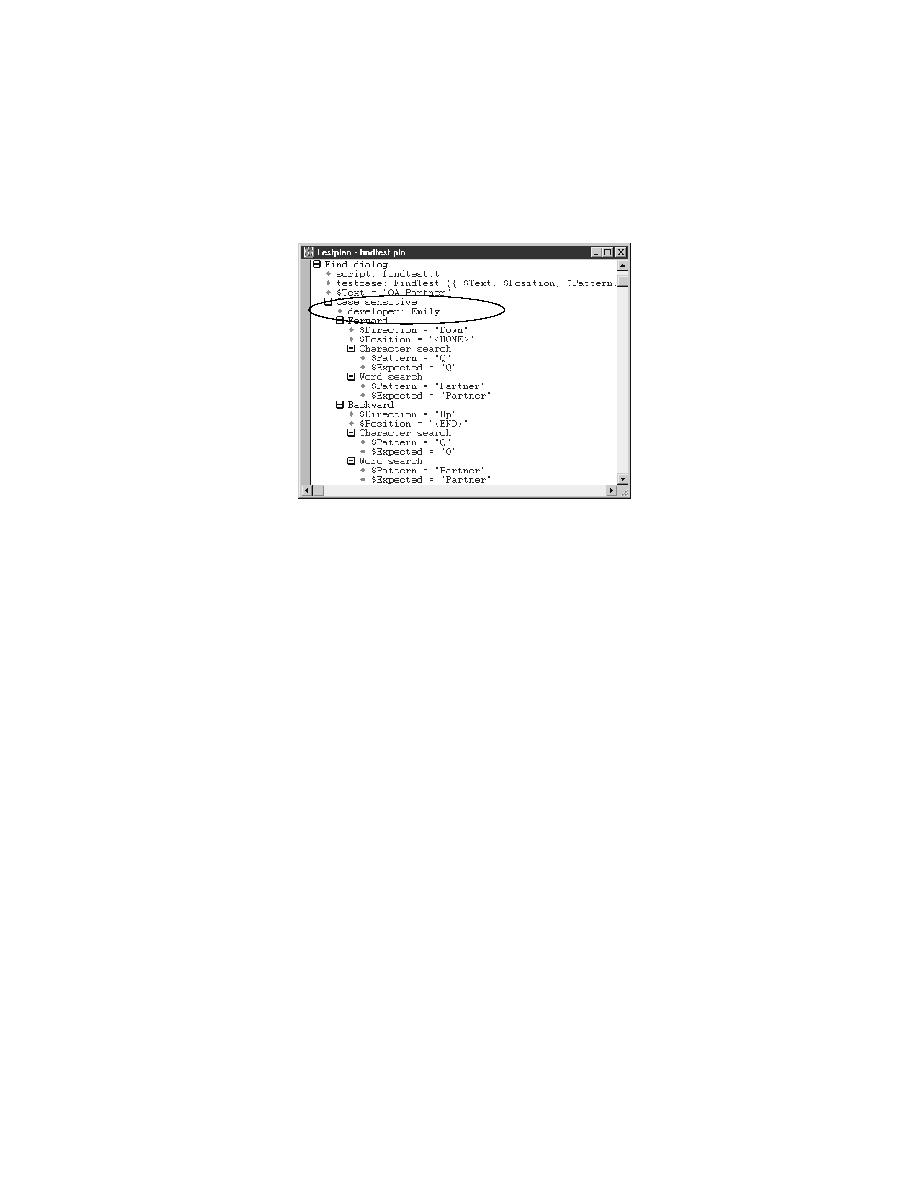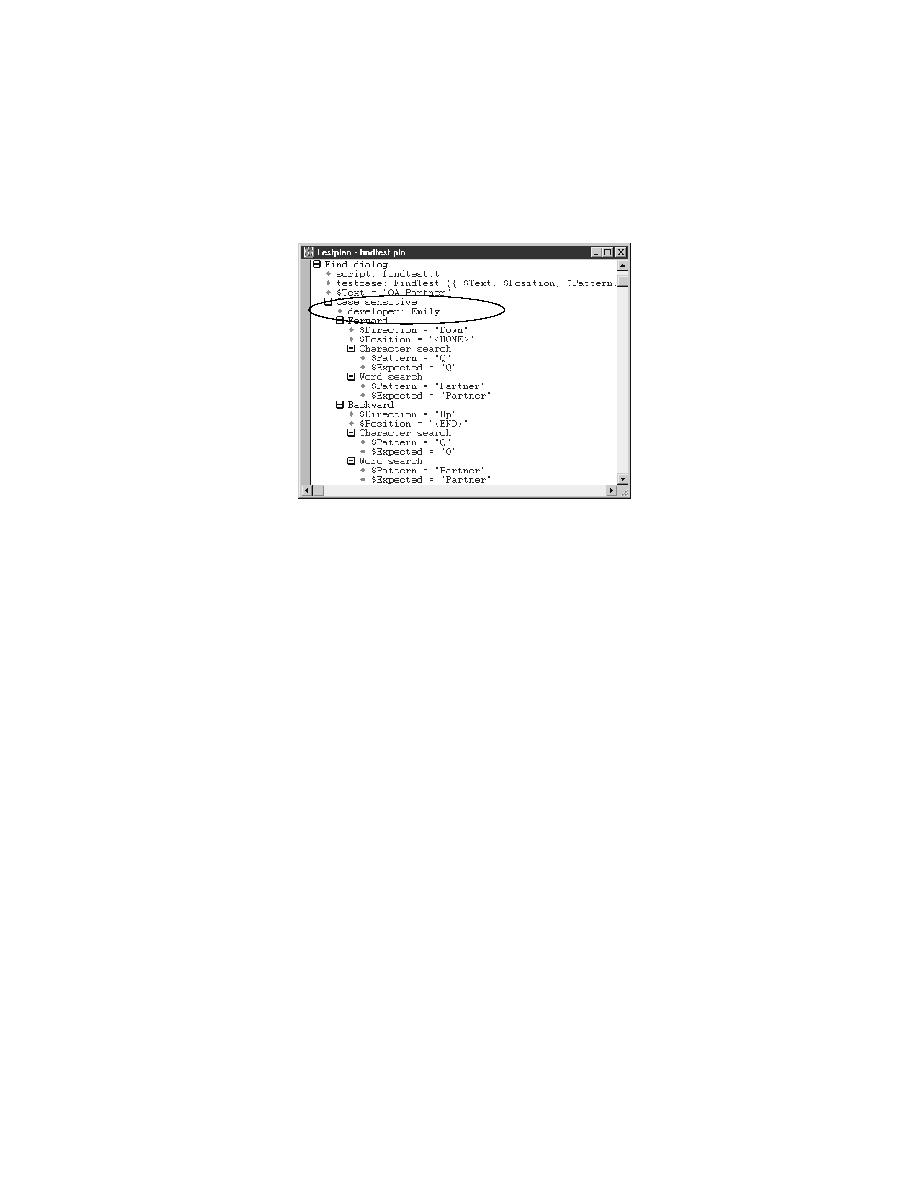
Marking Testplans - Adding or removing members of a Set attribute
242
User's Guide
11 C
ATEGORIZING
AND
M
ARKING
T
ESTPLANS
Assigning attributes and values to a testplan
The dialog closes and the assignment statement(s) are placed in the
testplan.
Adding or removing
members of a Set
attribute
Tests can be assigned more than one value at a time for attributes whose type
is Set.
For example, you might have a Set variable called RunWhen with three
values: UI, regression, and smoke. You can assign any combination of these
three values to a test or group of tests. Separate each value with a semicolon.
You can use the + or operator to add or subtract elements to what were
previously assigned.
Use + to add members Consider this example:
RunWhen: UI; regression
Test 1
testcase: t1
RunWhen: + smoke
Test 2
testcase: t2
In this example, Test 1 has the values UI and regression. The statement
RunWhen: + smoke
adds the value smoke to the previously assigned values, so Test 2 has the
values UI, regression, and smoke.
Use - to remove members Consider this example:
RunWhen: UI; regression
Test 1
testcase: t1