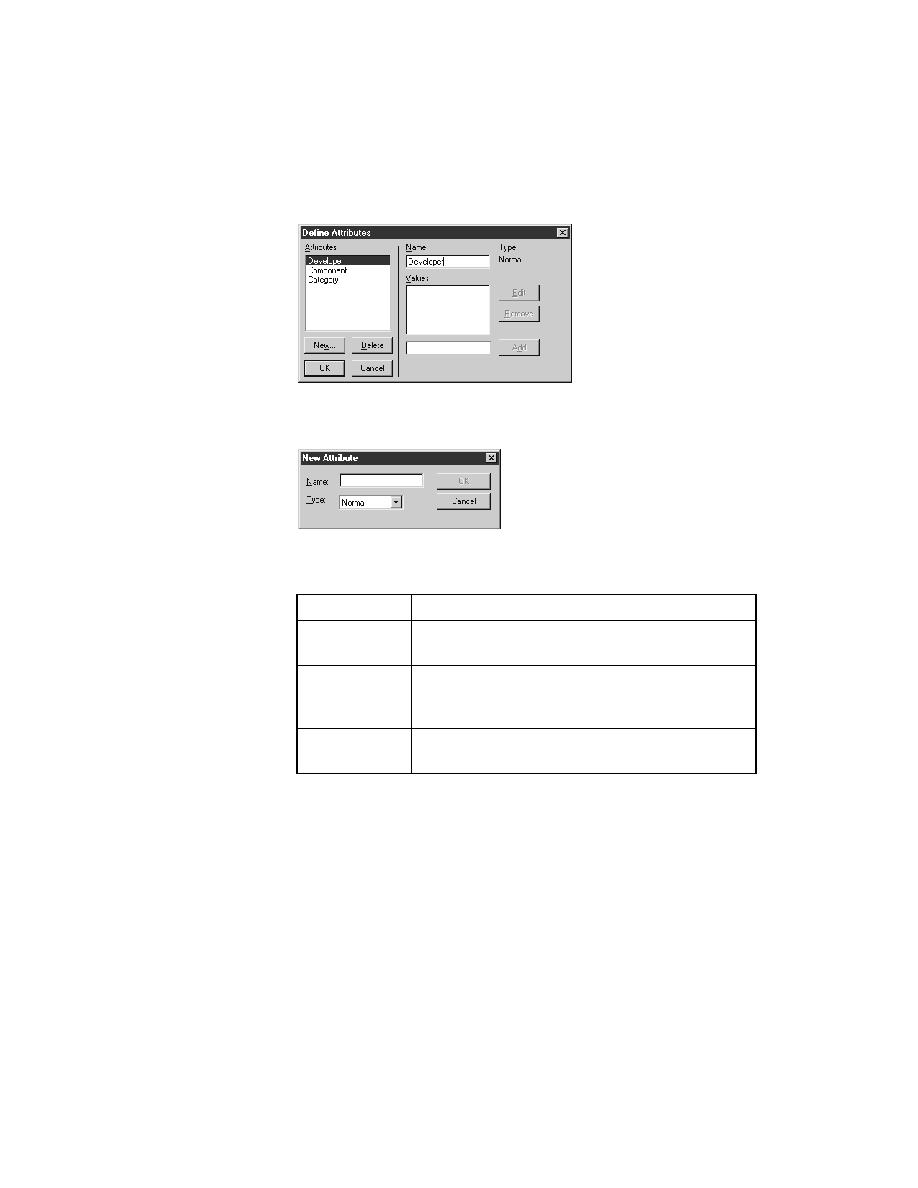
<< Marking Testplans - Defining and modifying attributes and values | Marking Testplans - How to modify existing attributes and values >>
Marking Testplans - DThe Define Attributes dialog appears
<< Marking Testplans - Defining and modifying attributes and values | Marking Testplans - How to modify existing attributes and values >>
only. They are ignored in testplans on non-Windows platforms.
close the dialog.
values for the attribute:
of the attribute in a testplan pick one value from the list.
Users type their own values when they use the attribute
in a testplan.
value.