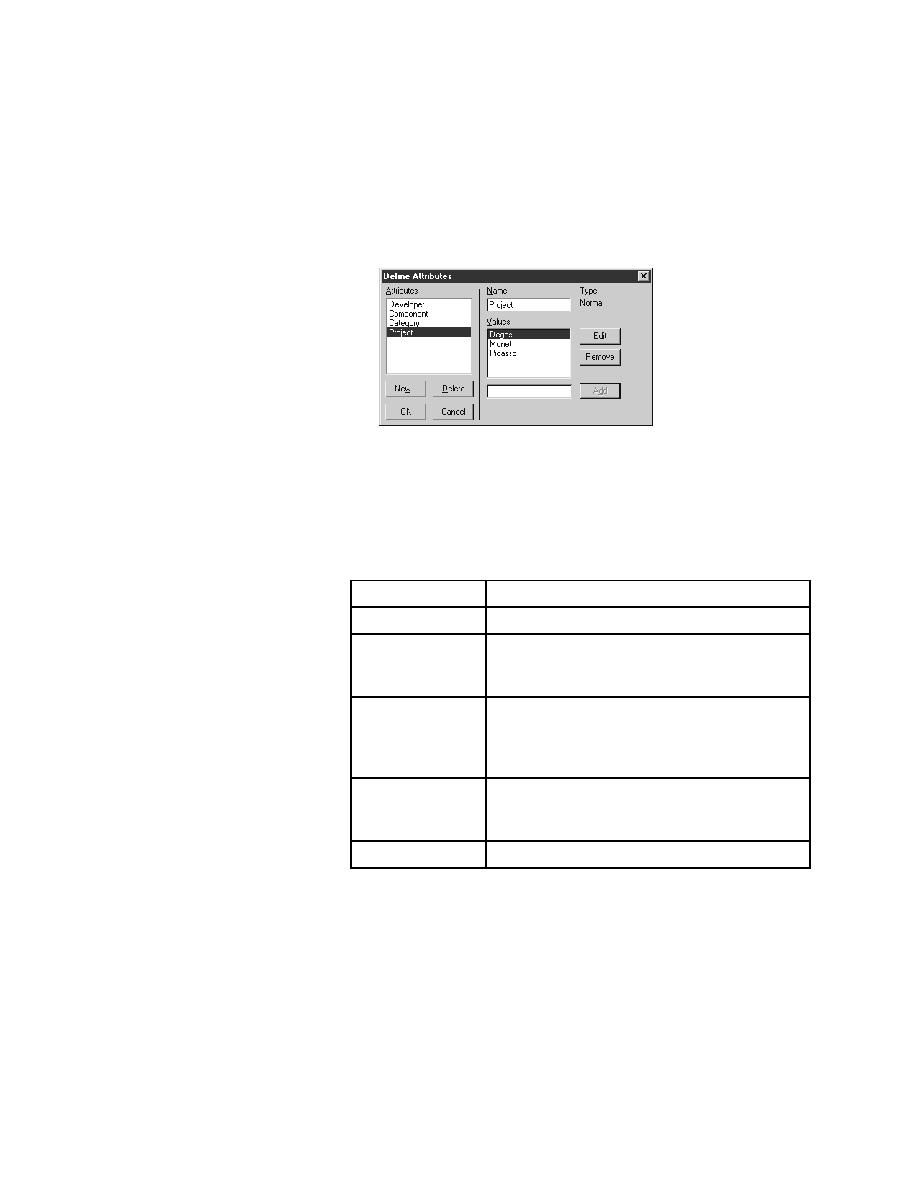
<< Marking Testplans - DThe Define Attributes dialog appears | Marking Testplans - Assigning attributes and values to a testplan >>
Marking Testplans - How to modify existing attributes and values
<< Marking Testplans - DThe Define Attributes dialog appears | Marking Testplans - Assigning attributes and values to a testplan >>
value.
existing attributes
and values
to the attribute
the dialog. Click Add. The value is added to the list
of values.
The value appears in the text field at the bottom right
of the dialog and the Add pushbutton is renamed
Replace. Modify the value and click Replace.
Remove. The text field is cleared and the value is
removed from the Values list box.