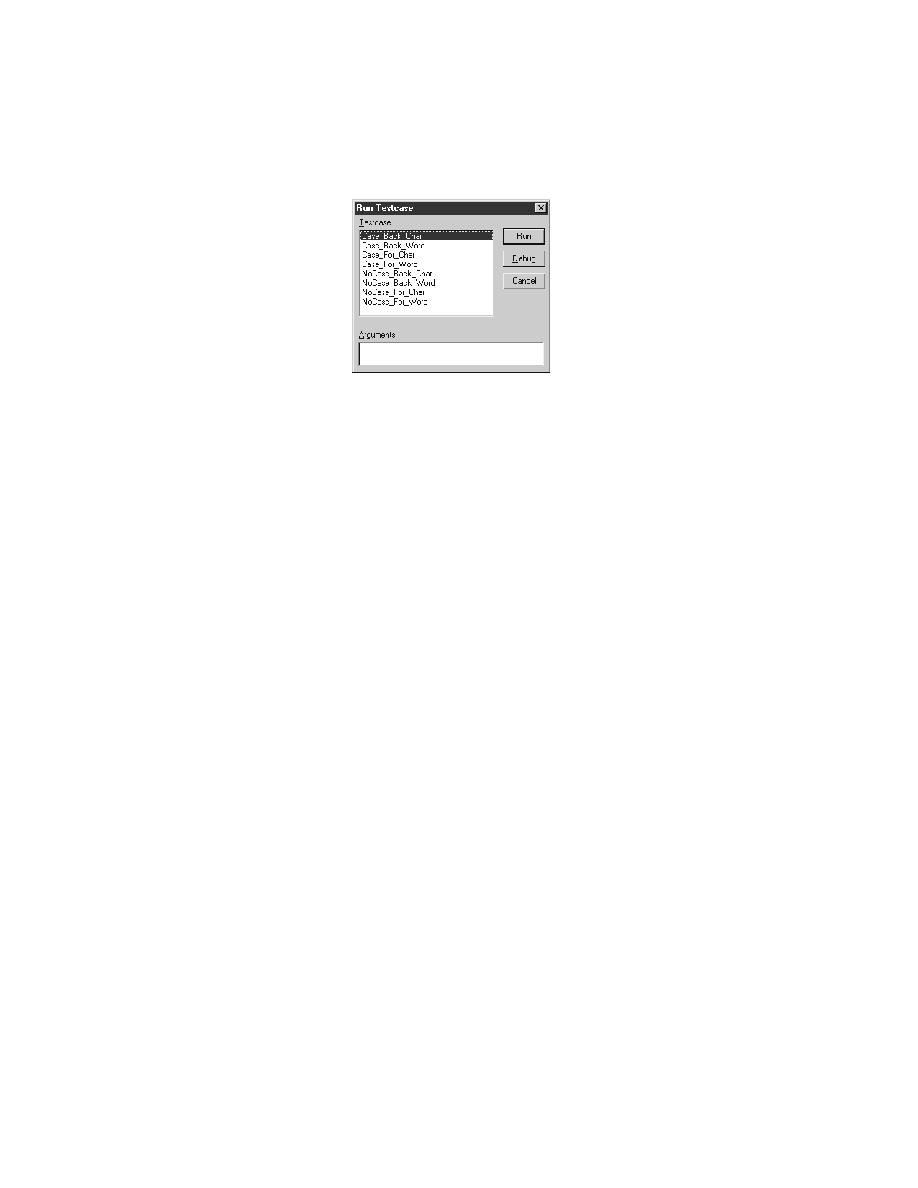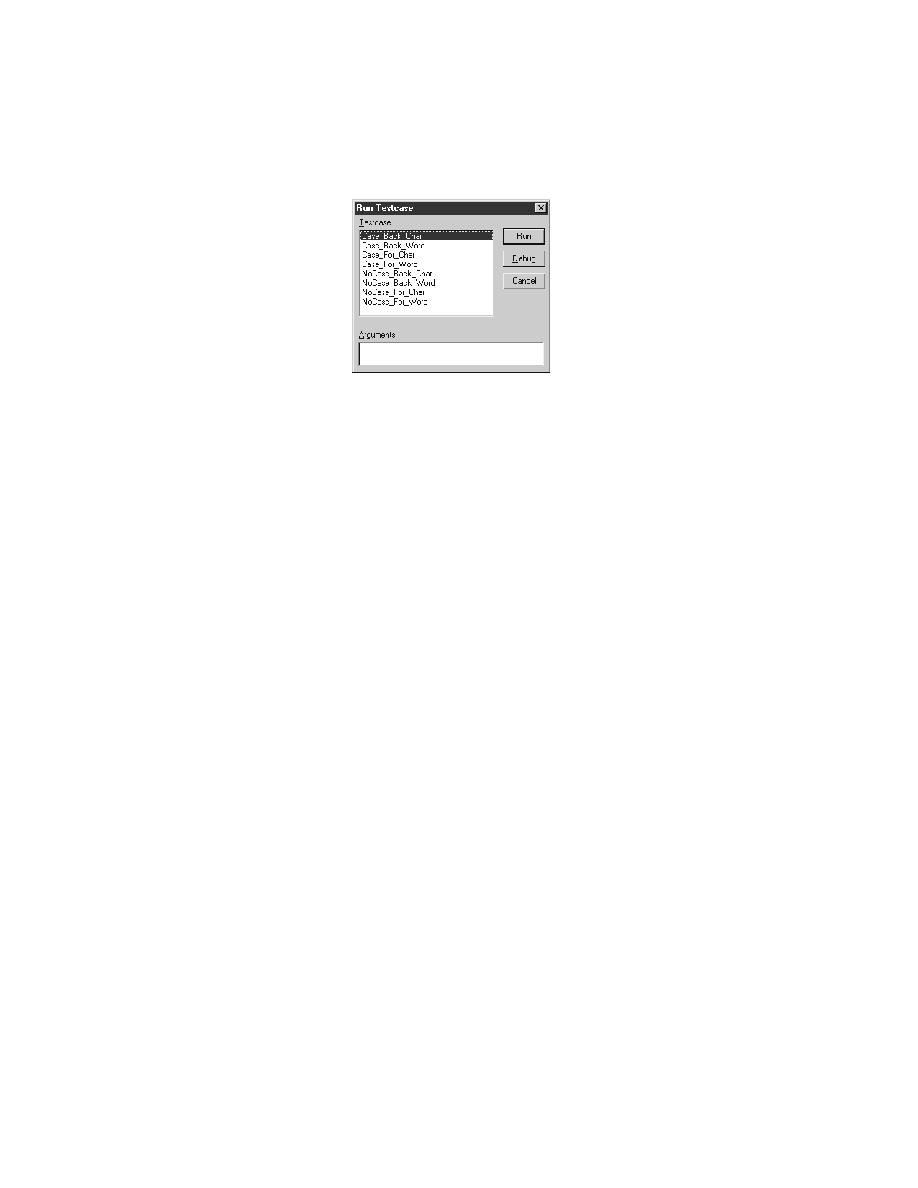
Running Tests - Stopping a running testcase
User's Guide
145
6 R
UNNING
T
ESTS
AND
I
NTERPRETING
R
ESULTS
Running tests
3
Select a testcase, specify arguments (if necessary) in the Arguments
field, separating multiple arguments with commas, and click Run.
SilkTest runs the testcase and generates a results file.
Running testcases on
platforms that do not
support multiple tags
Multiple tags are supported by Windows 95 and Windows NT Agents. If you
are running testcases using other Agents (such as on Motif), you can run
scripts that use declarations with multiple tags by doing one of the following:
·
Checking the Disable Multiple Tag Feature check box in the Agent
Options dialog (Compatibility tab).
·
Specifying the following in your script:
Agent.SetOption (OPT_MULTIPLE_TAGS, FALSE)
After you have turned off multiple-tag support, 4Test discards all segments of
a multiple tag except the first one.
Stopping a running
testcase
Procedure To stop a running testcase before it completes:
·
If your test application is on a target machine other than the host
machine, select Run/Abort.
·
If your test application is running on your host machine, press
Shift+Shift.
Grouping scripts in a
suite
After you have created a number of script files, you might want to collect
them into a test suite. A suite is a file that names any number of scripts.
Instead of running each script individually, you run the suite, which executes
in turn each of your scripts and all the testcases they contain. Suite files have
a .s extension.
Procedure To create a suite:
1
Select File/New.
The New dialog is displayed.