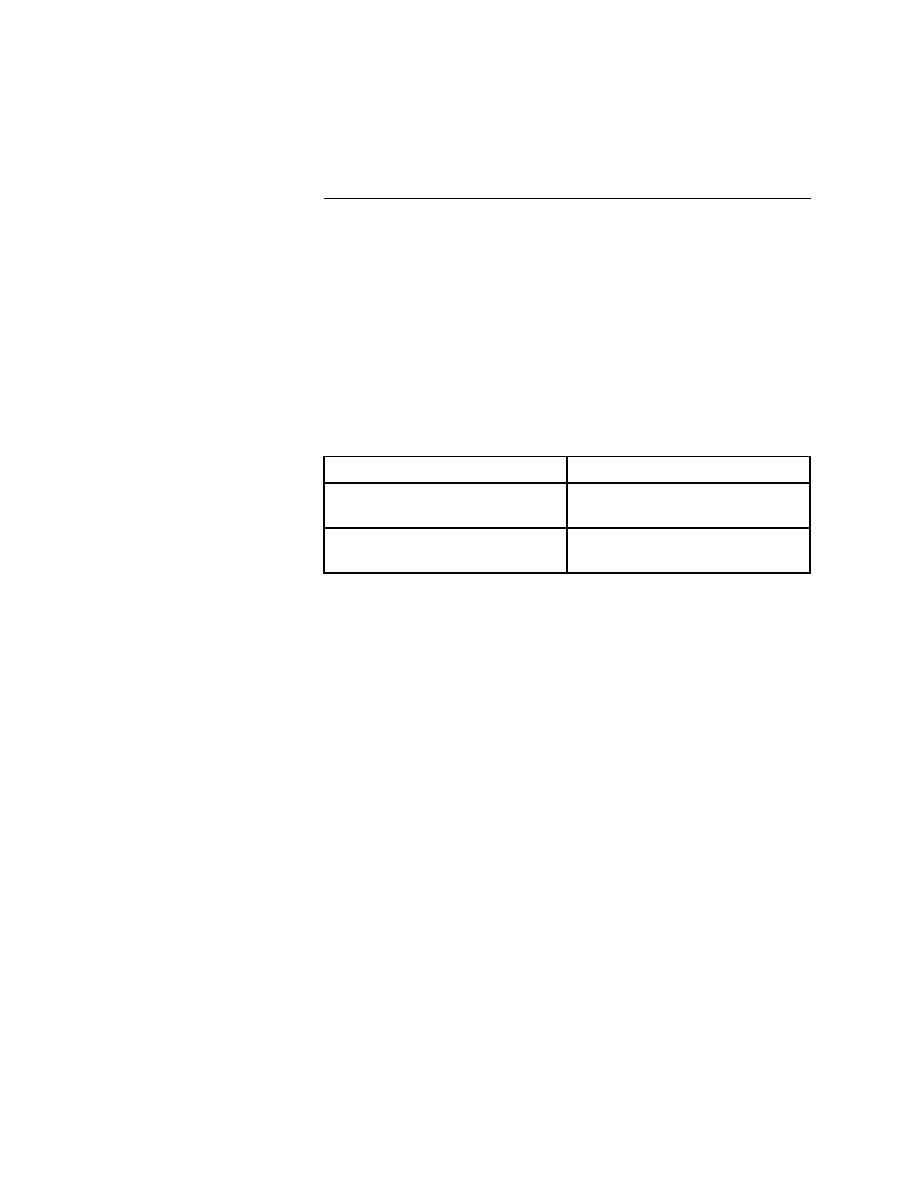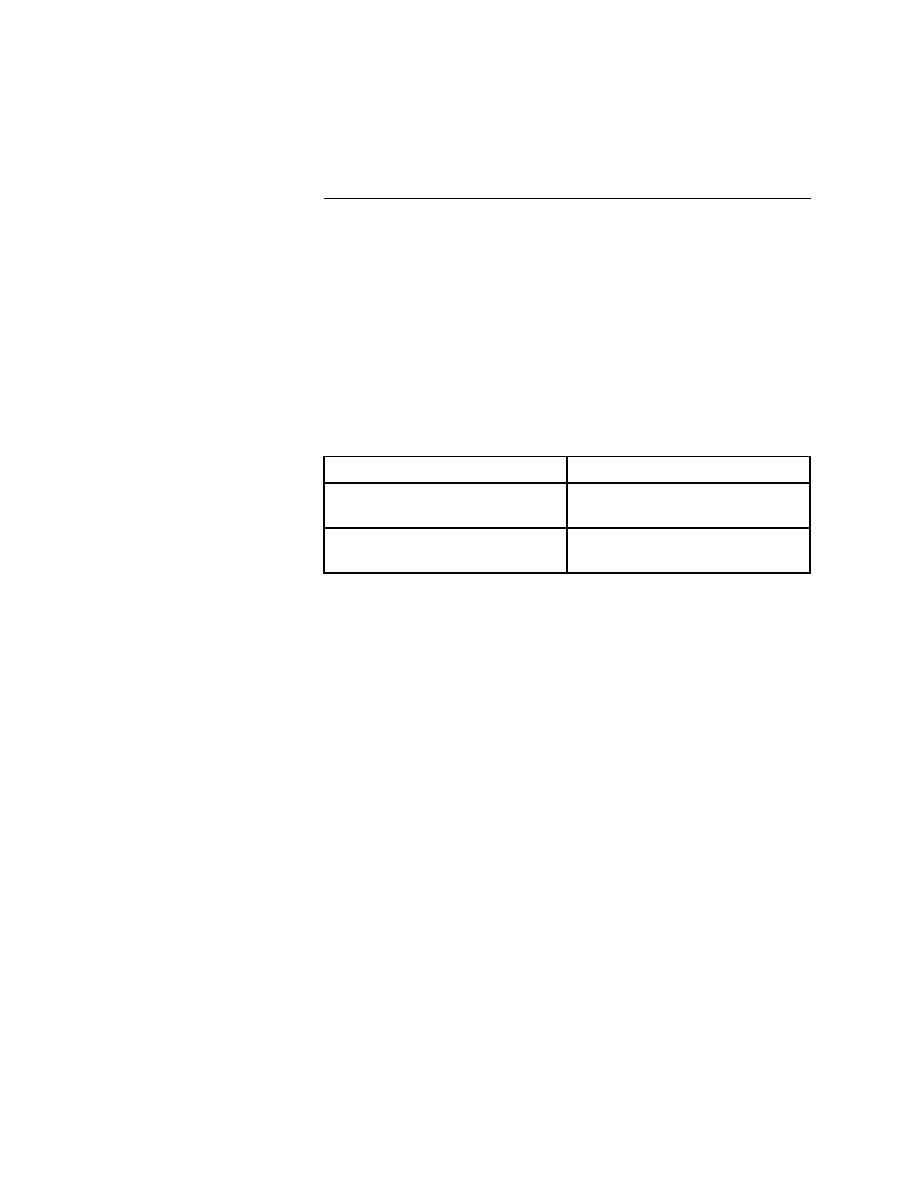
Test Cases - How to create a new property set
User's Guide
121
5 D
ESIGNING
AND
R
ECORDING
T
ESTCASES
Recording the verification stage
Configuring your own property sets
A property set consists of a list of properties and the class associated with
each property. A number of property sets is predefined for your convenience.
You can also:
·
Create a new property set from scratch
·
Create a new property set by combining existing sets
·
Edit an existing set by adding or deleting properties or renaming the set
·
Delete a property set
Where property sets
are stored
All property sets reside in the file named in the Data File for Property Sets
field in the Recorder Options dialog.
The default file location is your SilkTest installation directory.
To make sure that all testers in your group have access to the same property
sets file, place the file on a shared drive and specify the full path in the Data
File for Property Sets field.
Note Extensions to SilkTest can also define property sets, which are
defined in different files. See the documentation for your particular
extension in online Help for more information about its property
sets.
How to create a new
property set
Procedure To create a new property set:
1
Select Options/Property Sets or the Define pushbutton on the Verify
Window dialog.
If you...
Your property set file is
Selected enhanced support for Visual
Basic
vbprpset.ini
Did not select enhanced support for
Visual Basic
propset.ini