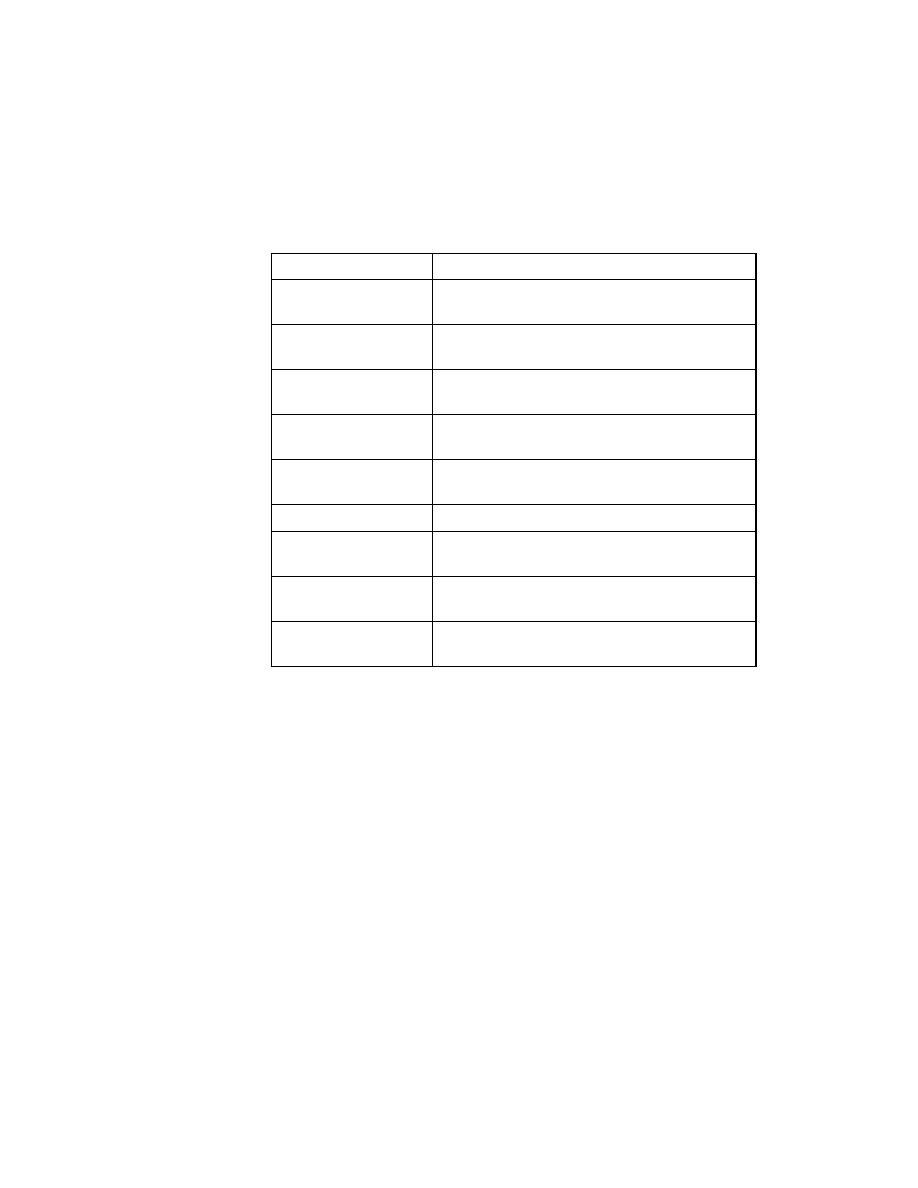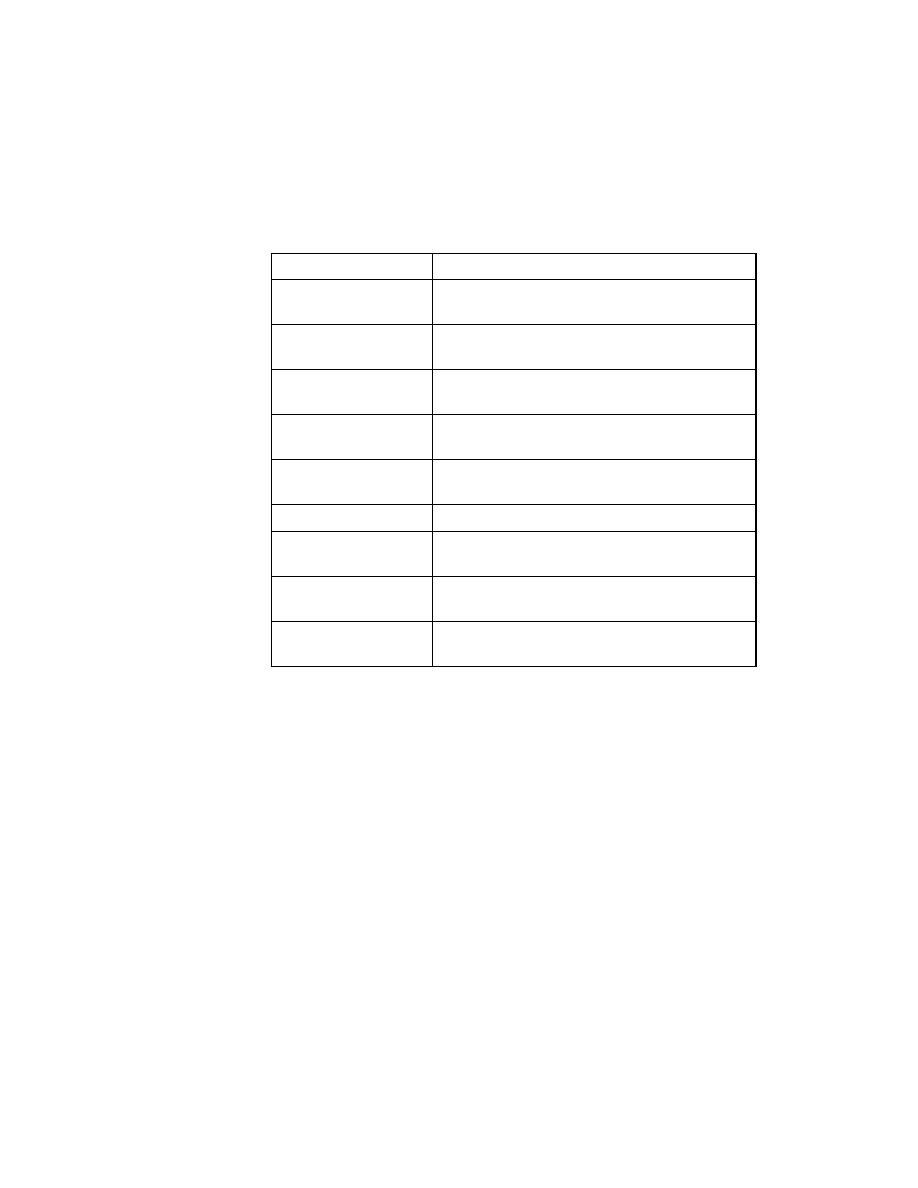
Test Cases - Configuring property sets
116
User's Guide
5 D
ESIGNING
AND
R
ECORDING
T
ESTCASES
Recording the verification stage
Properties can be
verified as a set
To make your testing easier, properties are organized into sets.
Predefined sets Here are the predefined property sets:
The property sets listed above are the general built-in property sets.
If you have enabled an extension to provide enhanced support for testing an
application built with a particular development environment, there might be
additional property sets. For more information, see the online Help for the
extension.
If you are testing a Web application, there are additional property sets. For
more information, see Testing Web Applications with SilkTest.
This property set
Includes properties that describe
Children
Objects within the selected object, such as
pushbuttons in a dialog box
Control State
The state of controls, for example, whether a control
is enabled
Menu State
The state of a menu, for example, whether it's
enabled or checked
Moveable Window State
The state of a moveable window, for example,
whether it's enabled or the control that has focus
Selection
The currently selected row or current selection in an
editable field
Style
Style variations for controls and objects
Value Range
Information that governs the range of possible
values for controls and objects
Values (default)
The current value of a control or object, for example,
the text in a text field
Window Location and
Size
The position and size of objects on the screen