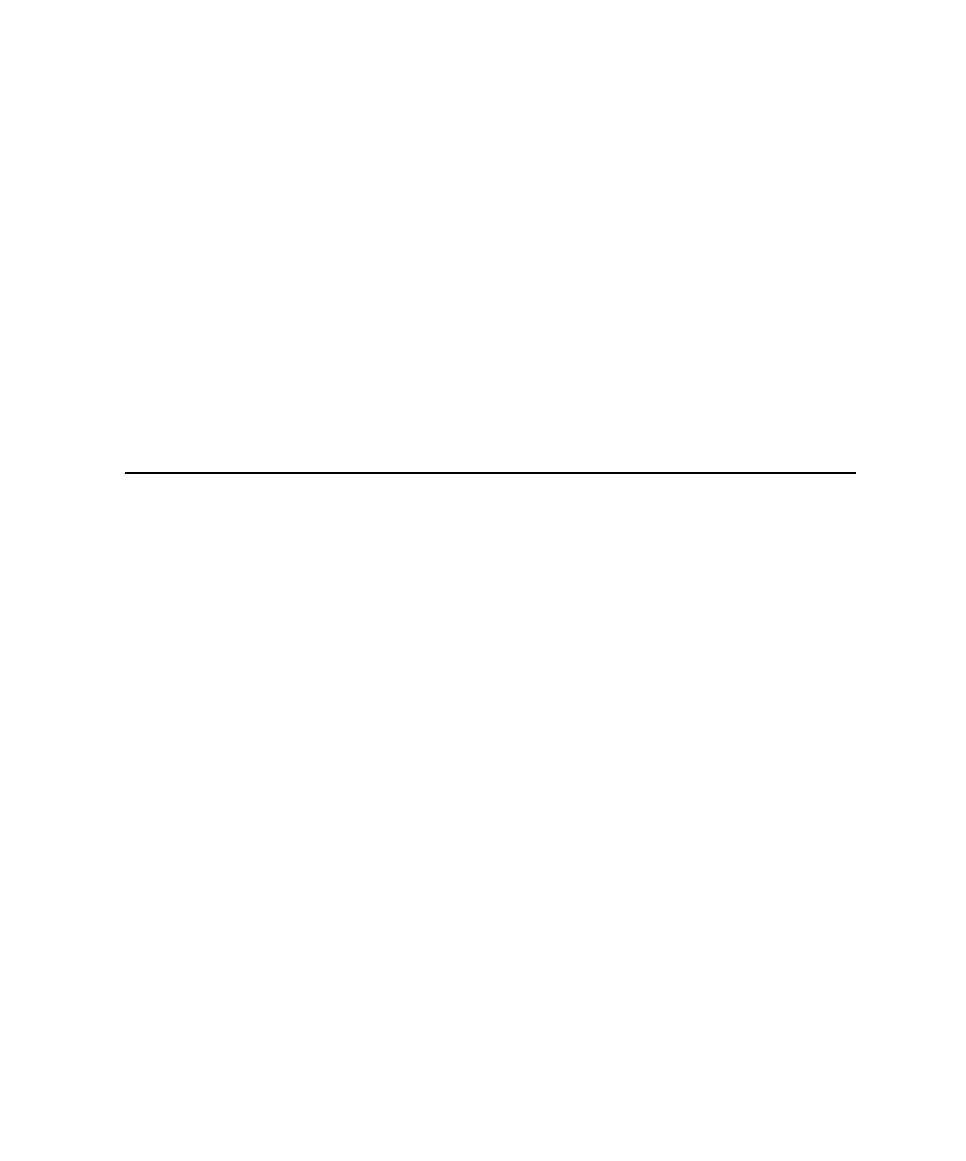
Working with Rational ClearCase
Tools
existing development environment.
configuration management (CM) system such as Rational ClearCase and submit
software defect report to a Rational ClearQuest system.
configure the CMS Preferences dialog box. See Customizing Configuration
Management.
version control, workspace management, process configurability, and build
management. With ClearCase, your development team gets a scalable, best-practices-
based development process that simplifies change management shortening your
development cycles, ensuring the accuracy of your releases, and delivering reliable
builds and patches for your previously shipped products.
You can however customize the product to support different configuration
management software. When using ClearCase you can instantly control your files
from the product Tools menu.
CMS tool in the CMS Preferences.