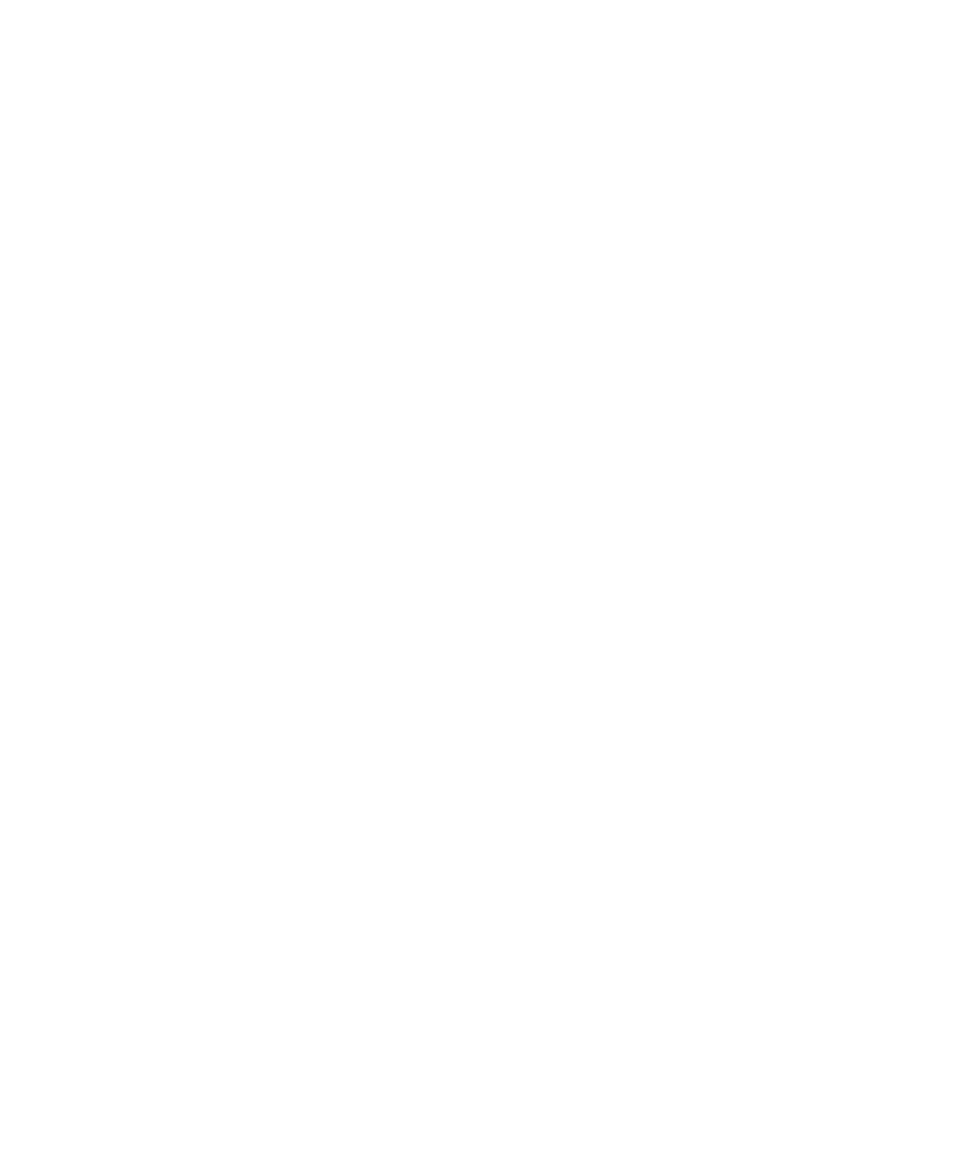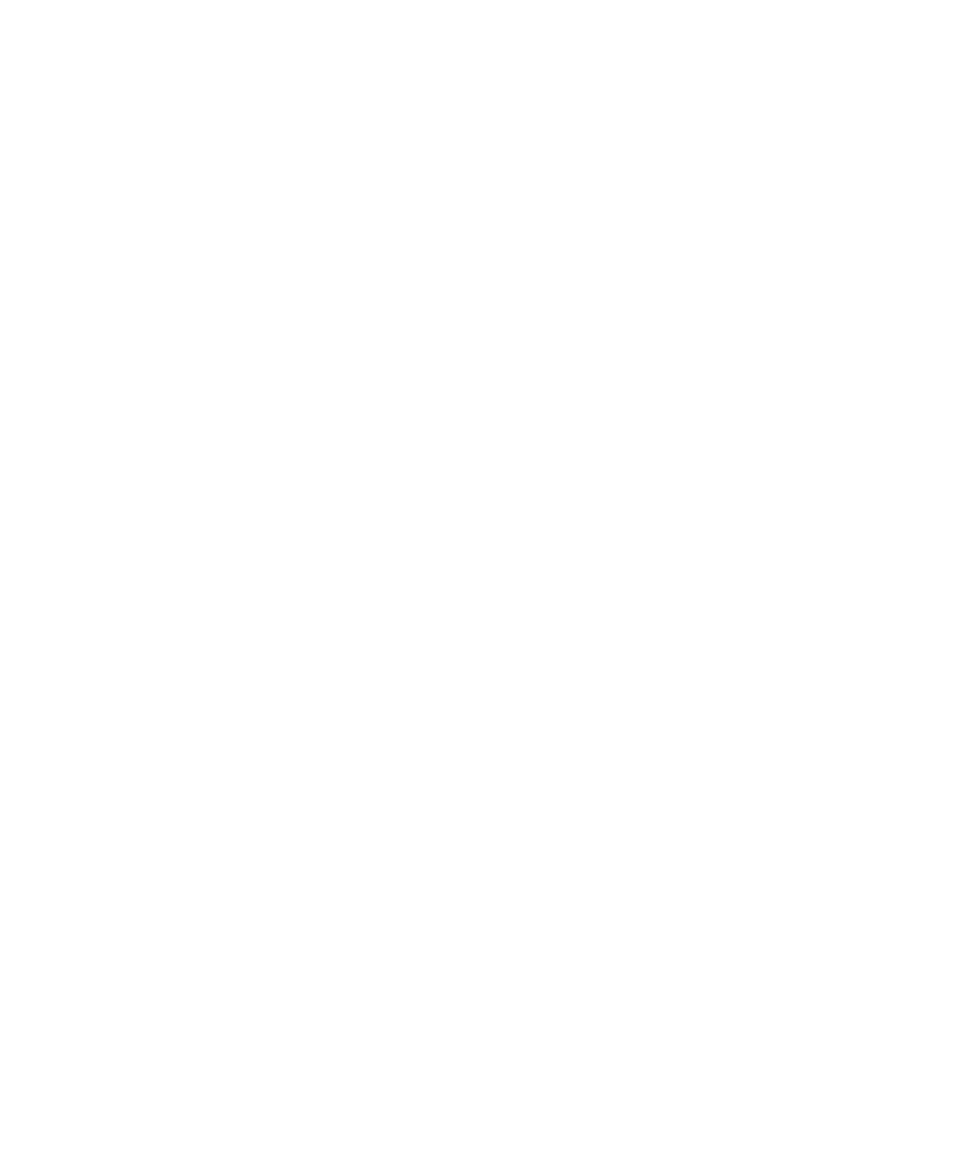
Launching the TDP Editor
Product Overview
Alternatively, from the Help menu, select Download Target Deployment Ports.
Downloaded TDPs can be freely used an modified with the TDP Editor.
Obtaining New Target Deployment Ports
If there is no existing TDP for your particular target platform, you have two options:
·
You can choose to create, unassisted, a TDP tailored for your embedded
environment. This requires extensive knowledge of your development
environment and the product. This also requires some knowledge of the
scripting language Perl.
·
Rational can provide Professional Services and create a tailored TDP for you.
To create a TDP, see the Target Deployment Guide provided with the TDP Editor.
The Target Deployment Guide provides an overview and detailed information on
setting up a TDP, and using the TDP Editor.
For Rational's Professional Services, please contact Rational via one of these methods:
·
Contact your Rational Sales Representative directly.
·
Submit a contact request via this link:
http://www.rational.com/products/testrt/forms/test_rt.jsp
·
If you don't know your Sales Representative, contact Rational Customer
Support.
Launching the TDP Editor
The TDP Editor provides a user interface designed to help you customize and create
unified Target Deployment Ports (TDP).
Please refer to the Target Deployment Guide, accessible from the Help menu of the
Target Deployment Port Editor, for information about customizing Target
Deployment Ports and using the editor.
To run the TDP Editor from Windows:
1.
From the Windows Tools menu, select Target Deployment Port Editor and Start.
Updating a Target Deployment Port
The Target Deployment Port (TDP) settings are read or loaded when a Test RealTime
project is opened, or when a new TDP is used.
If you make any changes to a TDP with the TDP Editor, these will not be taken into
account until the TDP has been reloaded in the project.
7