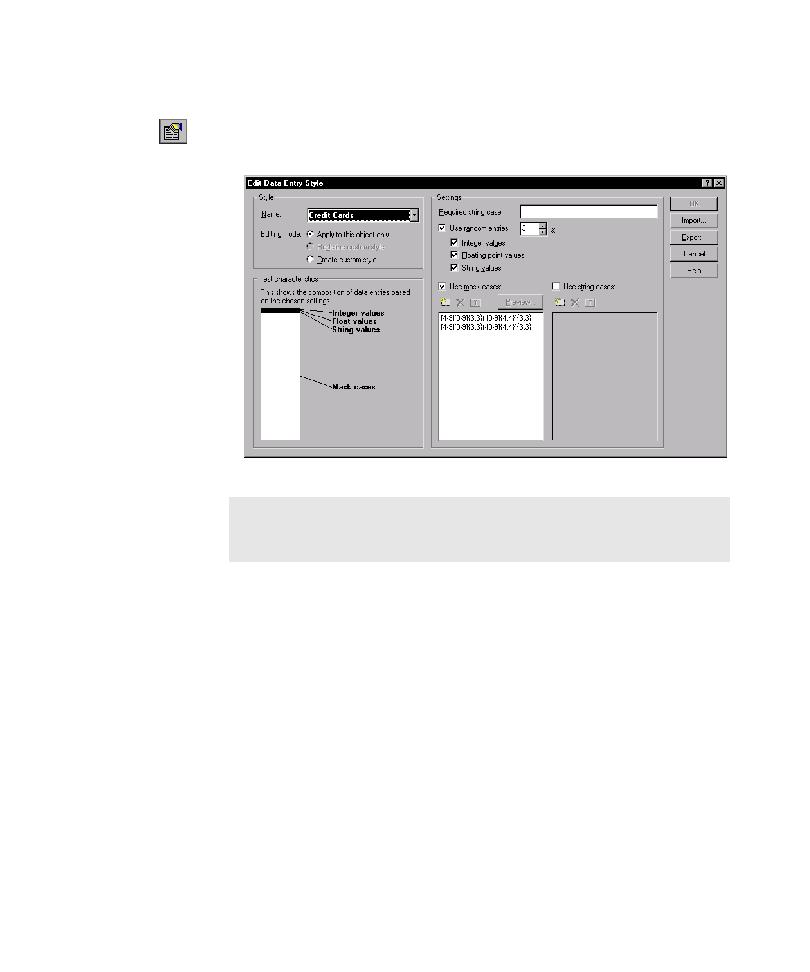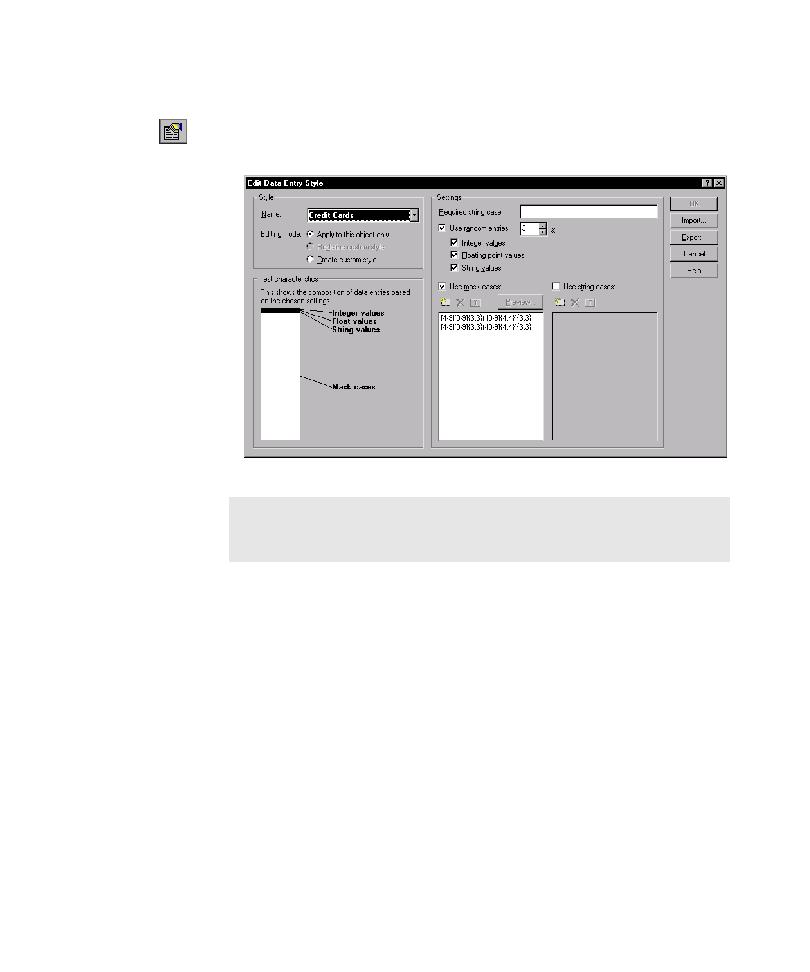
The Edit Data Entry Style
Using UI Object Properties to Specify Input and Interaction Order for Mapping
4-43
3. To open the Edit Data Entry Style dialog box, do one of the following:
Click Style Properties.
Right-click the UI object, and then click Edit Style on the shortcut menu.
4. Under Settings, type the required string case in the Required string case box.
The required string case you specify overrides the selected style. If you specify a
data entry setting that overrides the current style, TestFactory places an asterisk
character (*) next to the style name in the Name box.
5. Click OK.
The next time you map the control represented by this UI object, the Application
Mapper uses only the specified required string case as input for the control.
NOTE: TestFactory applies the other data entry settings in the Edit Data
Entry Style dialog box only during testing. The Application Mapper applies
only the required string case you specify, and ignores the other settings.