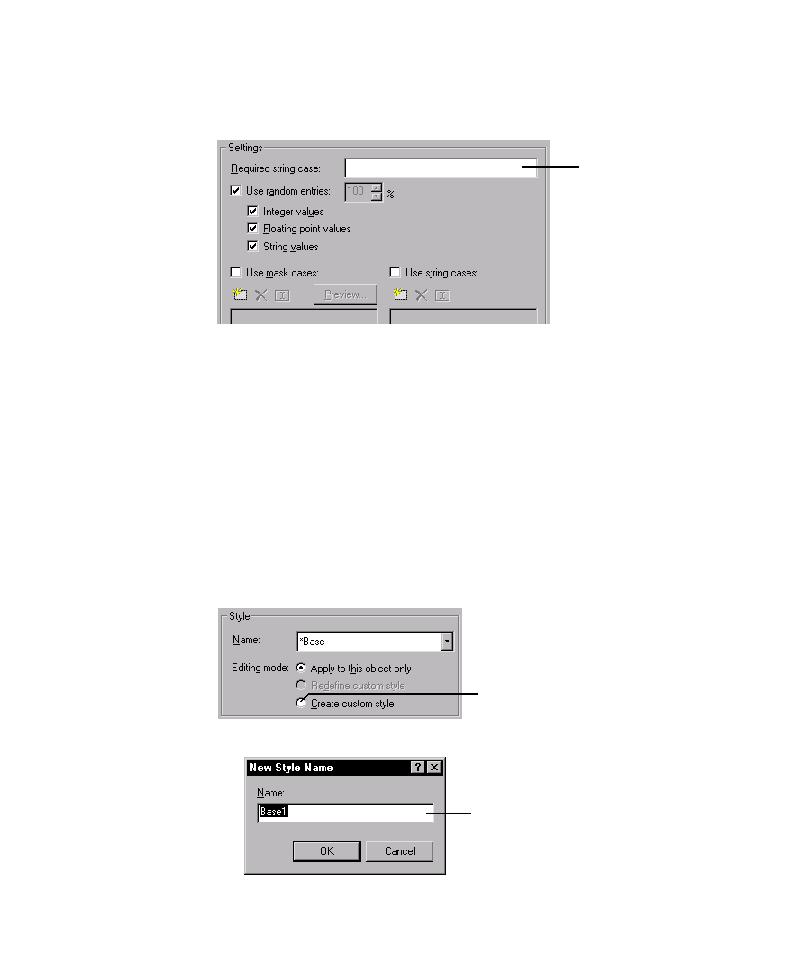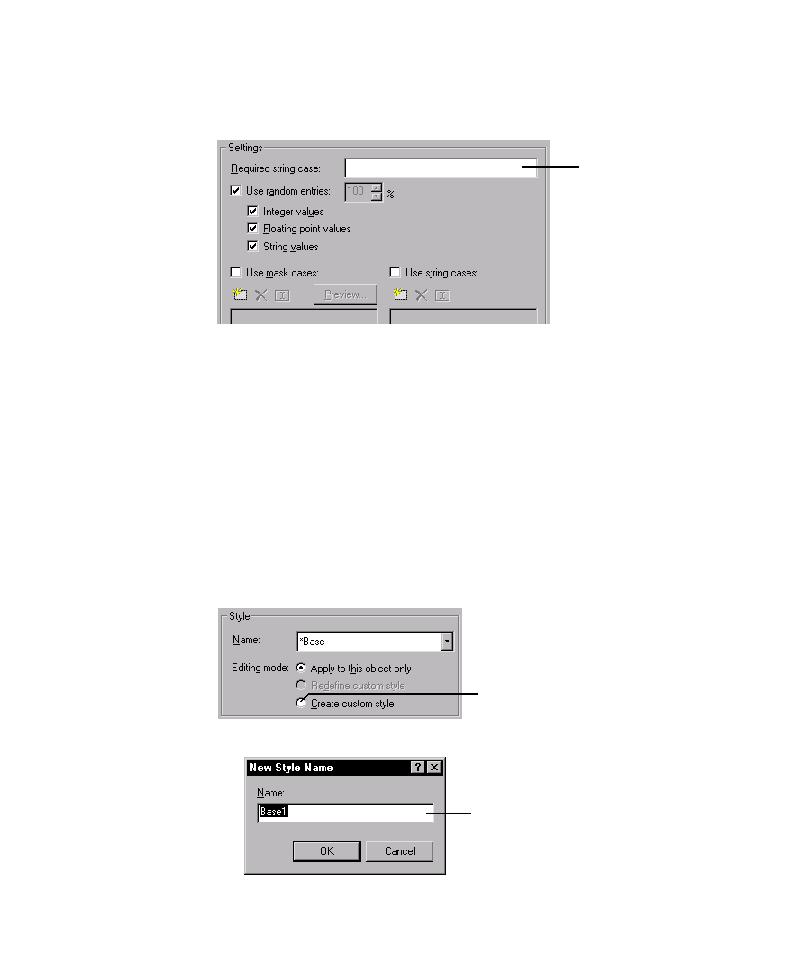
Required string case for mapping
Developing and Working with the Application Map
4-32
6. To specify a required string case for mapping, under Settings, type a string case
in the Required string case box.
The Application Mapper uses only the Required string case setting to exercise
the control. During testing, a Pilot uses the Required string case setting to
reach the base state for testing, and then applies the other data entry settings.
7. Before you close the dialog box, you can edit the style for your Pilot runs. For
information about changing a setting, click Help, or right-click the setting, and
then click What's This? on the shortcut menu.
If you plan to use the modified settings only for the selected component, you can
apply them as overrides of the selected style, or you can create a new style based
on these settings.
8. To apply the modified settings as overrides of the selected style, click OK.
Alternatively,
To create a custom style based on the modified settings:
a. Under Style, click Create custom style.
Type a required string
case here.
To create a new style, click here.
Type a style name here.