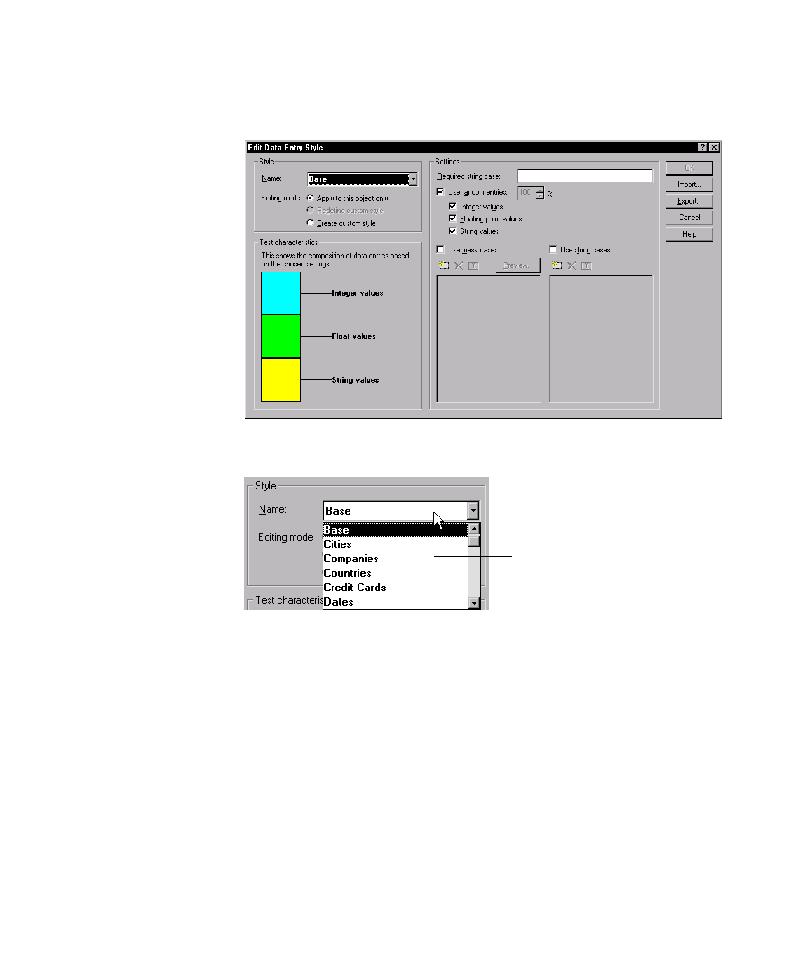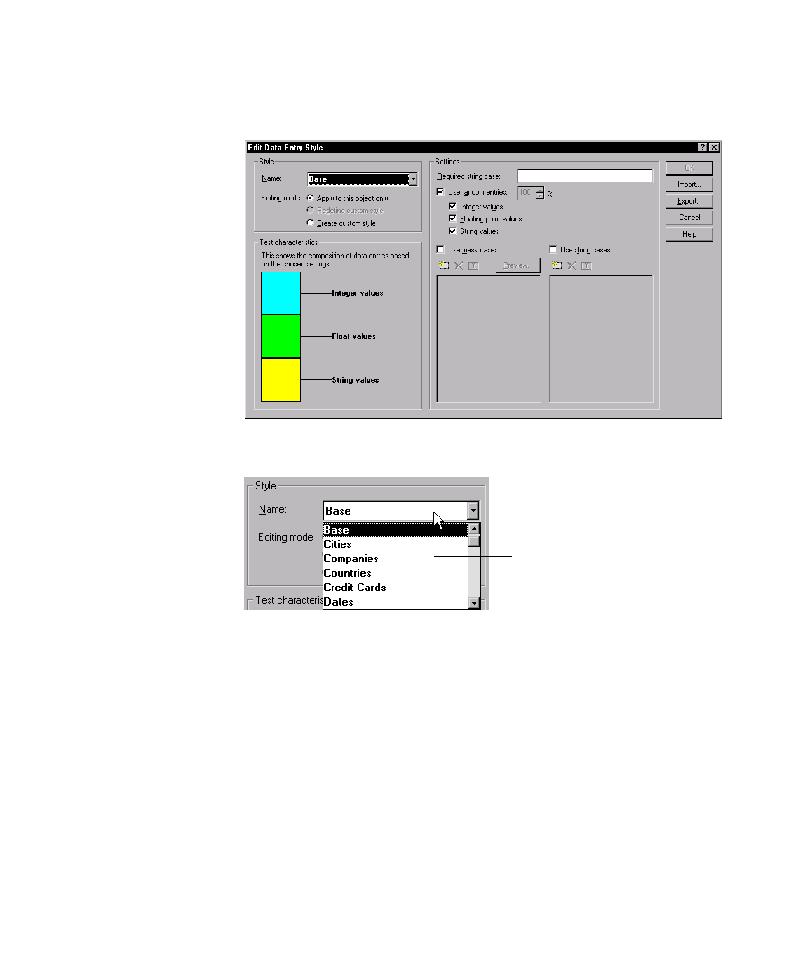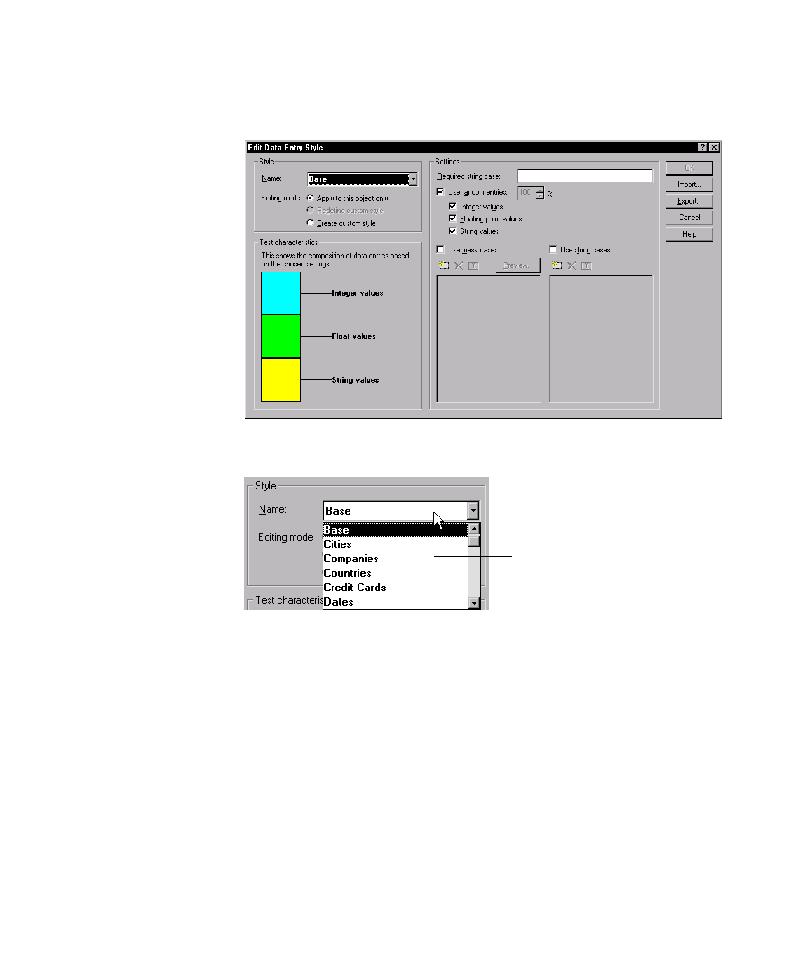
The Edit Data Entry style
Using Interaction Objects to Guide the Application Mapper through the AUT
4-31
The Edit Data Entry style dialog box displays the data entry settings used to test
a component (or UI object) with the default Base style.
3. To view other available styles, under Style, click the Name box, and then click a
style name.
4. Under Test characteristics and Settings, examine the data entry composition
for the selected style, and then do the same for other styles in the Name list.
5. In the Name list, select the style with the data entry composition that most
closely matches the combination of data you want to use to test the control.
List of existing data entry styles