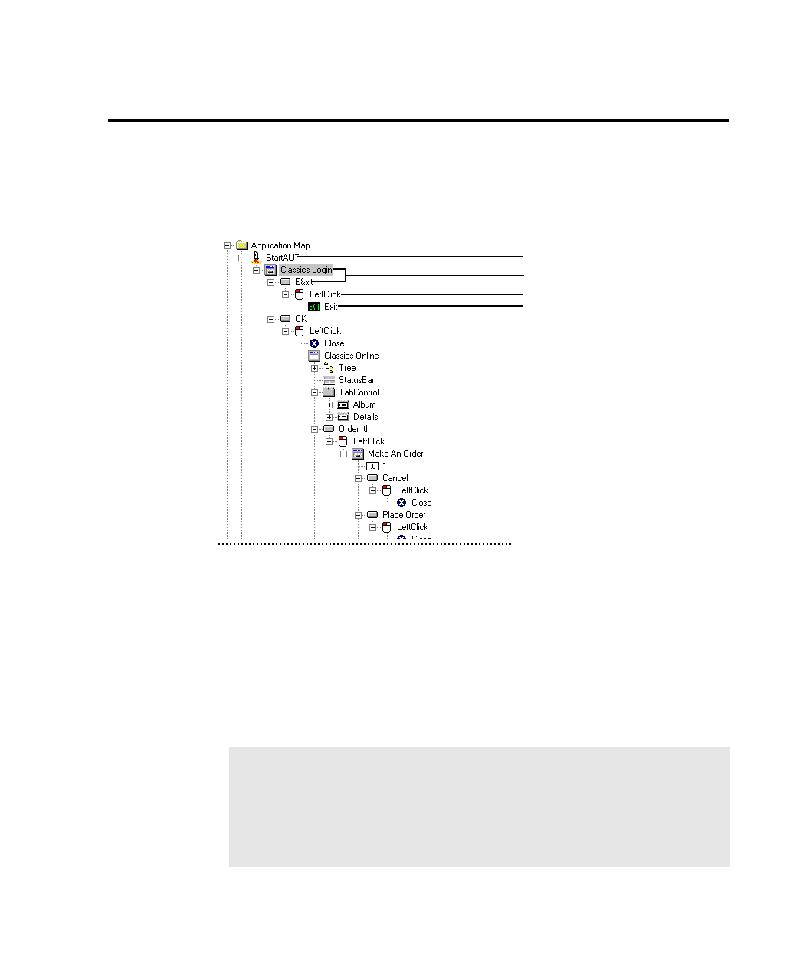
Application Map Objects and Properties
TestFactory found in the AUT user interface, the actions that exposed additional
user interface, and the transitional states encountered, such as a window closing.
The following figure shows part of the application map for the "Classics" sample
application.
object class found in the UI library. The basic object types are described below.
hierarchy under StartAUT:
identified in the user interface. These include check boxes, list boxes, command
buttons, combo boxes, grid controls, and so on. Each is an instance of a
UI object class in the UI library.
UI objects
action object
transition object
calendars, that TestFactory does not currently test. TestFactory maps a grid
control as a grid UI object, but Pilots cannot exercise the cells in the grid
unless you first create region objects for them. For information about
creating region objects, see Creating and Mapping a Region Object for an
Unmapped Control on page 4-47.