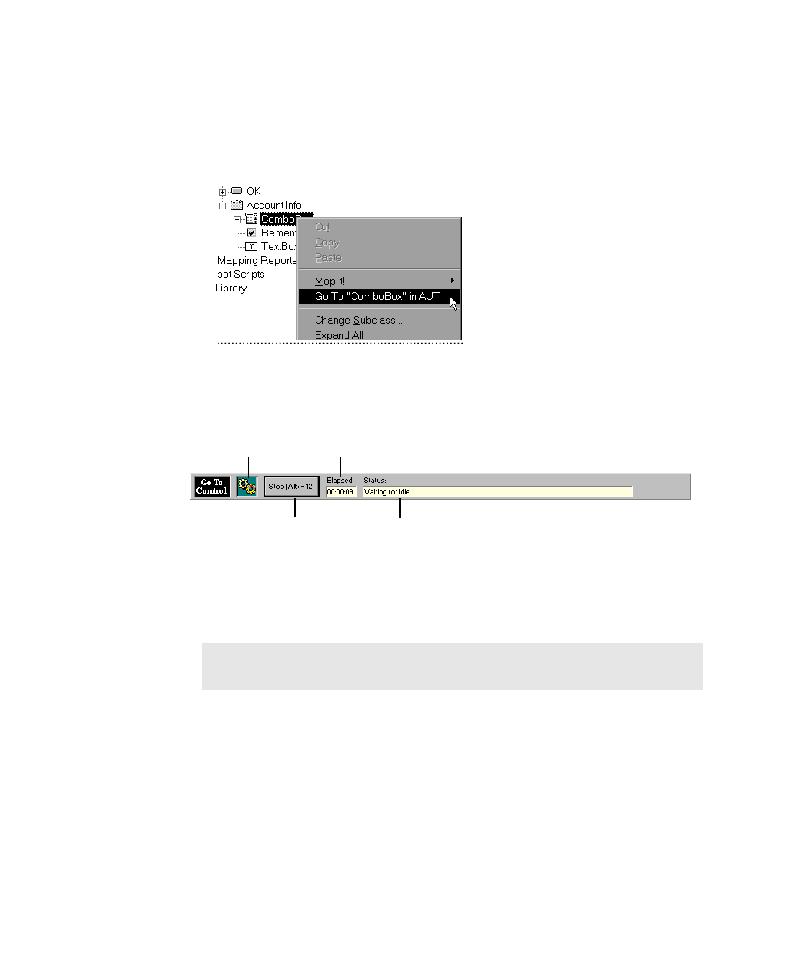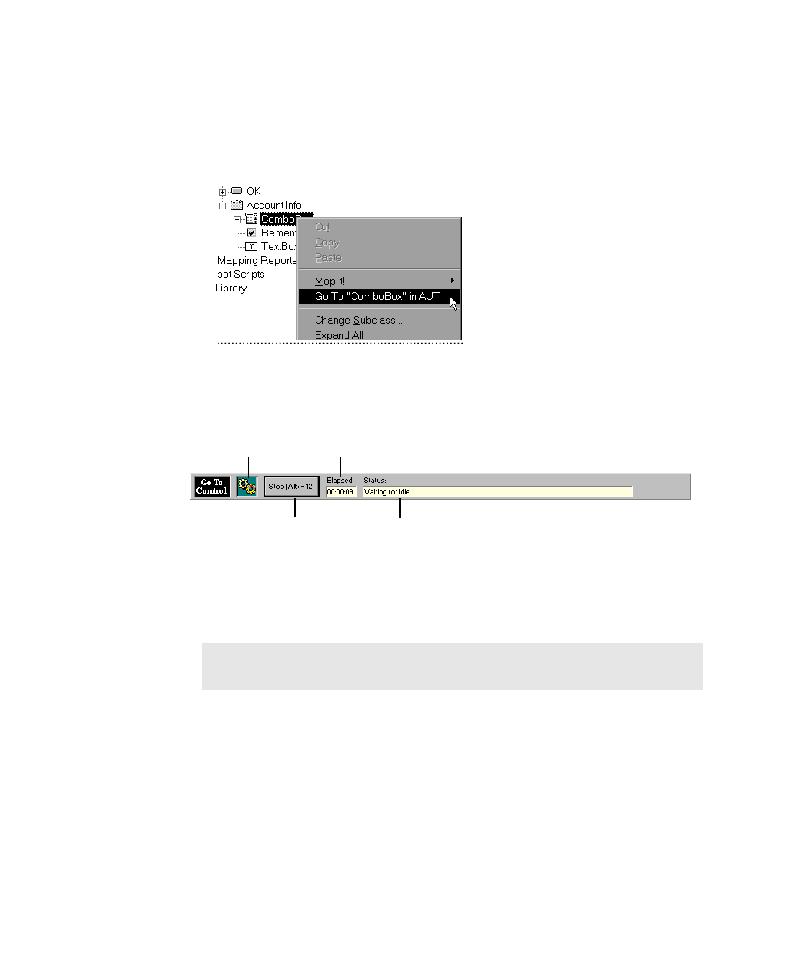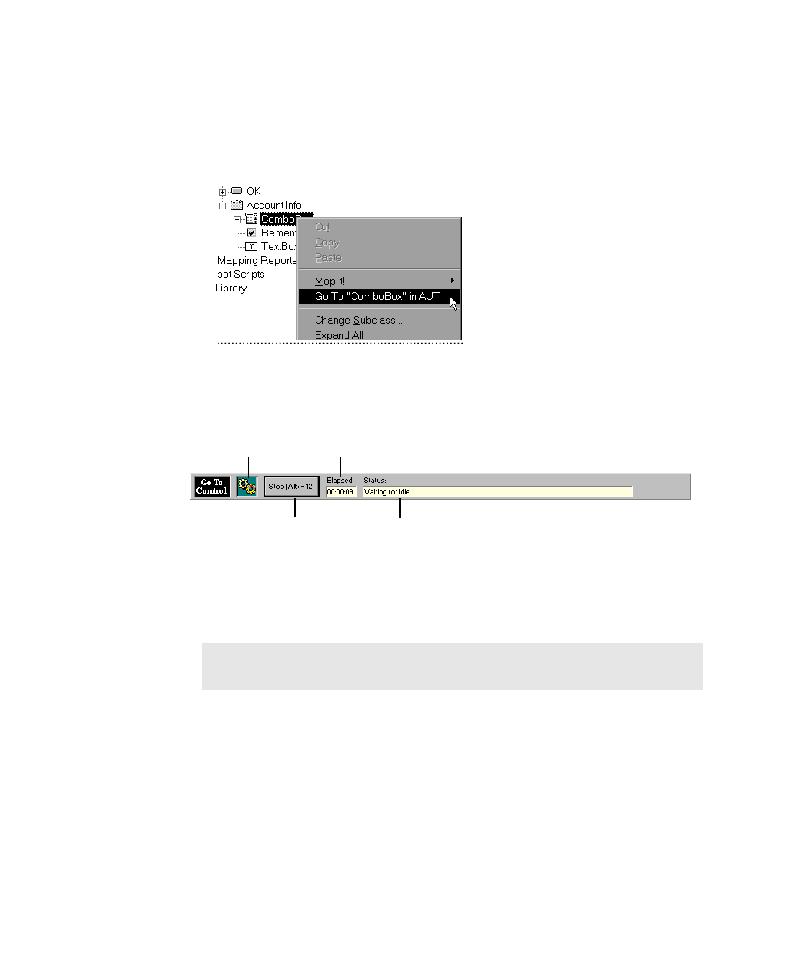
The Go ToôControl" feature
Developing and Working with the Application Map
4-12
To use the Go To "Control" feature to start the AUT and go to a specific control in
the user interface:
■
In the application map, right-click the UI object mapped for the control you
want to access, and then click Go To "Control" in AUT on the shortcut menu.
After you click Go To "Control" in AUT:
■
The TestFactory window closes.
■
The Go To Control progress bar opens at the bottom of the screen.
■
A mask darkens the screen and displays the message Go To Control.
■
TestFactory starts the AUT and drives to the selected control.
■
After TestFactory drives to the control, the Go To Control progress bar closes
and the TestFactory window is restored. The AUT stays open on the screen.
Busy indicator
Time elapsed
Stop (Alt+F12) button
Status
NOTE: Be sure to wait until TestFactory restores its window before you
exercise controls in the AUT.